Translate Text
This action will let you translate a message from the language it is written into another language.
Fields
- Name - By default, it is prefilled by the name of the action. You can change it based on your preferred action name.
- Content - The message to be translated.
- Source Language - The language of the content.
- Target Language - The language the content will be translated into.
Demonstration on how to use it in a flow
- Drag and drop the Translation action into the flow.
- Click the gear icon to open its settings.
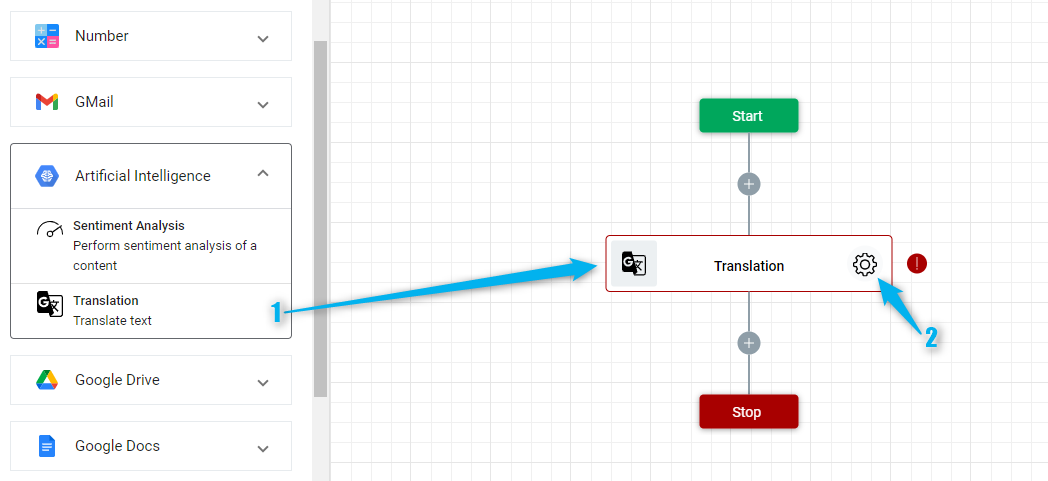
- Enter the message or the content to be translated.
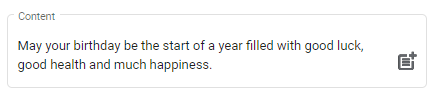
- Select the language of the message on the Content field. You can also select "Auto Detect" and the system will automatically analyze what is the language of the message.
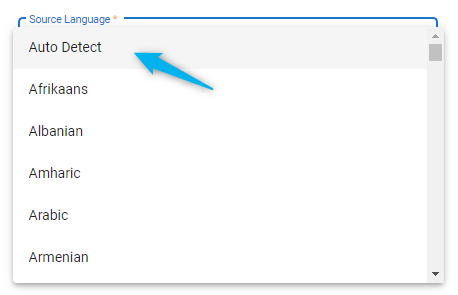
- Select the languge the content will be translated into.
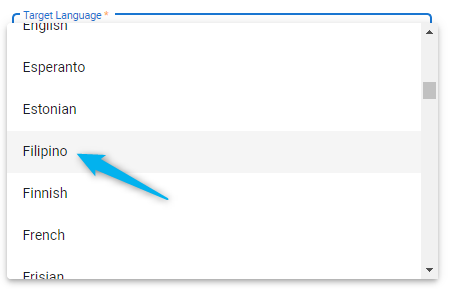
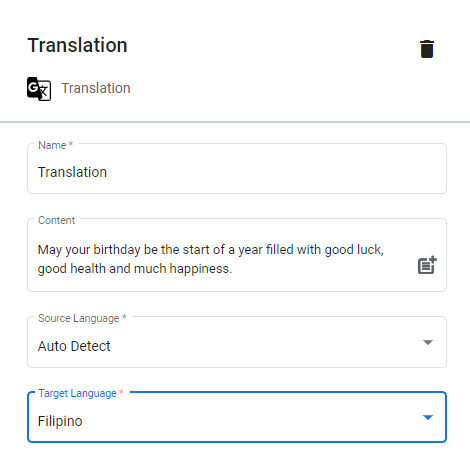
Result
Upon executing this flow, the message or the content will be translated from English into Filipino language.
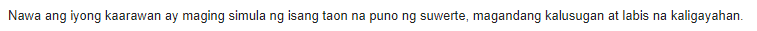
Updated 7 months ago
