Current Date Time
Usage
This action will automatically add the current date and time to any of your documents or files.
Fields
- Time Zone - The time zone that you want to use to get the current date.
- Select Format - Select from provided formats or select custom format to add your own format.
Demonstration on how to use it in a flow
- Drag and drop Current Date Time action into the flow.
- The Name section is pre-filled by the action name but you can configure this section according to your preference.
- Click the gear icon to open its settings.
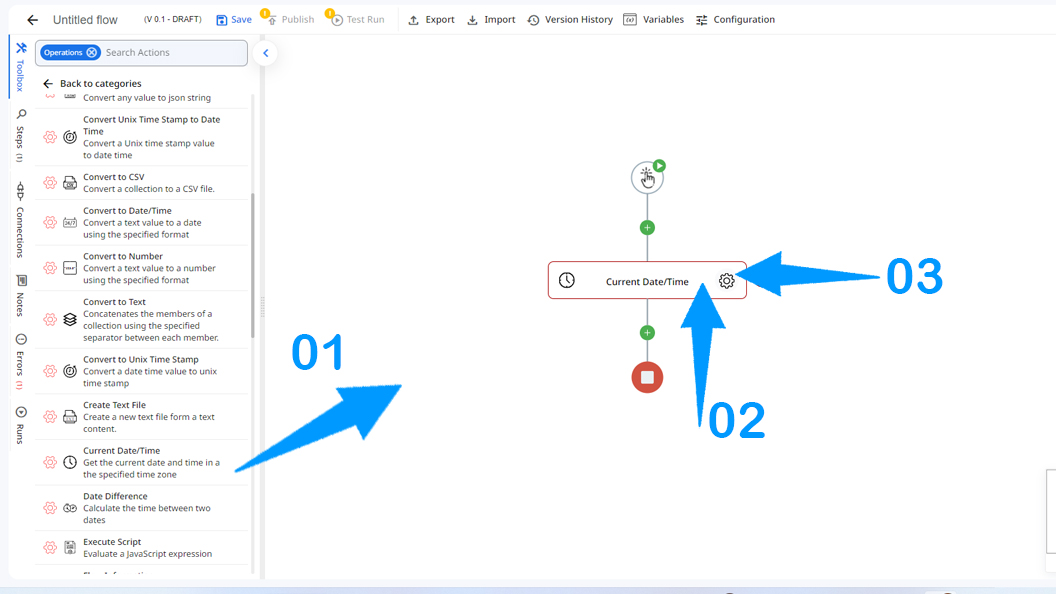
- In the Time Zone field, you can choose your preferred time zone.
- In the Select Format field, you can choose the preferred display format.
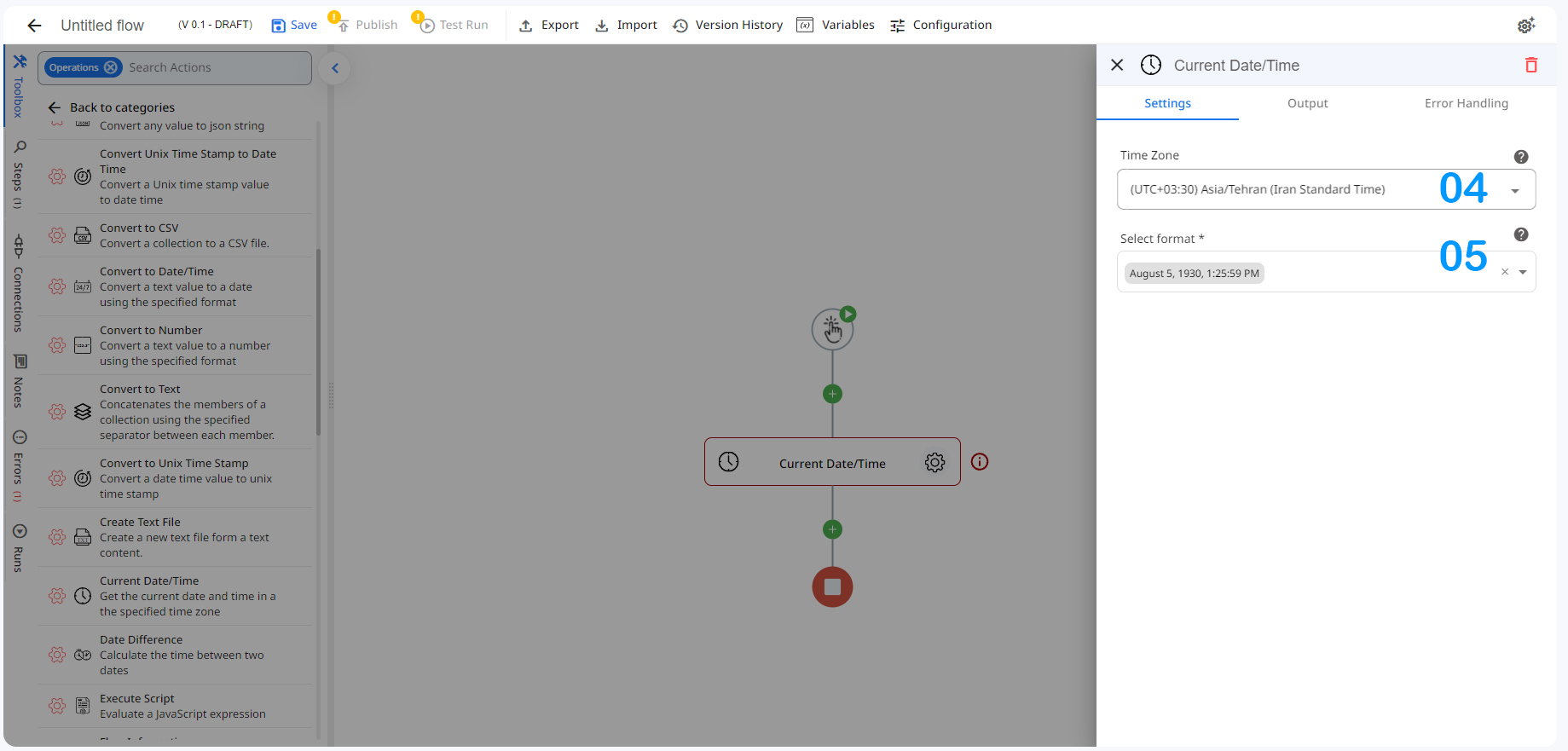
Result
Upon executing the flow, this action will automatically log the current date and time into your document.
Updated 10 months ago
