Create Task
Usage
This action is used to create a task in Google Tasks.
Fields
1.Connection - Connection is the way to authorize Zenphi to interact with the specified system on your behalf, If your process needs to interact with another system.
2.Task List - This field is used to specify the task list to which the task will be added. A task list is a collection of tasks that helps you organize and manage your tasks within Google Tasks. You need to provide the name or identifier of the task list where you want to create the task. Leave empty to use the default task list.
3.Title - This field is used to provide a title or name for the task. The title represents a brief description or summary of the task you want to create. It helps you easily identify and recognize the task within the task list.
4.Due Date - This field is used to specify the due date or deadline for the task. You can set a specific date and, optionally, a time for when the task needs to be completed. This helps you prioritize and manage your tasks based on their due dates.
5.Notes - This field is used to provide additional information or details about the task. You can use this field to add any relevant notes, instructions, or descriptions that provide more context or clarification for the task.
Demonstration on how to use it in a flow
1.Drag and drop Create Task action into the flow.
2.Set the name of your choice or let it be as default
3.Click the gear icon to open its settings.
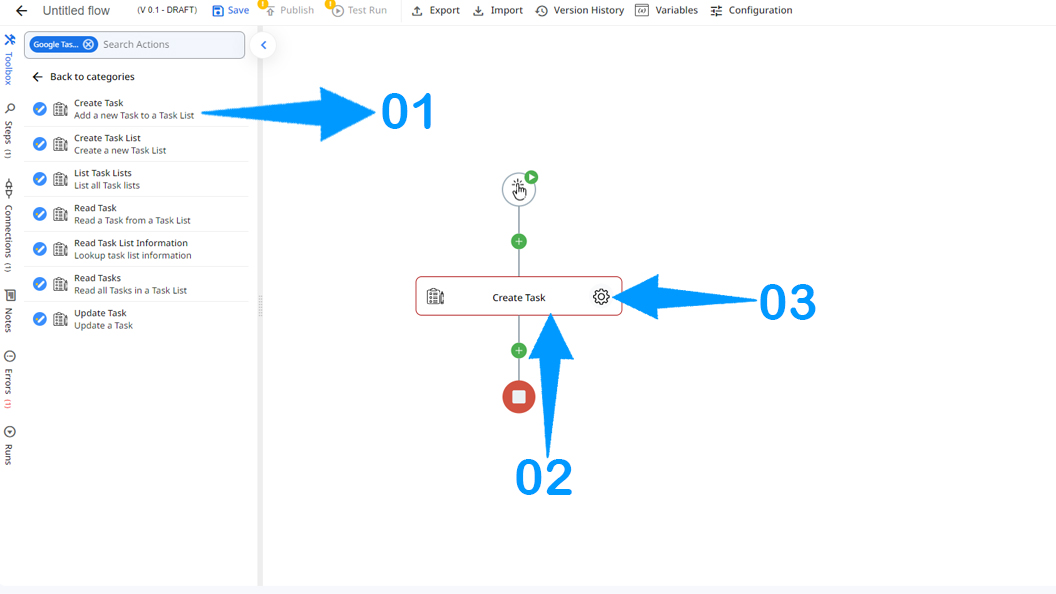
4.Authorize a connection for Zenphi.
5.Choose the desired task list or leave empty to use the default task list.
6.Enter the title of the new task.
7.Specify the due date of the task.
8.Add any notes you think is needed.
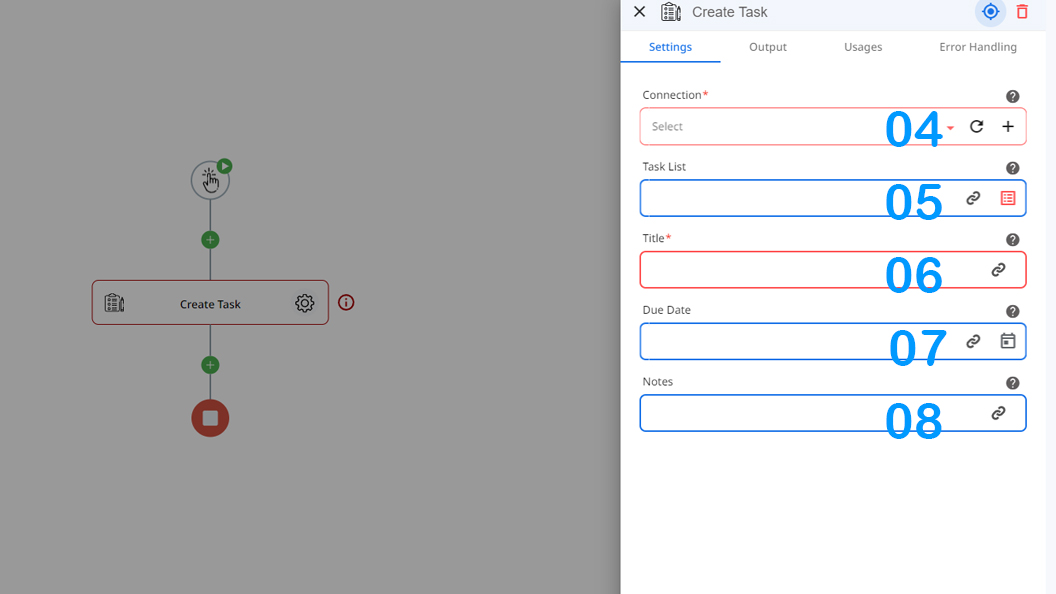
Updated 9 months ago
