Base64 Encode/Decode
Usage
Base64 encoding is a method of encoding binary data (such as images, audio, video, or any other file) into a plain text format. It is commonly used for transmitting binary data over text-based protocols or storing binary data in formats that require text representation. Base64 encoding converts the binary data into a set of printable ASCII characters, making it safe and portable across different systems that may not support binary data directly.
Fields
1.Value - Here you insert the value you want to decode or encode, or use an output from previous steps in the workflow.
2.Decode - Activate it should you desire to decode the value instead of encoding.
Demonstration on how to use it in a flow
1.Drag and drop the Base64 Encode/Decode action into the flow.
2.Set the name of your choice or let it be as default.
3.Click the gear icon to open its settings.
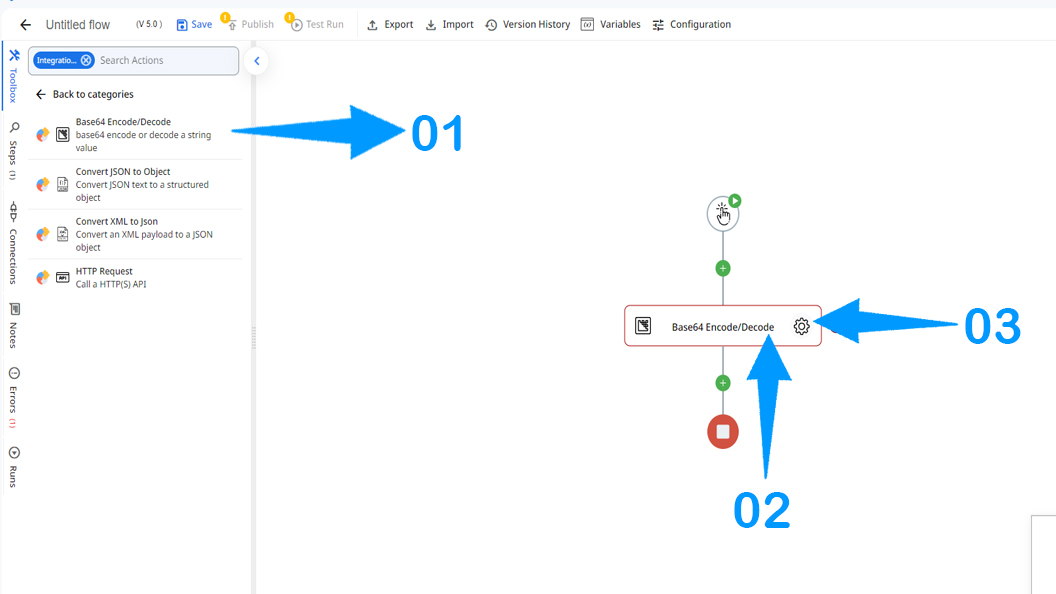
4.Enter the desired Value.
5.If your value is in base64 format and you want to decode it, activate this option.
for example, the string(text) value "Ramin Shirzad" can be encoded to "UmFtaW4gU2hpcnphZA==" in base64 format.
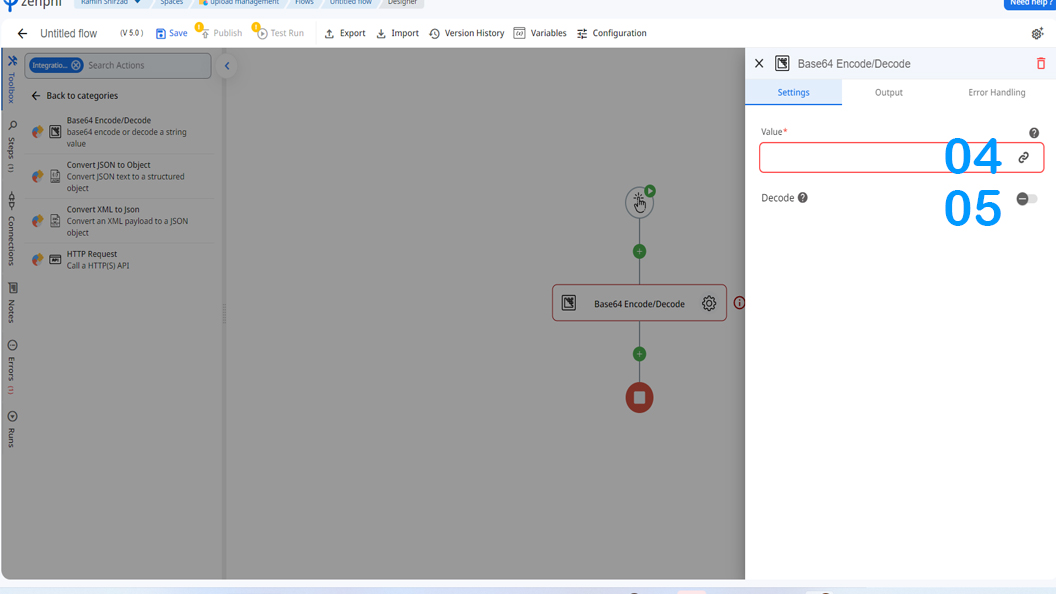
Updated 9 months ago
