Delete License
Usage
The "Delete License" action in the Google Directory category for Zenphi allows you to remove an assigned license from a user’s Google Workspace account. This action is ideal for managing and optimizing license allocations within your organization, ensuring that licenses are only assigned to active users who require them. By automating license removal, you can efficiently manage costs and maintain an organized Workspace environment.
Fields
- Connection
This field connects Zenphi to your Google Directory account, enabling it to manage licenses within your Google Workspace. - User Primary Email
Enter the primary email address of the user associated with their Google account, from whom you want to delete a license. This ensures that the license is removed from the correct account (e.g., [email protected]). - Product Id
Specify the Product ID for the license you wish to delete. The Product ID represents the Google Workspace product (e.g., Google-Apps for G Suite). - SKU Id
Enter the SKU ID for the license being removed. The SKU ID specifies the exact type of license under the selected product (e.g., Google-Apps-Unlimited for an G Suite Business license). You can reference Google’s documentation to find the correct SKU ID for each product.
Note: You can find the proper Product ID and SKU ID through this Google documentation.
Demonstration on how to use it in a flow
- Drag and drop "Delete License" action into the flow.
- Set the name of your choice or let it be as default.
- Click the gear icon to open its settings.
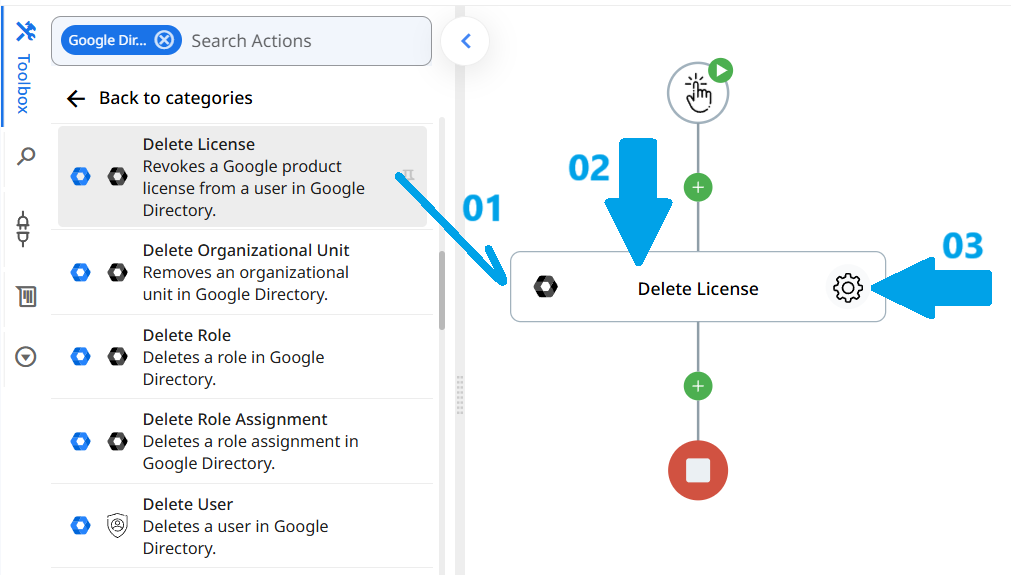
- Select the Google Directory connection you have set up in Zenphi. This connection allows Zenphi to interact with your Google Workspace and manage user licenses.
- Enter the primary email address of the user whose license you want to delete. For example, input [email protected] to specify the user accurately.
- Input the Product ID for the license to be removed. For instance, you could enter Google-Apps if the license is part of the Google Workspace suite.
- Enter the SKU ID that corresponds to the specific license type. You can refer to Google’s documentation to ensure the correct SKU ID is used.
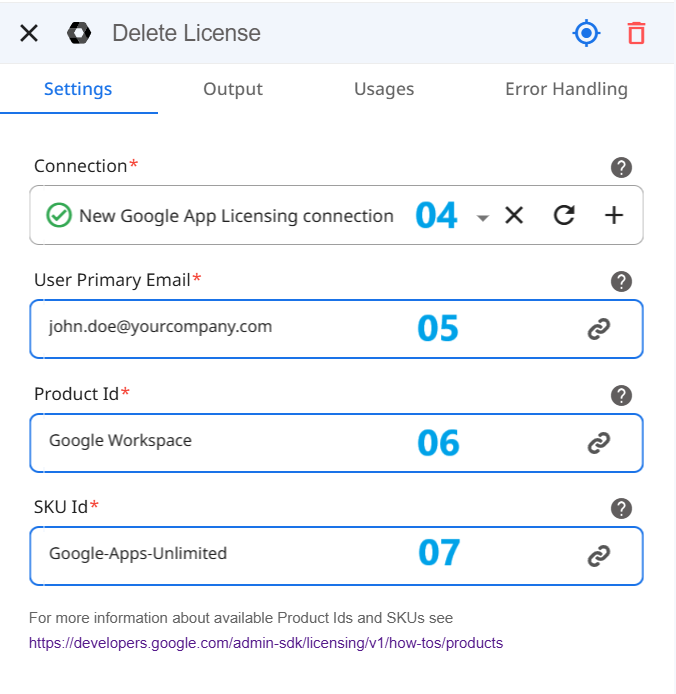
Conclusion
The "Delete License" action simplifies license management within Google Workspace by allowing you to quickly remove licenses from users as needed. By filling in the Connection, User Primary Email, Product ID, and SKU ID fields, you can efficiently manage license allocations, ensuring that resources are assigned only where required and helping control organizational costs.
Updated 9 months ago
