Delete Organizational Unit
Usage
The "Delete Organizational Unit" action in the Google Directory category for Zenphi allows you to remove a specified organizational unit (OU) from your Google Workspace. This action is useful for keeping your organizational structure streamlined and up-to-date by removing units that are no longer needed. It ensures efficient Workspace management, allowing for quick updates as your organization’s structure evolves.
Fields
- Connection
This field connects Zenphi to your Google Directory account, enabling it to manage organizational units within your Google Workspace. - Organizational Unit Path
Enter the path of the organizational unit (OU) you want to delete. This path should reflect the OU’s hierarchy, allowing for accurate identification and deletion. For example, input /Marketing/Content to specify the “Content” OU under the “Marketing” parent OU. - Customer Id
Provide the Customer ID associated with your Google Workspace account. This ID uniquely identifies your organization within Google Workspace, ensuring the action targets the correct environment.
Demonstration on how to use it in a flow
- Drag and drop "Delete Organizational Unit" action into the flow.
- Set the name of your choice or let it be as default.
- Click the gear icon to open its settings.
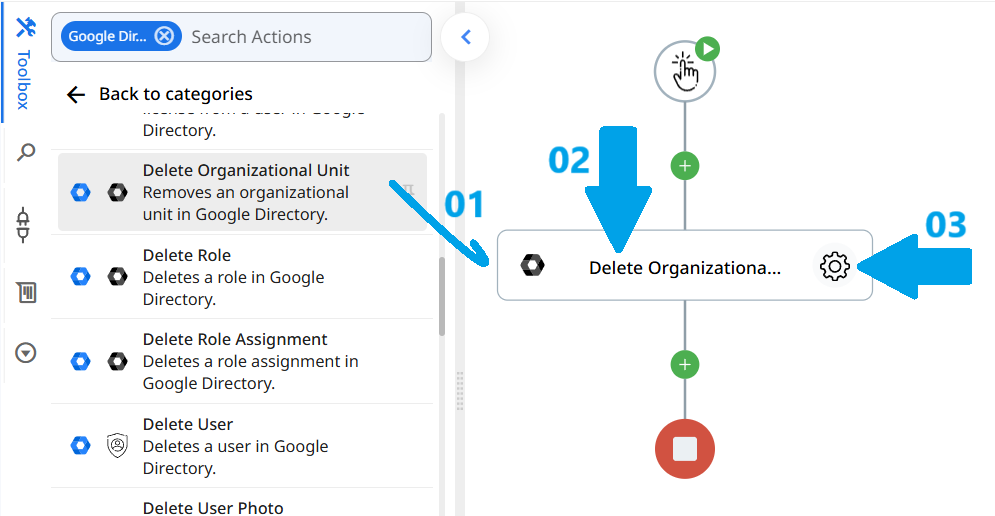
- Select the Google Directory connection you previously set up in Zenphi. This connection enables Zenphi to interact with your Google Workspace account and manage organizational units.
- Enter the path of the organizational unit you wish to delete. For example, if you’re removing the “Content” organizational unit under “Marketing,” you would enter /Marketing/Content.
- Input the Customer ID for your Google Workspace account. For example, you might enter C012345 to specify your organization uniquely within Google’s system.
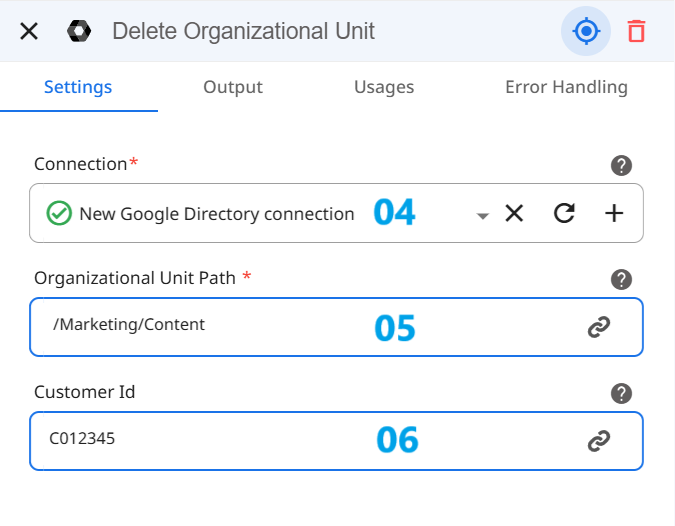
Conclusion
The "Delete Organizational Unit" action offers an efficient way to manage and update your Google Workspace structure by removing unneeded organizational units. By filling in the Connection, Organizational Unit Path, and Customer ID fields, you can keep your Workspace hierarchy streamlined and reflective of your organization’s current structure.
Updated 9 months ago
