Delete Sharing
Usage
This action is used to delete a permission/member from a file/folder/drive in Google Drive.
Fields
1.Connection - Connection is the way to authorize Zenphi to interact with the specified system on your behalf, If your process needs to interact with another system.
2.File, Folder or Shared Drive ID - The ID of the file in Google Drive interface.
3.Delete Mode - This field allows you to choose whether you want to remove permissions using permission ID or user E-mail.
4.Run as a Domain Name - This field allows you to specify whether request should be executed as a domain administrator. When this field is set to true, the request will be authorized with the full privileges of a domain administrator, allowing it to access and modify files and folders on behalf of any user in the domain. (Only required for interacting with a Shared Drive.)
Demonstration on how to use it in a flow
1.Drag and drop Delete Sharing action into the flow.
2.Set the name of your choice or let it be as default.
3.Click the gear icon to open its settings.
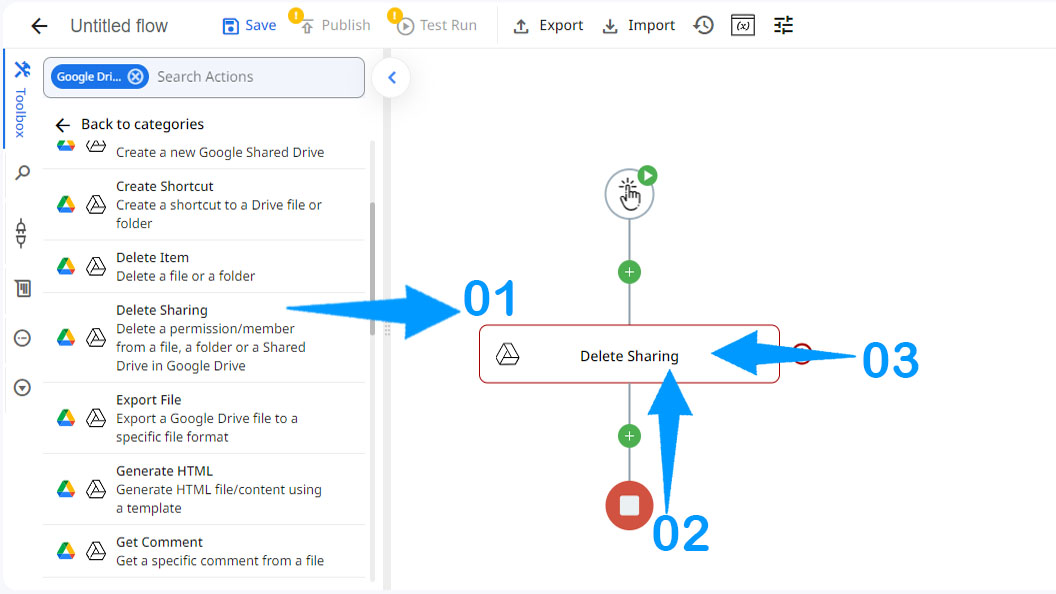
4.Authorize a connection for Zenphi.
5.Specify the ID of the shared file.
6.Specify whether you want to delete permissions using ID or user E-mail.
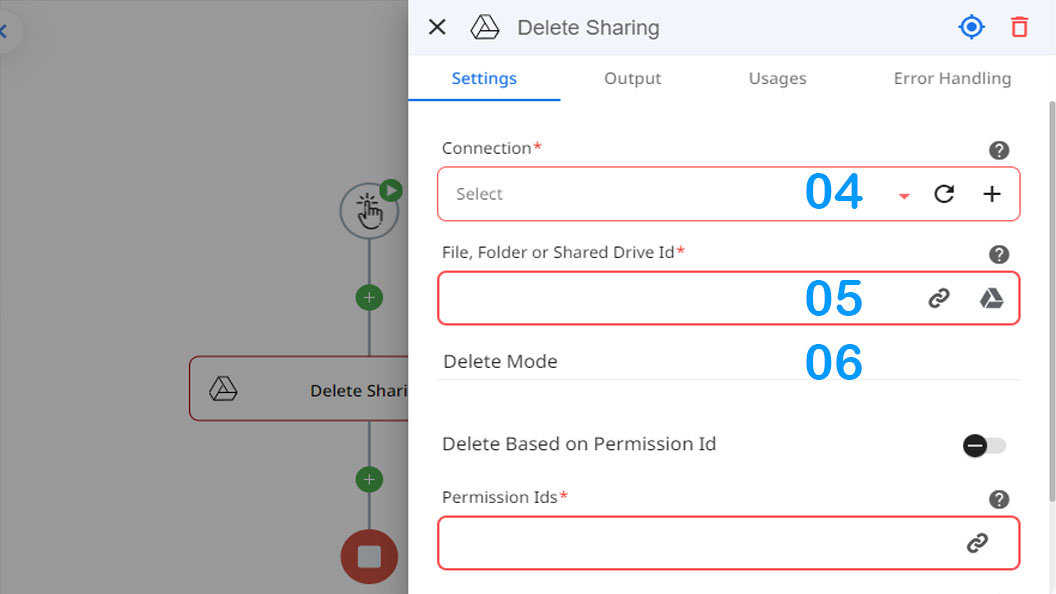
7.Specify whether you want to execute this request as a domain administrator or not.
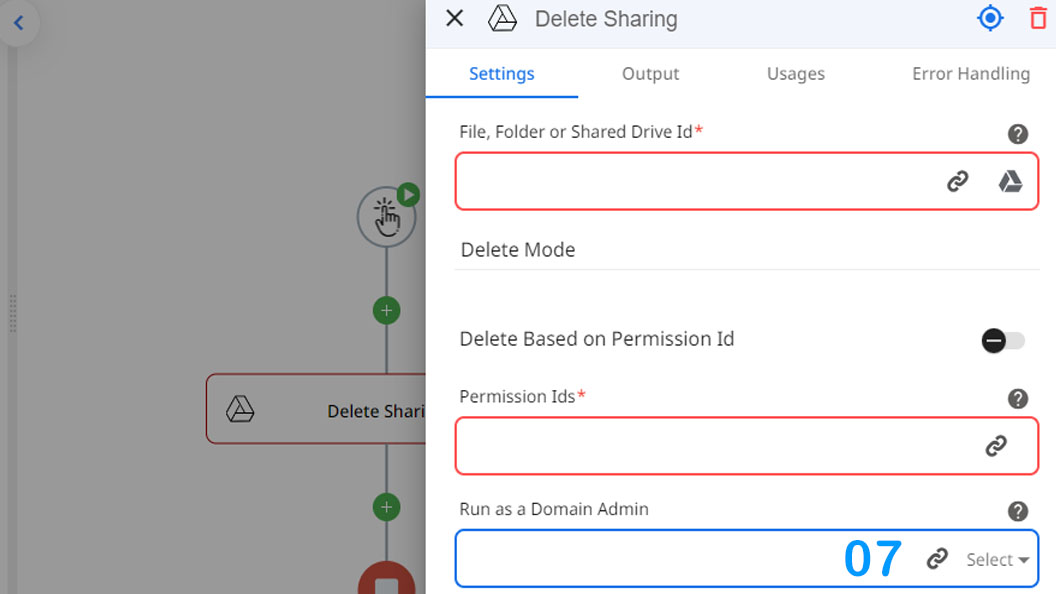
Updated 9 months ago
