Update Channel
Usage
This action is used to edit a channel's name or archive/unarchive it in Slack.
Fields
1.Connection - Connection is the way to authorize Zenphi to interact with the specified system on your behalf. If your process needs to interact with another system.
2.Channel ID or Name - Name(public channels only) or ID of the channel.
3.Select Fields to Edit - The following fields can be edited:
- Name: Channel names may only contain lowercase letters, numbers, hyphens, and underscores, and must be 80 characters or less.
- Archive or Unarchive
Demonstration on how to use it in a flow
1.Drag and drop Edit Channel action into the flow.
2.The Name section is pre-filled by the action name but you can configure this section according to your preference.
3.Click the gear icon to open its settings.
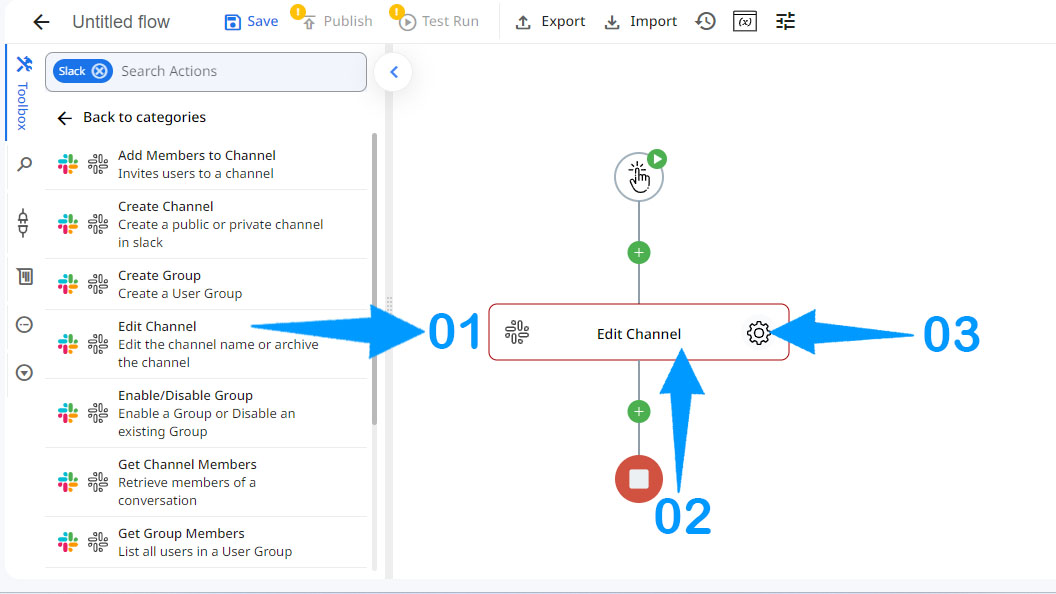
4.Authorize a Connection for Zenphi.
5.Choose the required channel.
6.Edit the name of the channel (optional)
7.Choose whether the channel should be archived or unarchived. (optional)
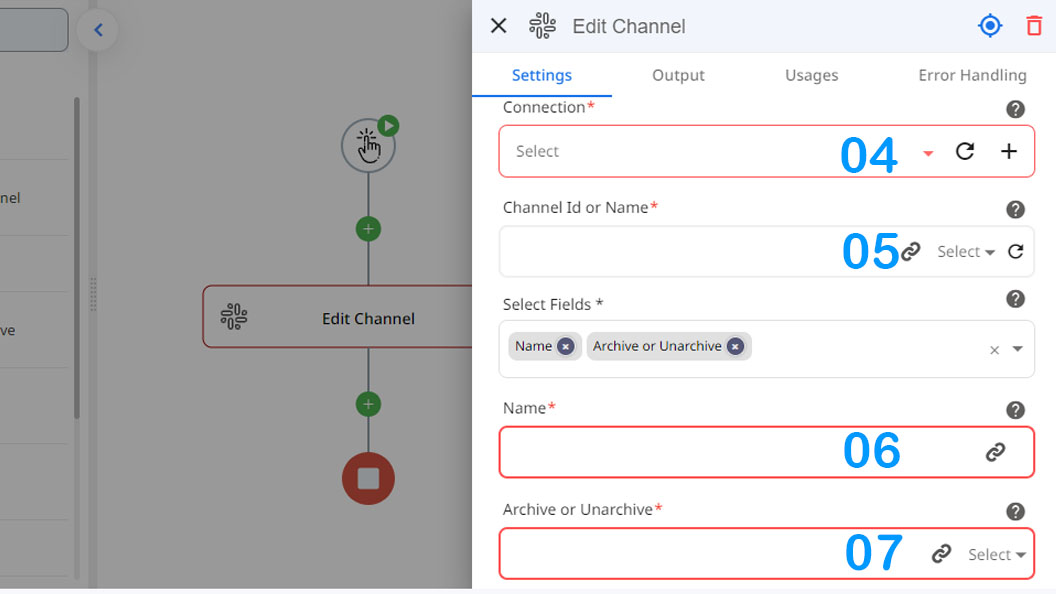
Updated 9 months ago
