Move File/Folder
Usage
This action is used to move an item in google drive.
Fields
1.Connection - Connection is the way to authorize Zenphi to interact with the specified system on your behalf, If your process needs to interact with another system.
2.File or Folder ID - Here you can choose the file that needs to be moved.
3.Destination Folder ID - the ID of the destination folder.
4.Item Name - the name of the moved file.
Demonstration on how to use it in a flow
1.Drag and drop Move Item action into the flow.
2.Set the name of your choice or let it be as default.
3.Click the gear icon to open its settings.
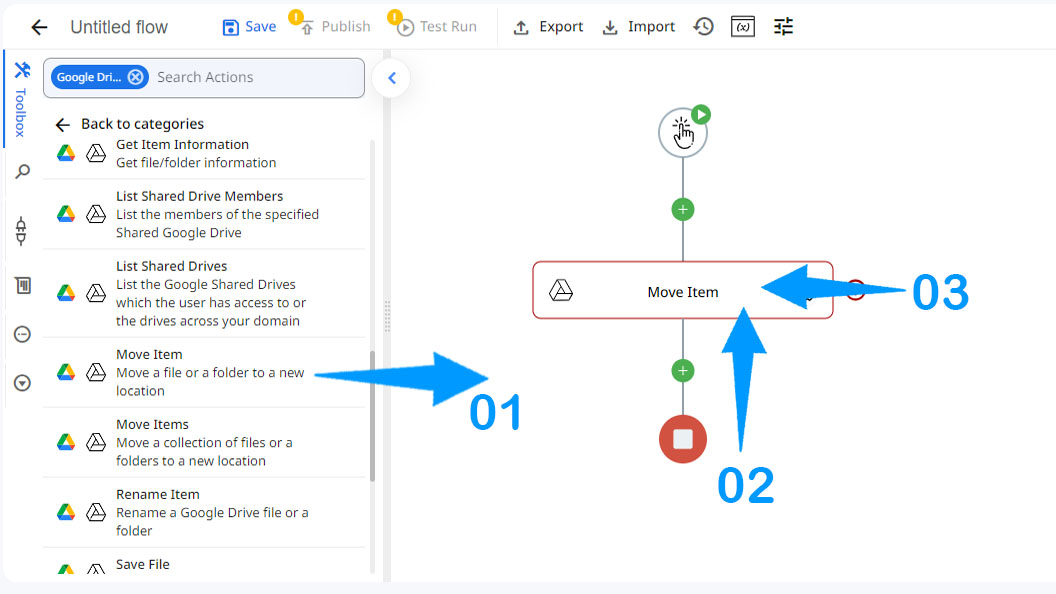
4.Authorize a connection for Zenphi.
5.Choose the file that needs to be moved.
6.Choose the folder to move the item to
7.Enter the name of the moved file.
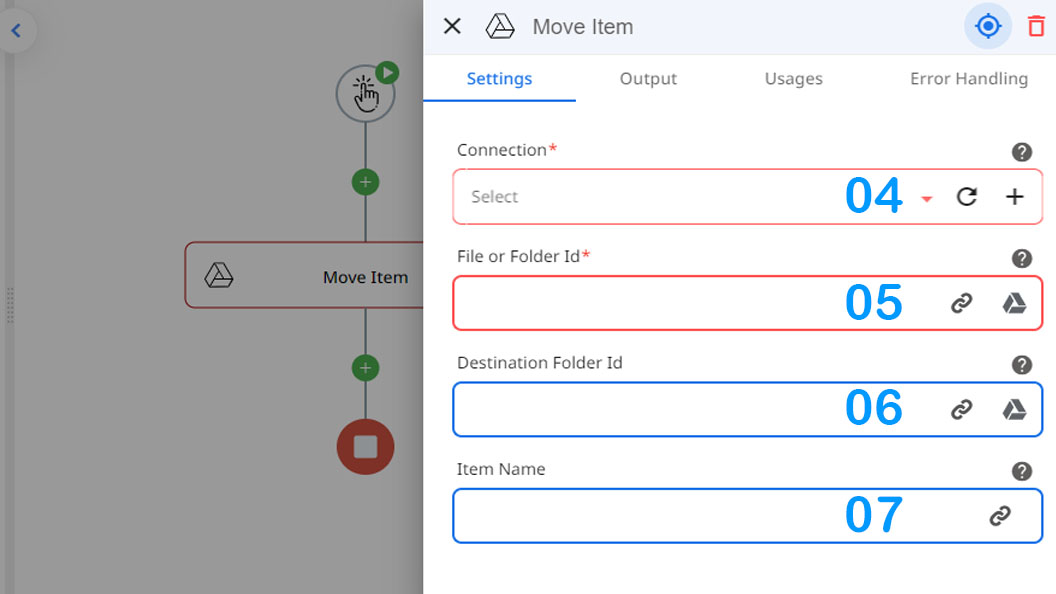
Updated 9 months ago
