What types of data can be used in Zenphi?
When building workflows in Zenphi, you'll encounter different data types. These determine how information is stored and used. Just like choosing the right tool for the job, selecting the appropriate data type ensures your workflows function smoothly.
Data in Zenphi can come in the form of:
1.Text(String)
2.Number
3.Boolean
4.DateTime
5.File
6.Object
7.Collection
Here's a breakdown of the common data types in Zenphi:
1.Text (String)
This refers to any sequence of characters, including letters, numbers, symbols, and spaces. Think of it as plain text you can use for names, descriptions, or any written information. In Zenphi, text length isn't restricted, so you can write as much as you need.
2.Numbers
This category encompasses whole numbers (integers) and numbers with decimals. Integers are simply whole numbers like 10 or -5, while decimals have a fractional part, like 3.14 (pi).
3.True/False (Boolean)
This data type deals with yes/no or on/off situations. It's perfect for representing choices where there are only two options. For instance, in the "Generate Document Using Template" action, you can choose to create a PDF (true) or not (false).
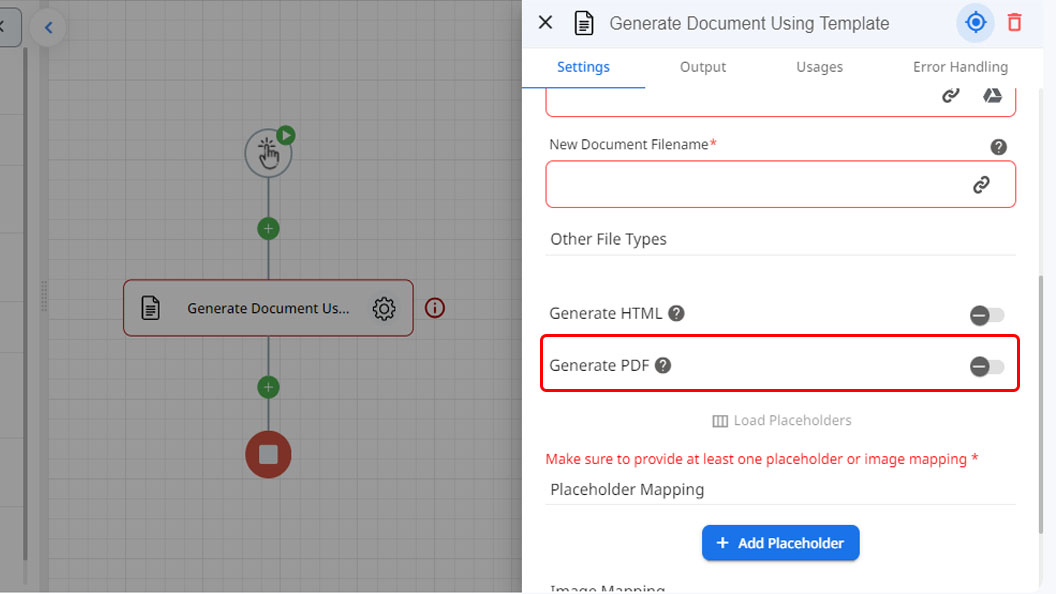
4.Dates and Times (DateTime)
This data type stores specific points in time, including year, month, day, hour, minute, and sometimes even milliseconds. You can also choose the time zone and how the date and time are displayed in Zenphi.
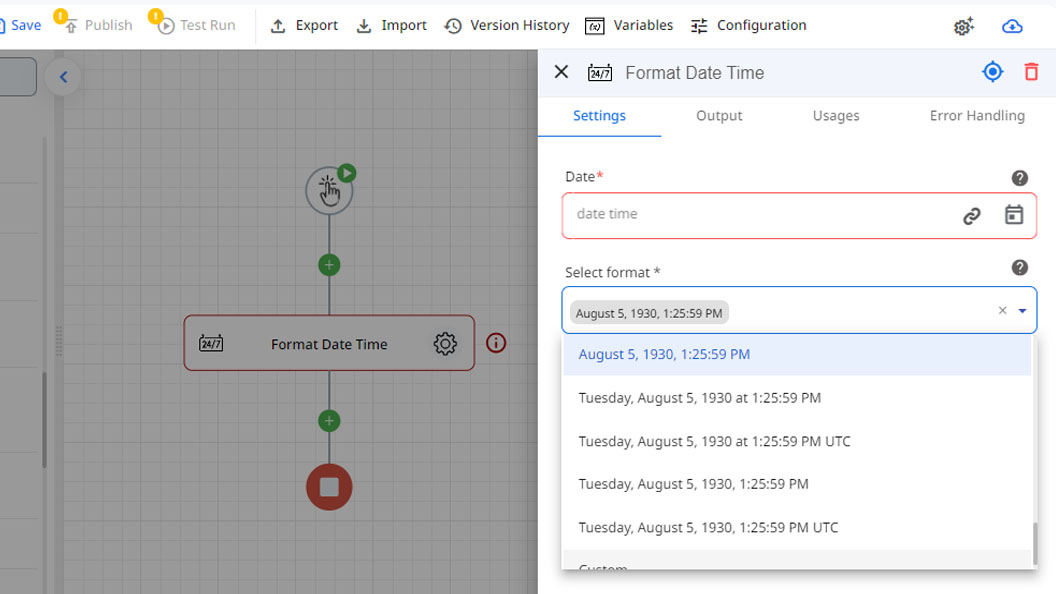
5.Files
Zenphi allows you to interact with various applications, including Google Drive. In some actions, you can work with files from these sources. For example, the "Generate Document Using Template" action requires you to select a template file.
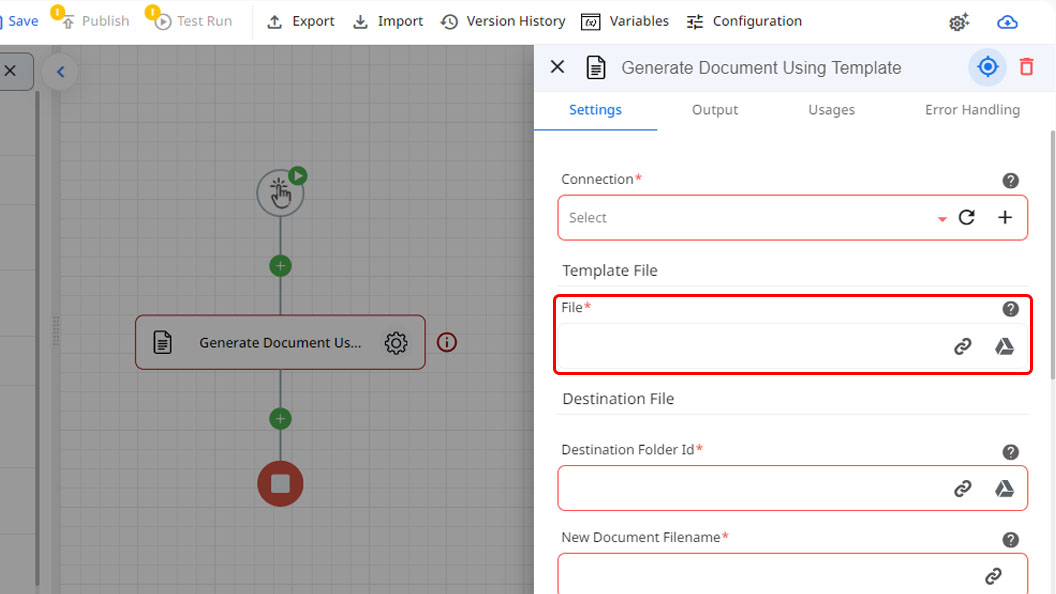
6.Objects
Imagine a box that holds related information and instructions on how to use it. That's an object in Zenphi. Objects are defined using curly braces {} and can contain several properties (like name, age, or email address) that hold different data types (text, number, etc.).
7.Collections
Think of a collection as a container that holds multiple items of the same kind. In Zenphi, certain actions like "Read Rows" in Google Sheets return data as collections. You can then use other actions to manipulate this data, such as counting the number of items, searching within the collection, or looping through each item to make changes.
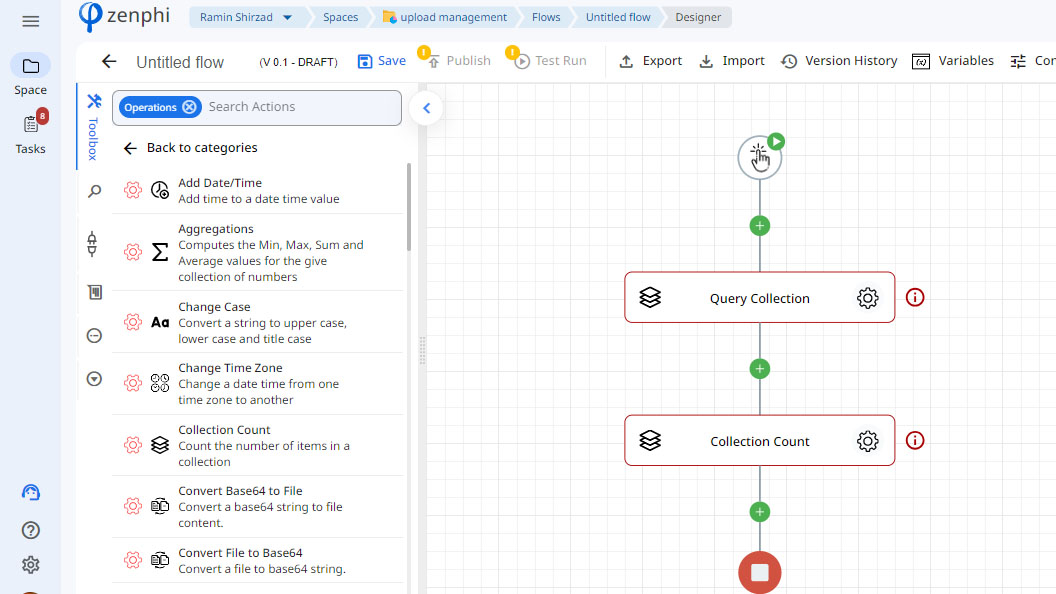
By understanding these data types, you can effectively build and manage your workflows in Zenphi.
Updated 9 months ago
