Create User
Usage
This action in Zenphi's Google Directory integration allows you to automate the creation of new users within your Google Workspace organization. This action simplifies the process of adding users by enabling you to define user details and provisioning settings, ensuring consistent and efficient onboarding of new employees or members. It helps streamline user management by reducing manual tasks and errors, allowing for automated workflows within Google Directory.
Required fields
- Connection: Links to your Google Workspace account, allowing Zenphi to interact with the Google Directory.
- Primary Email: The new user's email address, which will be their unique identifier in Google Workspace associated with their Google account.
- Password: Sets the initial password for the new user account, required for their first login.
- First Name: The new user's first name, used for identification and personalization.
- Last Name: The new user's last name, completing their full name in the directory.
There are many optional fields available for customization, which will be detailed on a separate subpage.
Demonstration on how to use it in a flow
- Drag and drop Create User action into the flow.
- Set the name of your choice or let it be as default.
- Click the gear icon to open its settings.
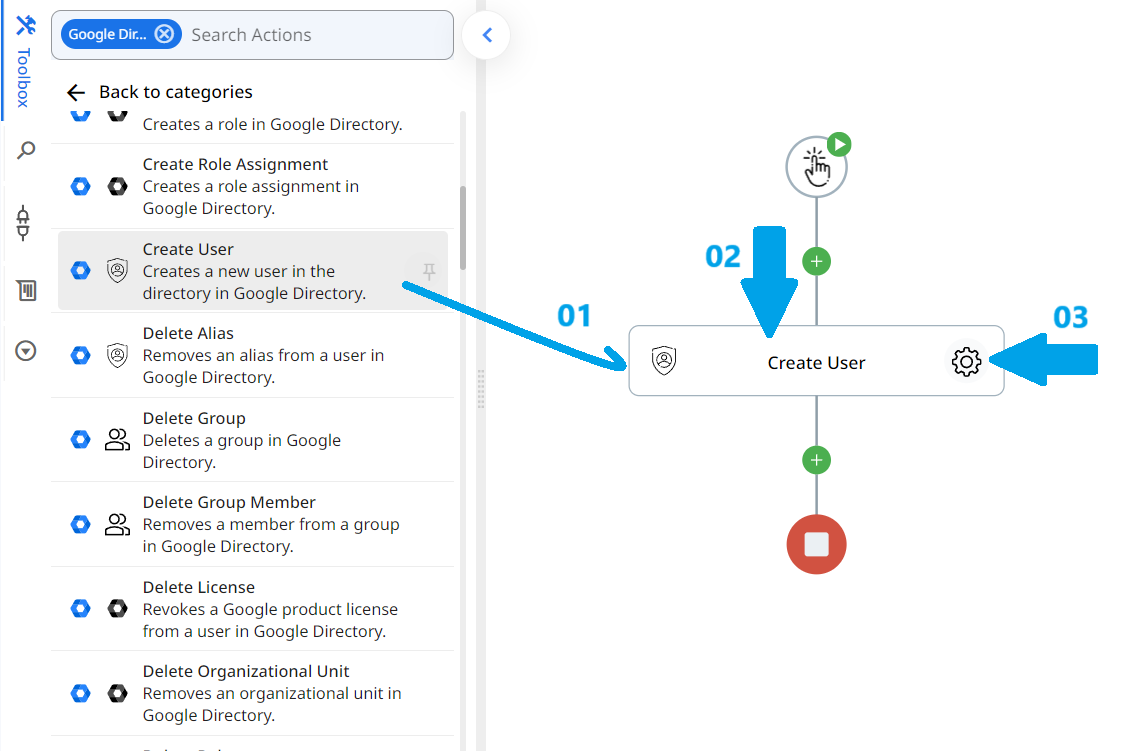
-
Connection: Select or authenticate your Google Workspace account to establish a secure connection.
-
Primary Email: Enter the desired email address for the new user, ensuring it follows your organization's naming conventions (e.g., [email protected]).
-
Password: Set a secure, temporary password that meets your organization's security standards. The user will be prompted to change it upon first login (e.g., Welcome123!).
-
First Name: Input the user's first name as it should appear in their account and communications(e.g., John).
-
Last Name: Enter the user's last name to complete their full name(e.g., Doe).
-
You can also fill in additional fields, which are optional and have been explained in detail on the Optional Fields subpage.
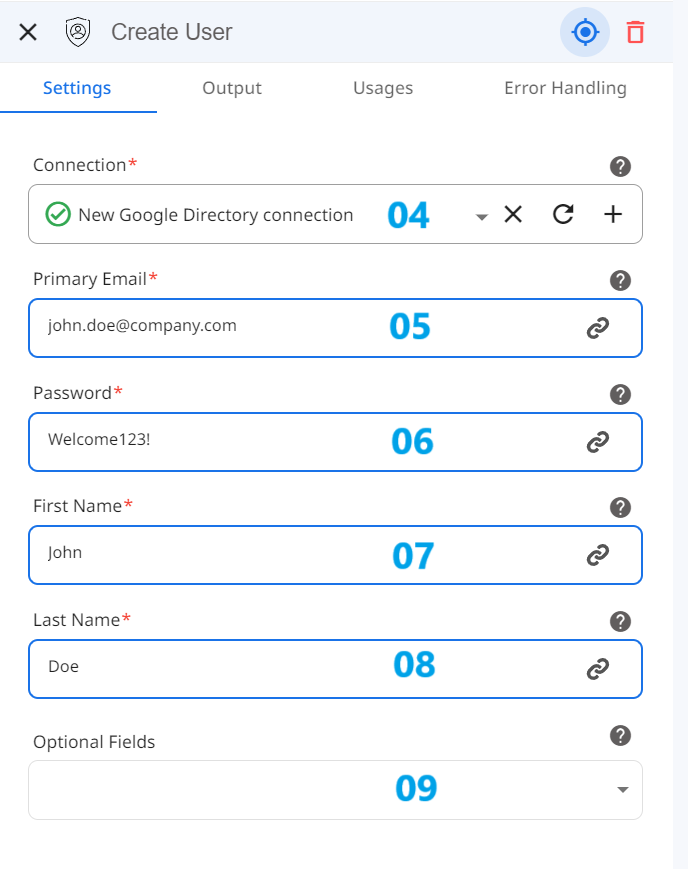
Conclusion
This action provides an efficient way to automate user creation within Google Workspace, reducing the need for manual intervention. By specifying key details such as connection, email, and user information, you can ensure a smooth onboarding process. The action is flexible, with a range of required and optional fields that allow for customization based on organizational needs. This powerful automation helps save time and improve consistency in managing users across your environment.
Updated 9 months ago
