Find Record
Usage
This action is used to get a record's information in a Zenphi table.
Fields
1.Table - Here you select the table from the list of your tables that you wish to get a record from.
2.Record ID - This field is used to specify the unique identifier of the record you wish to get.
3.Fields - This field allows you to choose the specific fields you want to retrieve from the selected record.
Demonstration on how to use it in a flow
1.Drag and drop Get Record action into the flow.
2.The Name section is pre-filled by the action name but you can configure this section according to your preference.
3.Click the gear icon to open its settings.
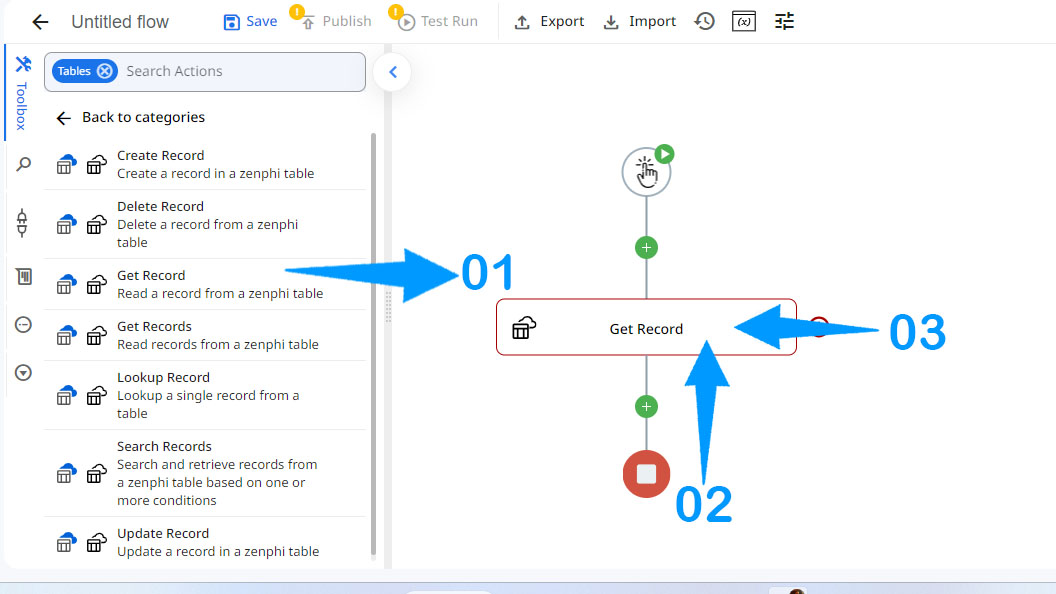
4.Select the Zenphi table.
5.Specify the record ID you wish to get.
6.Choose the specific fields you want to retrieve from the selected record.
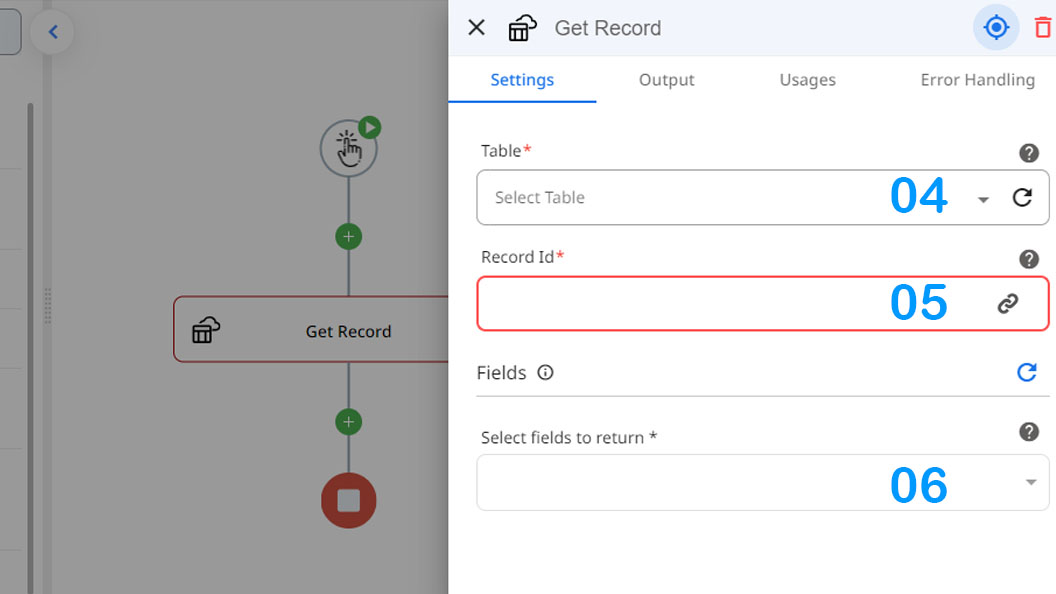
Updated 9 months ago
