Search Text
Usage
This action is used to find a specific pattern in a text.
Fields
1.Text - The text in which you wish to run a search.
2.Pattern - The text or pattern that you want to search inside input text.
3.Case Sensitive Toggle - This field shows if the operation should be case sensitive.
Demonstration on how to use it in a flow
1.Drag and drop Search Text Value action into the flow.
2.The Name section is pre-filled by the action name but you can configure this section according to your preference.
3.Click the gear icon to open its settings.
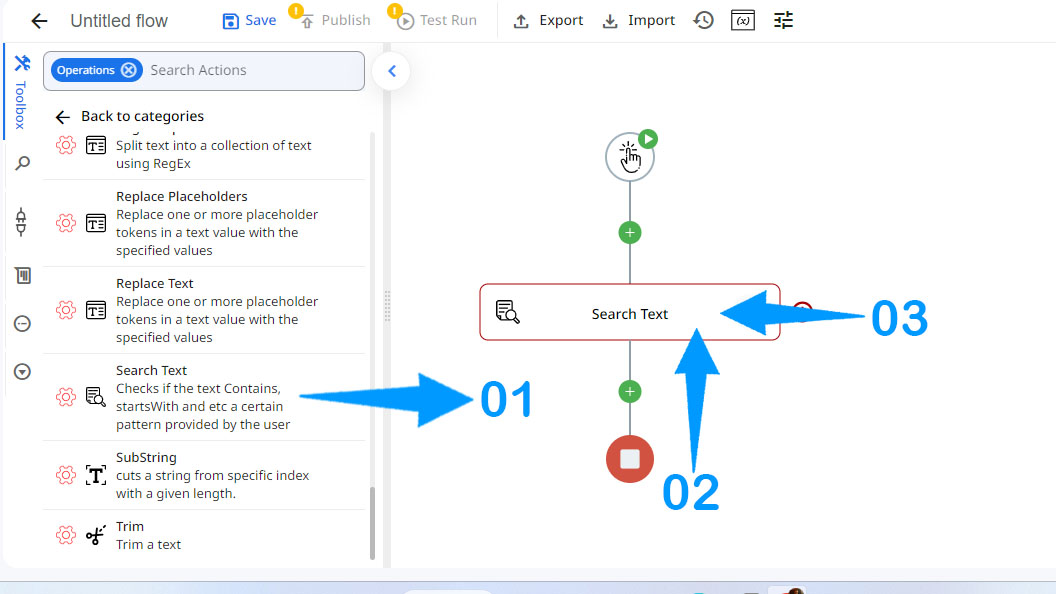
4.Enter the text.
5.Enter the specific pattern to search for.
6.Specify whether it should be case sensitive or not.
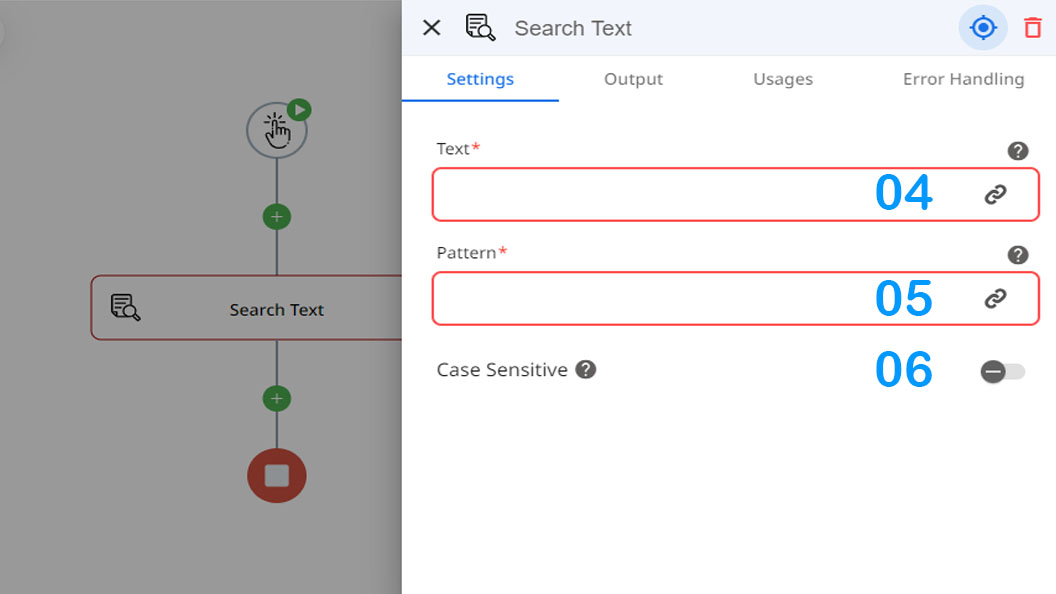
Updated 9 months ago
