LookUp Record
Usage
This action is used to search and retrieve a record matching specified criteria in Zenphi Tables.
Fields
1.Table - Here you select the table from the list of your tables that you wish to create a record in.
2.Condition - This field allows you to specify a condition or criteria for the lookup. It could be a specific value, a range of values, or any other condition that helps narrow down the records you want to retrieve.
3.Select Fields to Return - This field allows you to choose the specific fields or columns from the selected table that you want to include in the lookup results.
4.Number of Records to Skip - This field allows you to specify the number of records to skip before starting to retrieve the records. For example, if you set the value to 10, the lookup will start from the 11th record onwards.
Demonstration on how to use it in a flow
1.Drag and drop LookUp Record action into the flow.
2.The Name section is pre-filled by the action name but you can configure this section according to your preference.
3.Click the gear icon to open its settings.
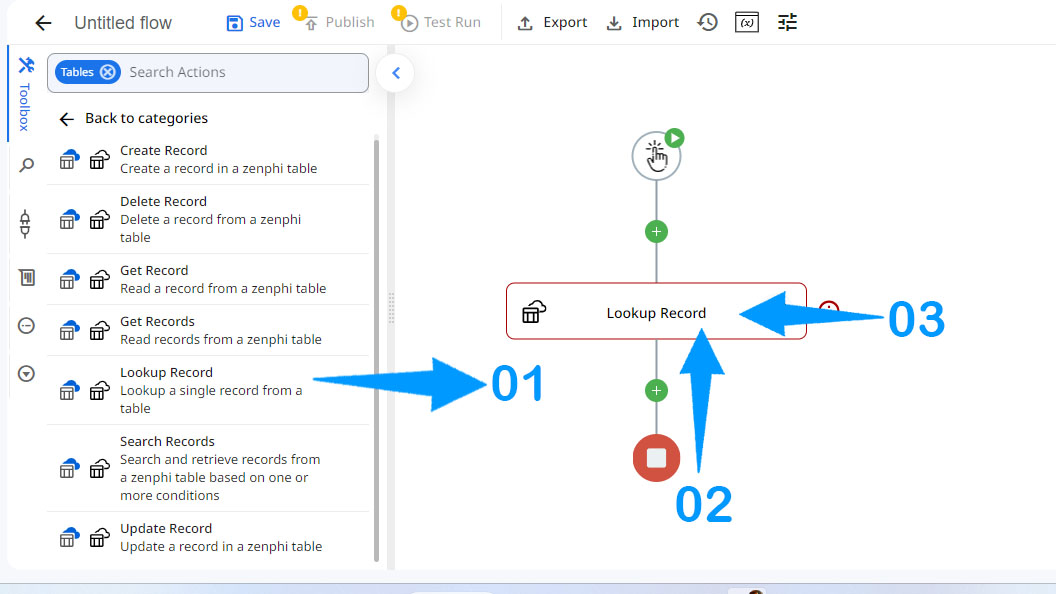
4.Select the Zenphi table.
5.Specify the conditions to help narrow down the search, such as a specific value.
6.Select the fields that you want to retrieve from the specific record.
7.Specify the number of records to skip before beginning the search.
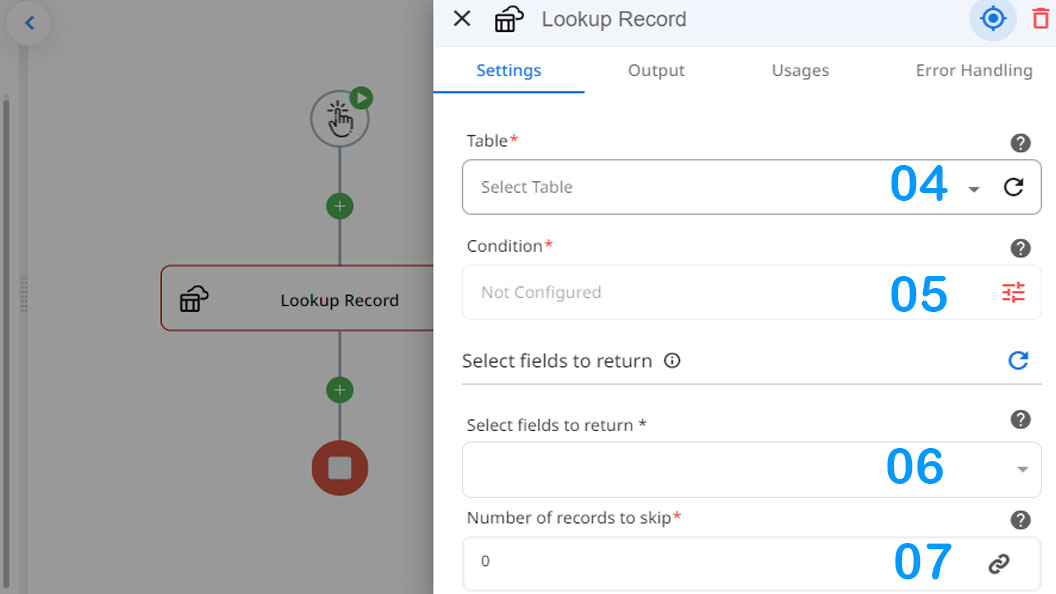
Updated 9 months ago
