Extract Substring
Usage
The Substring action allows you to extract a portion of a string (text) based on specified starting and ending positions or a specific number of characters. This action is particularly useful for manipulating and extracting relevant information from strings within your automated workflows.
Fields
1.Text - The text that need to be cut a part from it.
2.Type - Can choose whether to extract a substring from the beginning or the end of the string(text).
3.Index - The string index. Index starts from 0.
4.Specify Length - Trigger to Specify the length of the substring output.
5.Length - The length that you want to include after the selected index.
Demonstration on how to use it in a flow
1.Drag and drop the Substring action into the flow.
2.Set the name of your choice or let it be as default.
3.Click the gear icon to open its settings.
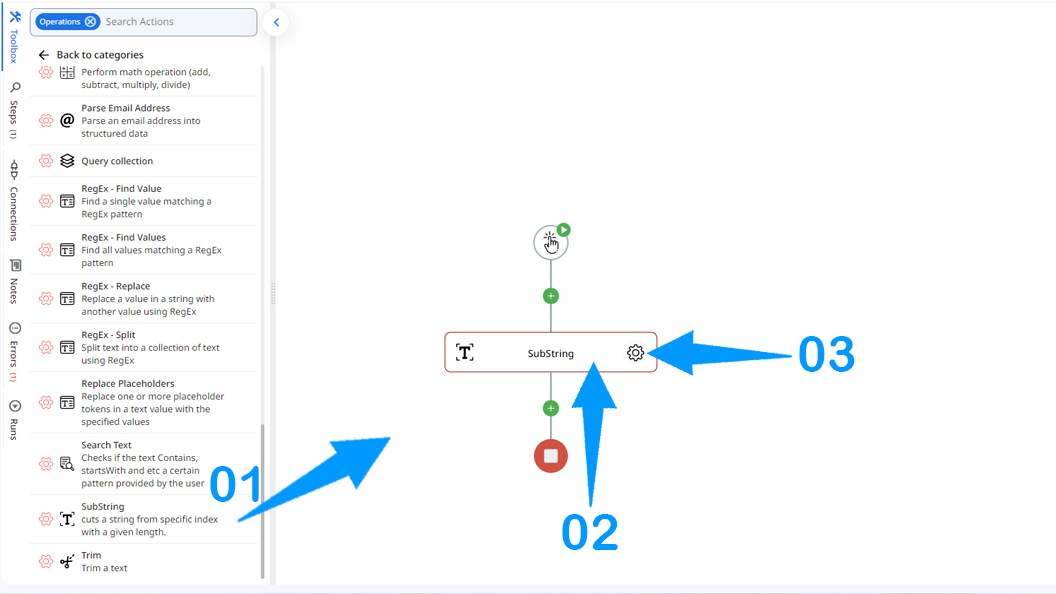
4.Enter the text you want to cut a part of or use token picker to select from other actions string output or string variables.
5.Select the desired point from which you wish to commence the string cutting process, either from start or end.
6.Set the index number.
7.Specify the length you want to include after the selected index number.
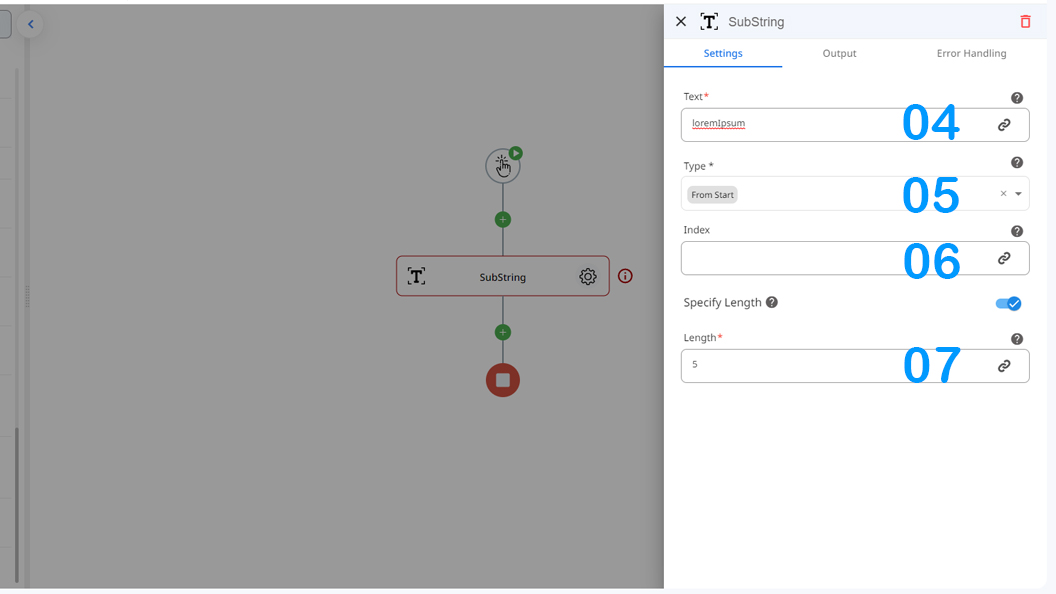
Updated 9 months ago
