Concatenate Collection to Text
Usage
This action is used to concatenate the members of a collection using a specified separator between each item and turn in into a string value.
Fields
1.Collection - The collection to convert to string format.
2.Separator - The string to use as a separator. ex. | or , .
3.Item Prefix - An optional value to add to each item in the collection as a prefix.
4.Item Suffix - An optional value to add to each item in the collection as a suffix.
5.Exclude empty values - This field Indicates if empty values should be excluded in the result.
6.Remove Duplicate Values - Indicates if the result should includes all occurrences of a duplicate value or just the first occurrence.
Demonstration on how to use it in a flow
1.Drag and drop Convert to Text action into the flow.
2.The Name section is pre-filled by the action name but you can configure this section according to your preference.
3.Click the gear icon to open its settings.
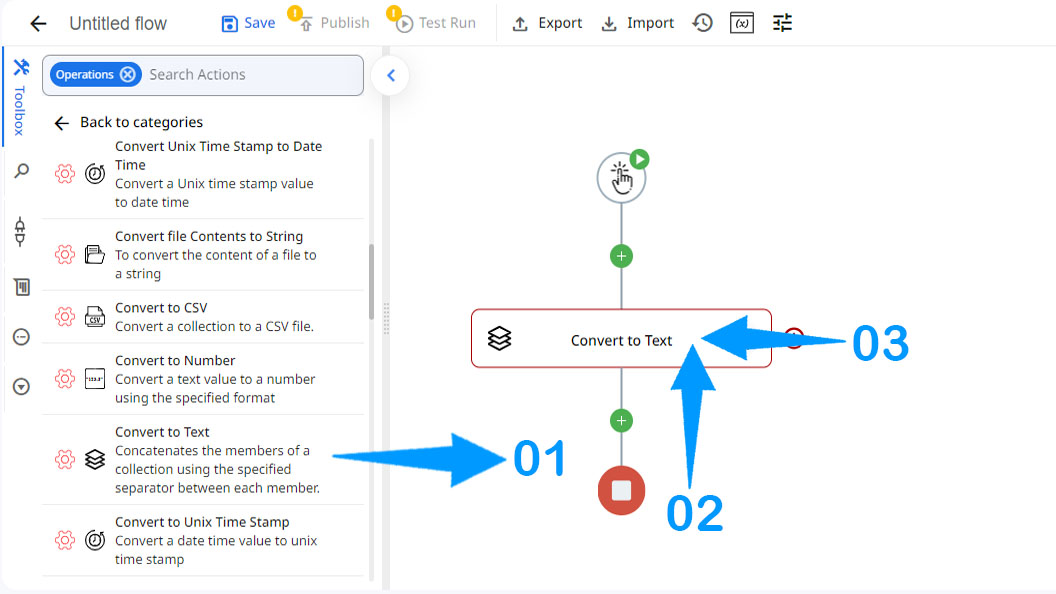
4.Choose the collection to convert to text.
5.Specify the separator you want to use.
6.Specify whether you want to add a prefix.
7.Specify whether you want to add a suffix.
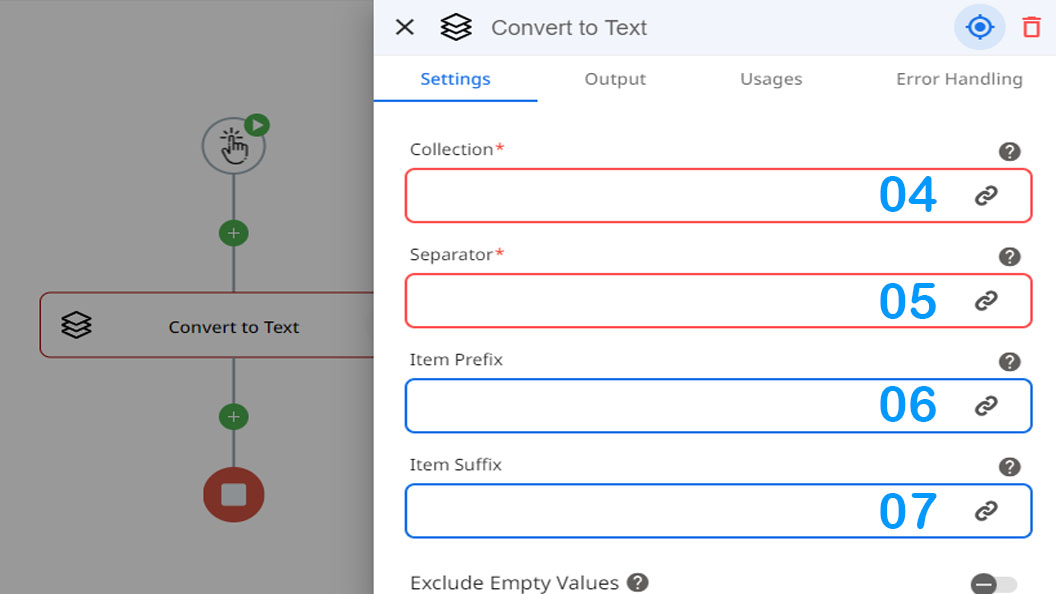
8.Specify whether you want to exclude empty values from the collection.
9.Specify whether you want to exclude duplicate values from the collection.
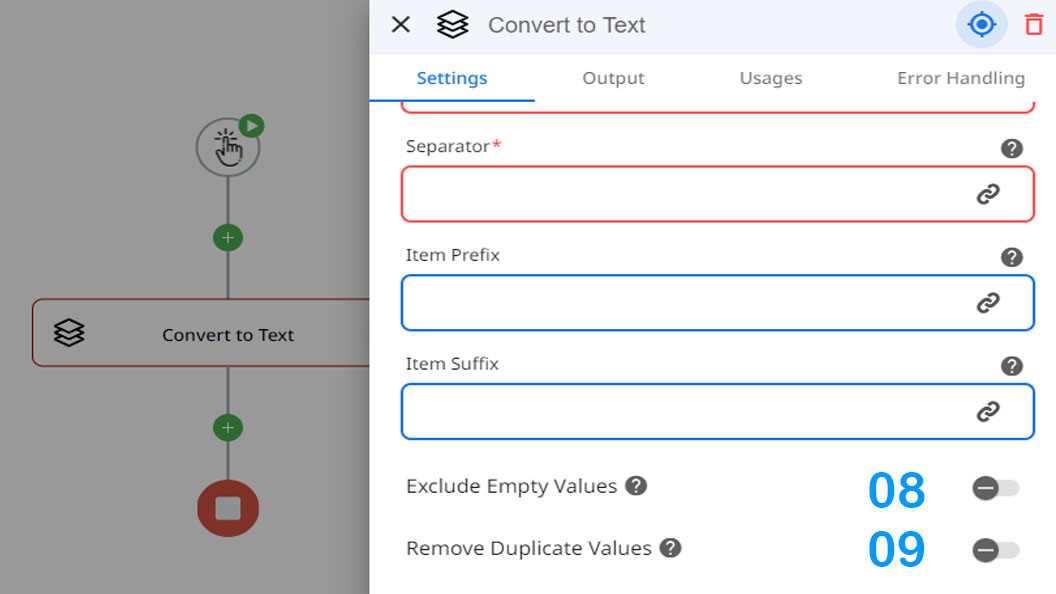
Updated 9 months ago
