Replace Placeholders in Document
Usage
This action is used for replacing the placeholders in a document (Specified by {{...}} ) with certain values, such as entries from a google form.
Fields
1.Connection - Connection is the way to authorize zenphi to interact with the specified system on your behalf.
2.File ID - This field is used to specify the file ID of the document where the placeholders need to be replaced.
3.Token - The "token" field represents a placeholder in the document that needs to be replaced. It is a specific identifier or keyword that is used to mark the location where the replacement value should be inserted.
4.Value - The "value" field corresponds to the replacement value that will be used to replace the token in the document. It is the actual content or data that will be inserted in place of the placeholder.
Demonstration on how to use in a flow
1.Drag and drop Replace Placeholders action into the flow.
2.The Name section is pre-filled by the action name but you can configure this section according to your preference.
3.Click the gear icon to open its settings.
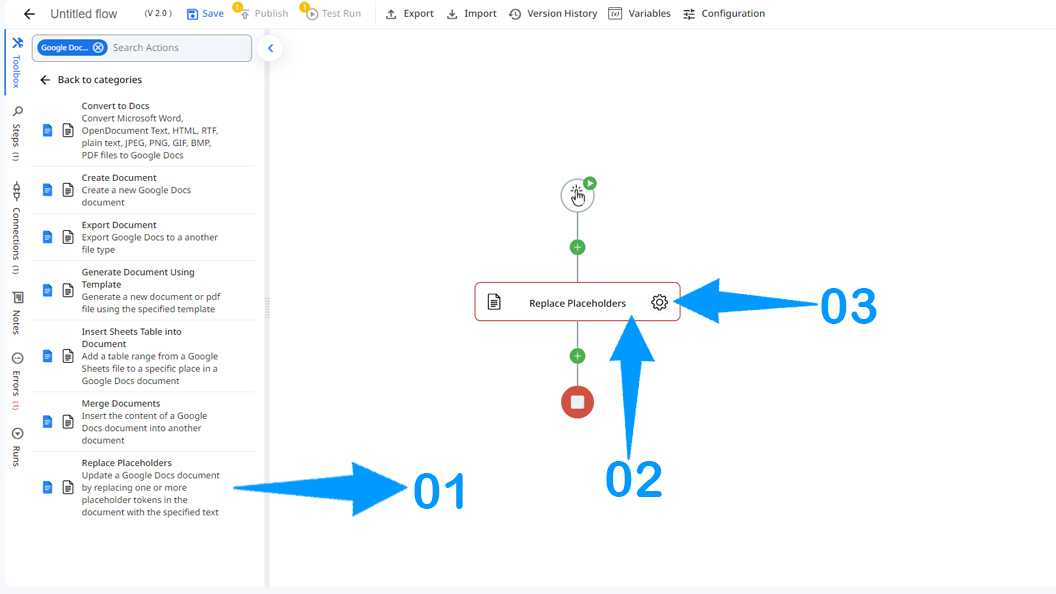
4.Authorize a connection for zenphi.
5.Choose the template document that contains the placeholders.
Here zenphi automatically loads the placeholders in the document, specified by {{...}}. you can also manually add tokens than need to be replaced yourself.
6.Enter the token(Placeholder).
7.Enter the value that you want to be inserted in the document. you can also use the inputs from a google form if you had one in the previous steps in the flow.
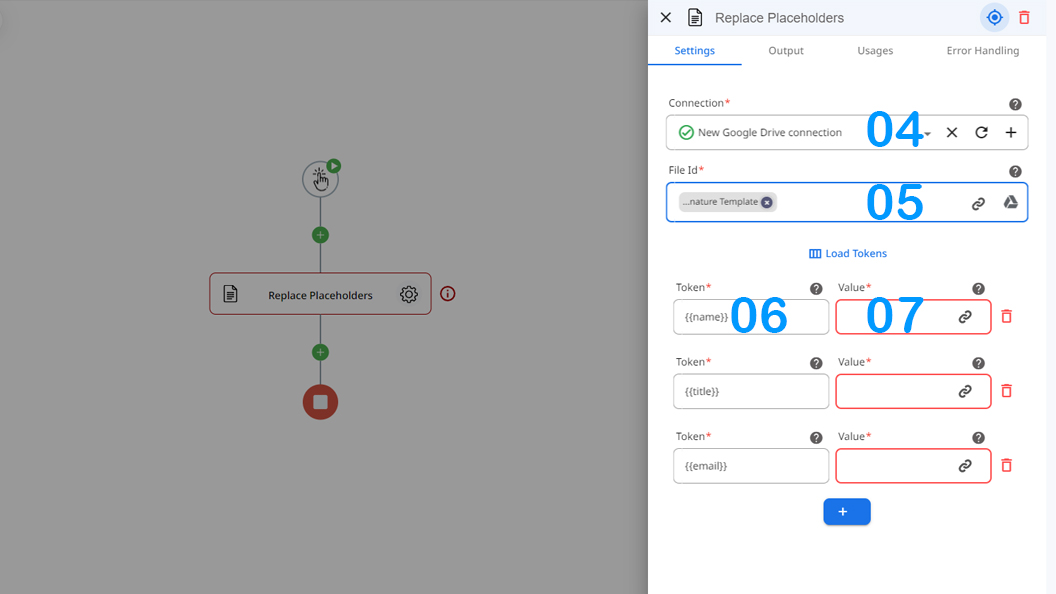
Updated 9 months ago
