Set Run Name
Track your Flow Runs in a smart way
In the Recent Runs section, you see how your Flows are performing.
Right now, it looks something like this for you:
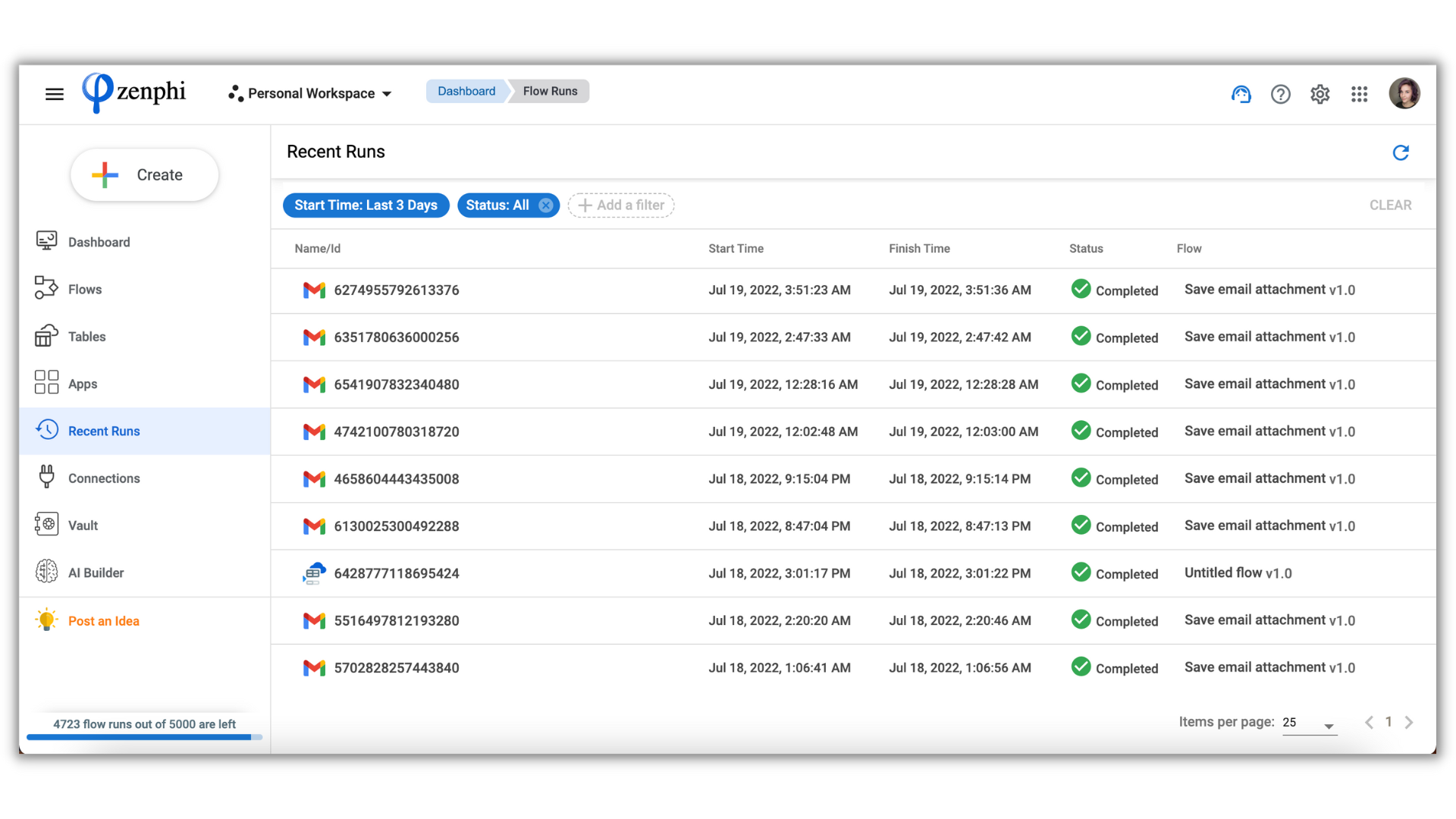
By default, zenphi assigns a random ID for each Flow Run, for example, 6274955792613376.
But what if you want to have a unique Flow Run ID to understand what's happening in this specific Flow Run at a glance?
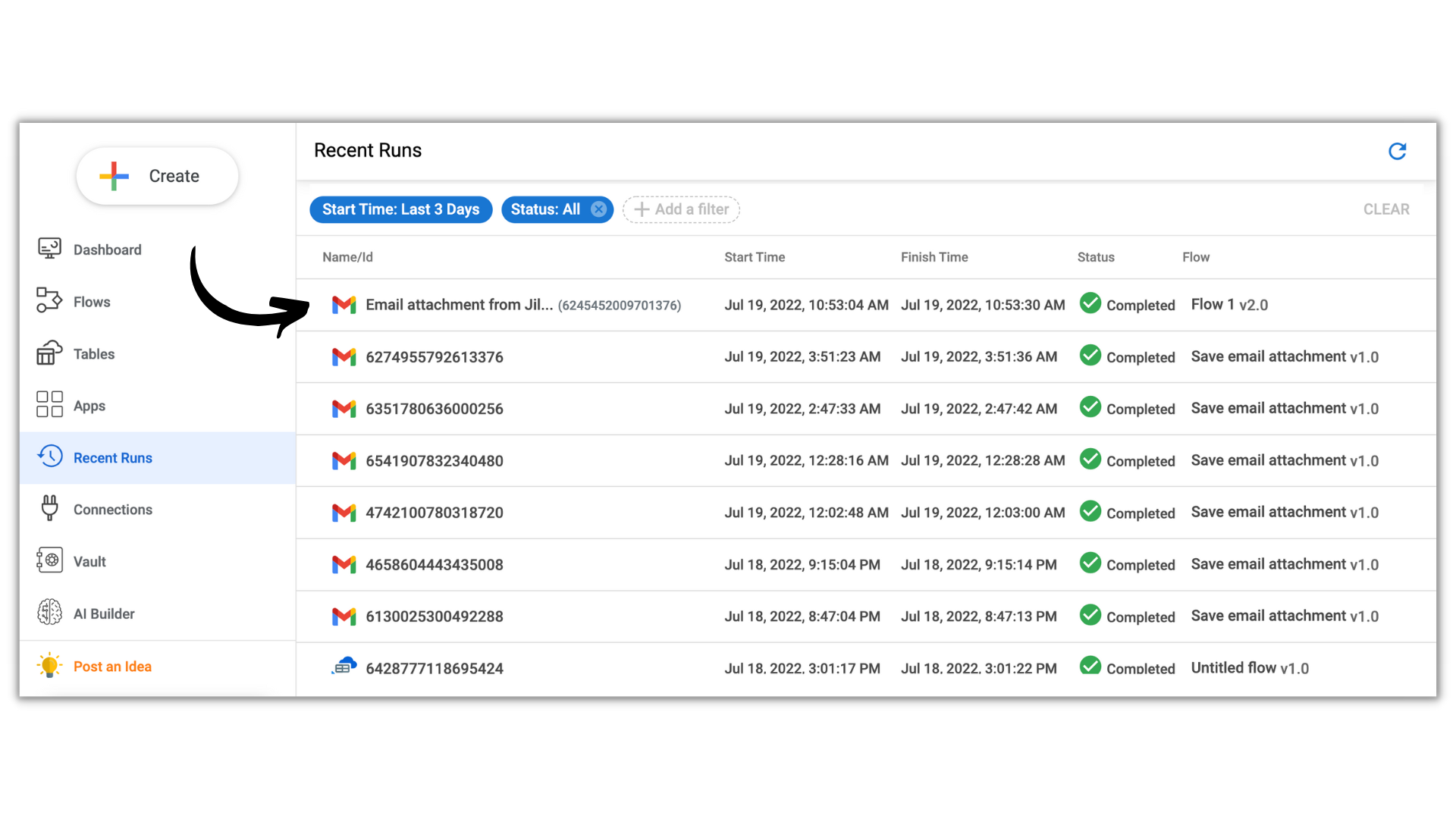
That's where the Set Run Name action comes in. It allows you to set any name to your Flow Runs for each process.
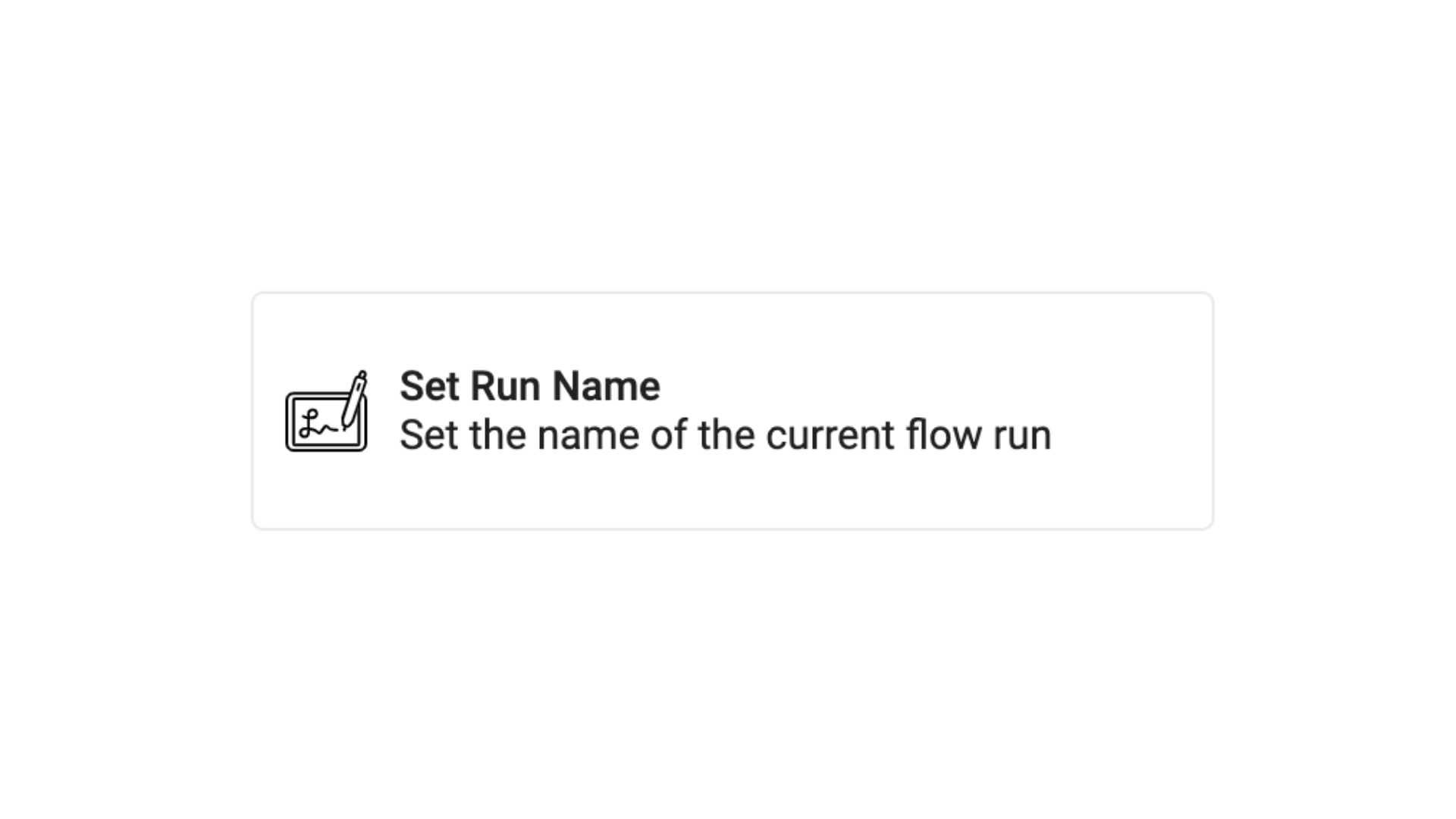
And you can put this action to any stage of your process to make it work:
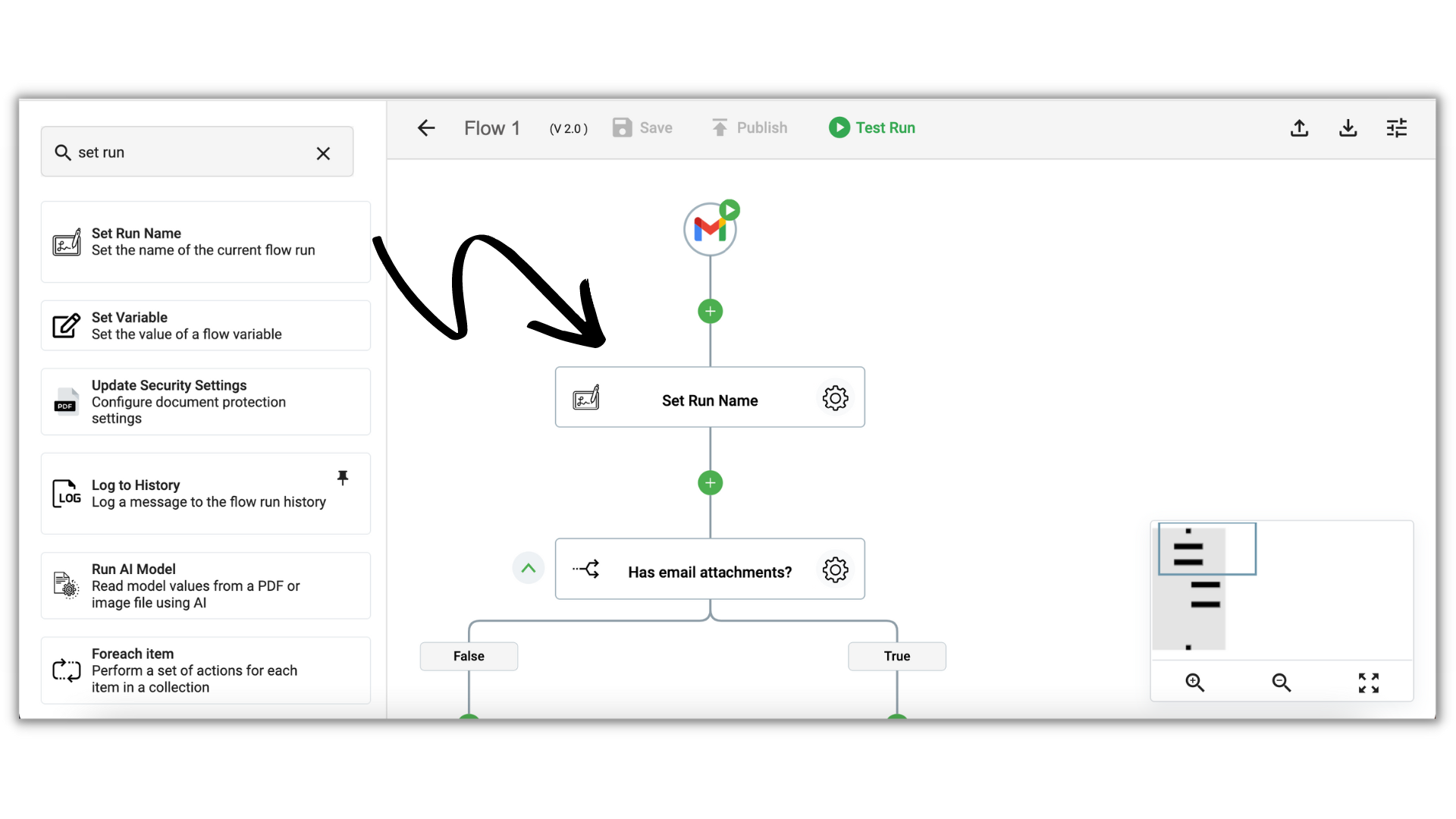
Then, use the dynamic Token to make the name unique for each Flow Run.
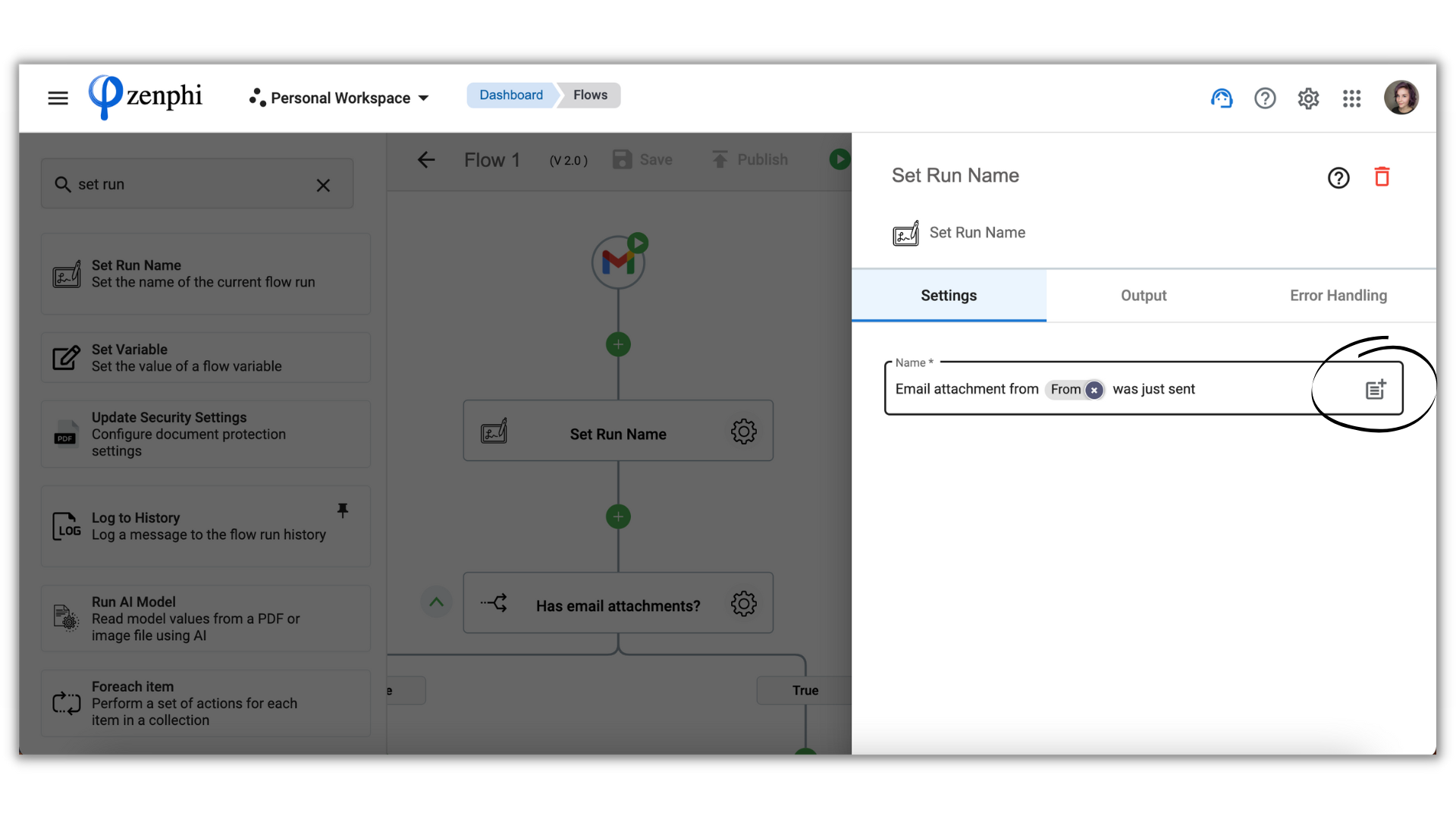
In this example, my flow starts with the email arrival trigger, and I want to have the email sender's name right in my Run Flow name.
So I just add a "From" dynamic Token from my Trigger.
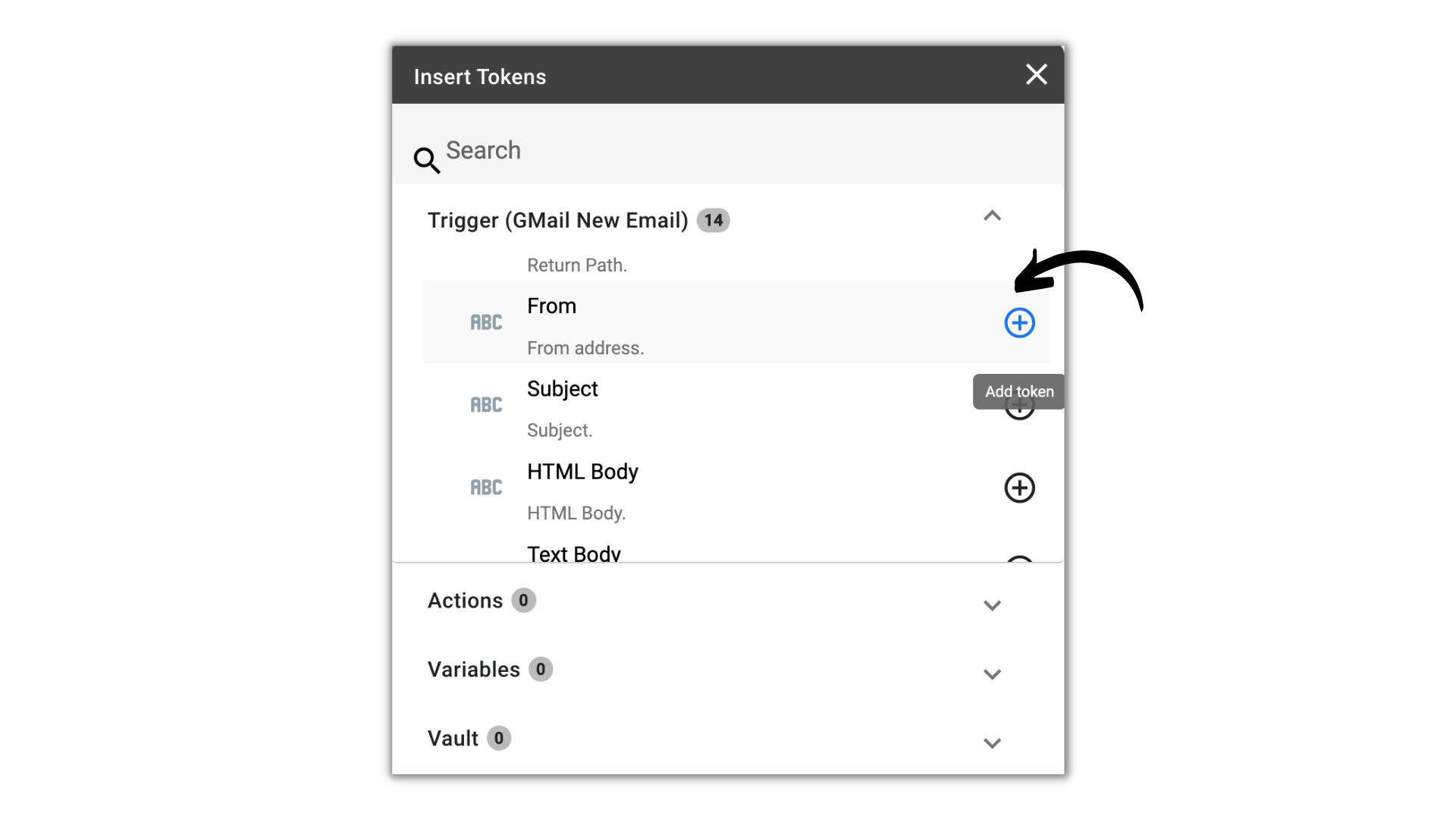
Now my Flow Run looks just as I want 👍
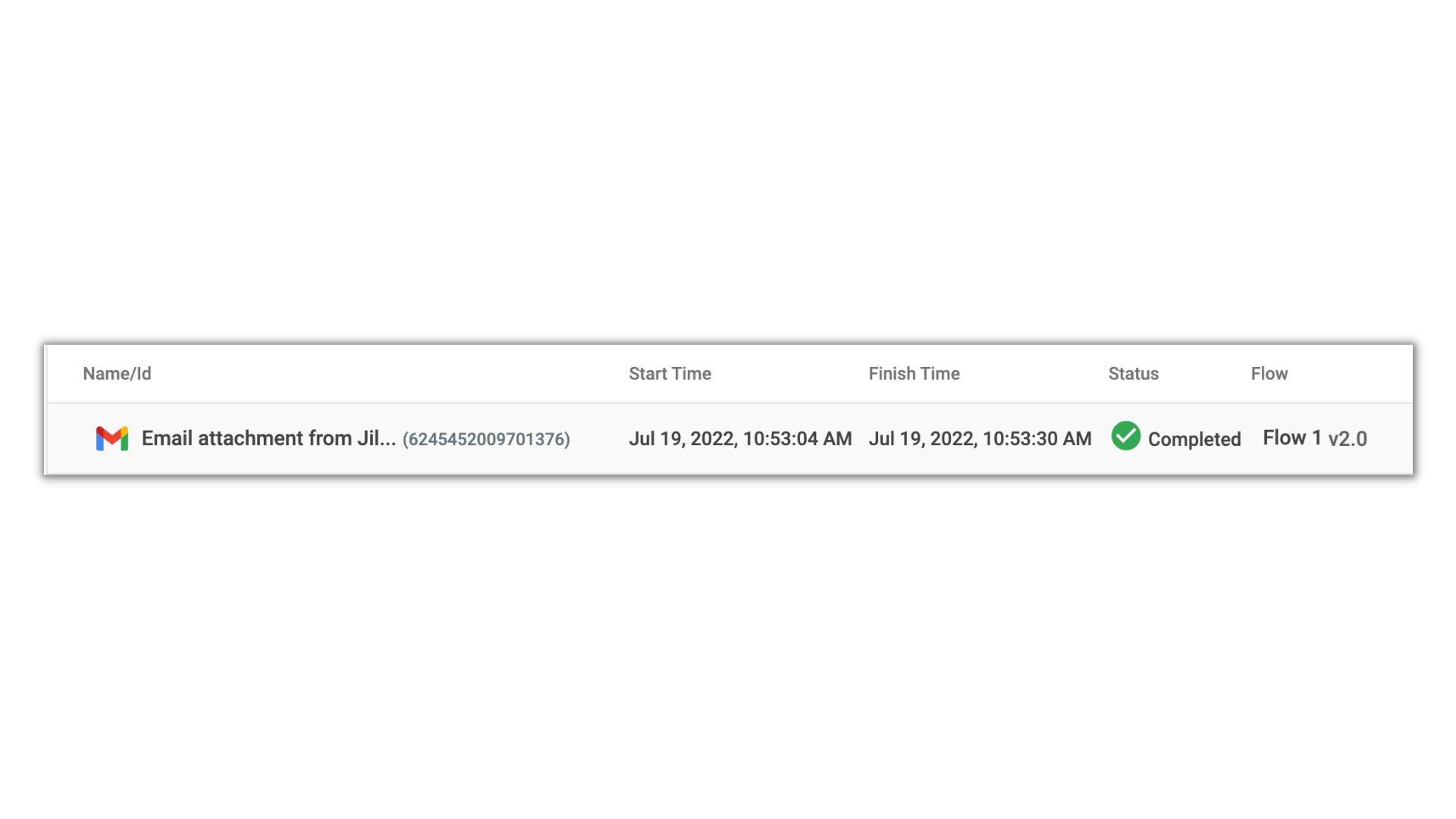
Note that you can add this action multiple times in different parts of your flow. Just remember the last one wins! Use that quick and simple action to organize the outcome of your processes ✨
Updated 9 months ago
