Convert File to Base64
Usage
This action is used to convert a file to a Base64 content.
Fields
1.File Content - The file content to convert to base64.
Demonstration on how to use it in a flow
1.Drag and drop Convert File to Base64 action into the flow.
2.The Name section is pre-filled by the action name but you can configure this section according to your preference.
3.Click the gear icon to open its settings.
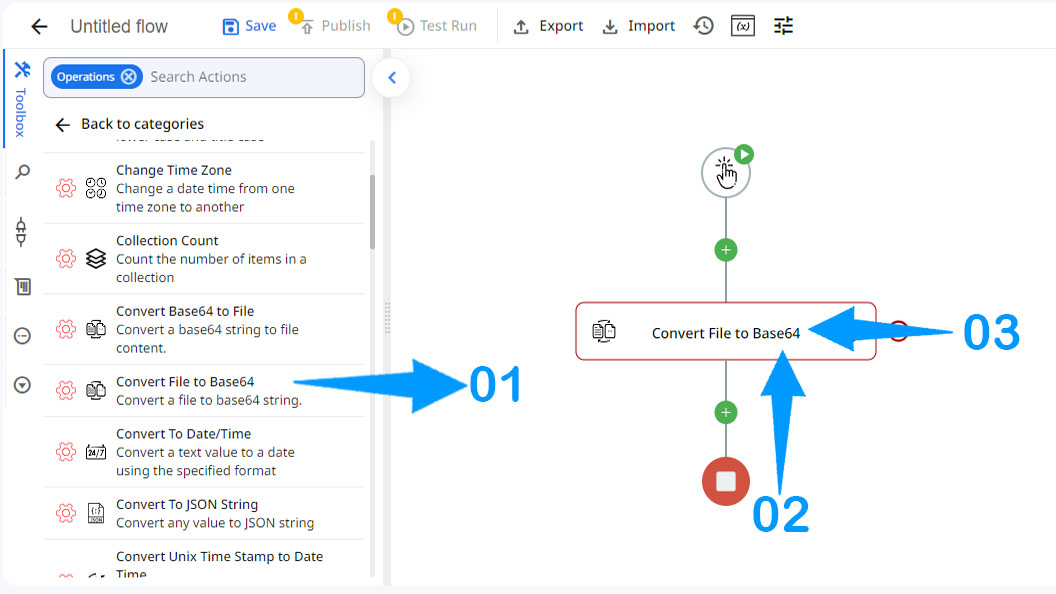
4.Enter the file content that you want to convert.
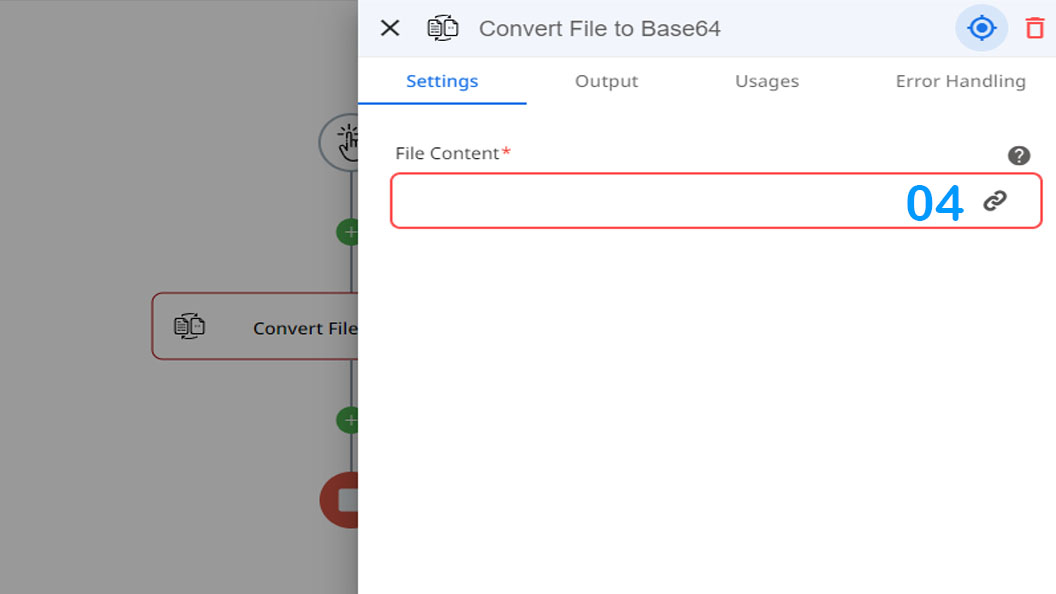
Updated 9 months ago
