Delete Group Member
Usage
The "Delete Group Member" action in the Google Directory category for Zenphi allows you to remove a specified member from a Google Group. This action is essential for maintaining accurate group memberships, ensuring that only relevant users have access to group resources and communications. By efficiently managing group memberships, organizations can enhance security and streamline collaboration within their Google Workspace environment.
Fields
- Connection
This field connects Zenphi to your Google Directory account, enabling it to manage Google Group memberships within your Google Workspace environment. - Group Key
Enter the unique identifier for the Google Group from which you want to remove a member. This can be the group's email address (e.g., [email protected]) or its unique ID. - Member Key
Provide the email address or unique ID of the member you wish to remove from the group. This ensures that the correct user is accurately identified for removal from the specified Google Group.
Demonstration on how to use it in a flow
- Drag and drop "Delete Group Member" action into the flow.
- Set the name of your choice or let it be as default.
- Click the gear icon to open its settings.
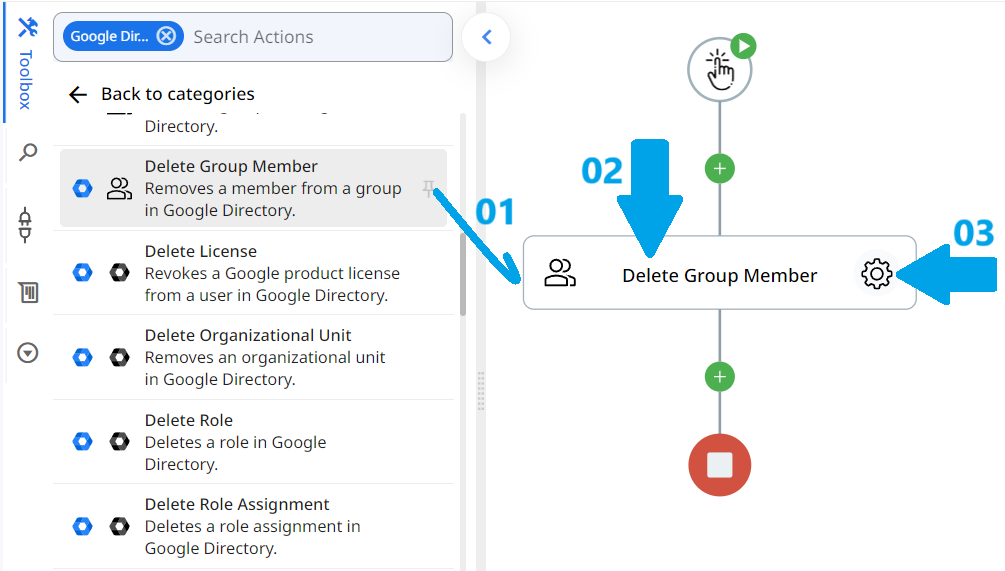
- Select the Google Directory connection you have configured in Zenphi. This connection allows Zenphi to interact with your Google Workspace and manage group memberships.
- Enter the Group Key for the Google Group from which you want to remove a member. For example, you might input [email protected] to specify the group accurately.
- Input the Member Key, which can be the email address or unique ID of the member you wish to delete from the group. For instance, you could enter [email protected] to remove this user from the specified group.
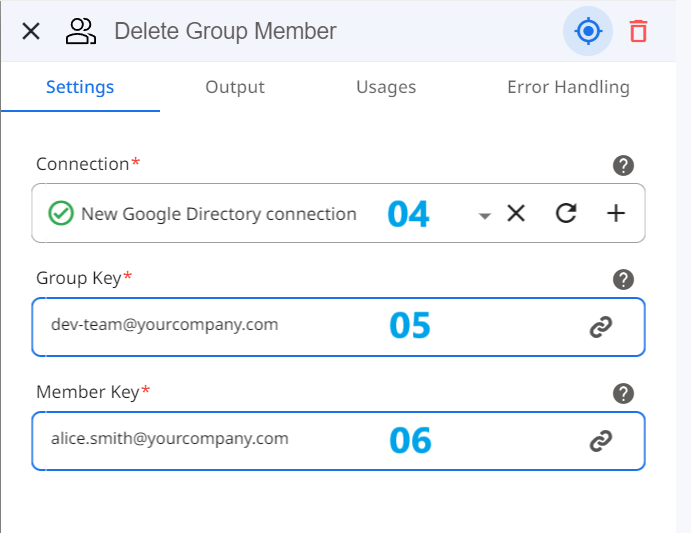
Conclusion
The "Delete Group Member" action provides an efficient way to manage Google Group memberships within Google Workspace. By accurately filling in the Connection, Group Key, and Member Key fields, you can quickly remove users from groups, ensuring that access remains controlled and relevant. This action helps maintain the integrity and security of group communications and resources.
Updated 9 months ago
