Delete Calendar
Usage
This action is used to delete a calendar from a Google Account.
Fields
1.Connection - Here you authorize a Google Workspace account connection for Zenphi.
2.User Email - This field is used to enter the email address that the calendar is created for.
3.Calendar ID - the id of the calendar.
Demonstration on how to use it in a flow
1.Drag and drop Delete Calendar action into the flow.
2.The Name section is pre-filled by the action name but you can configure this section according to your preference.
3.Click the gear icon to open its settings.
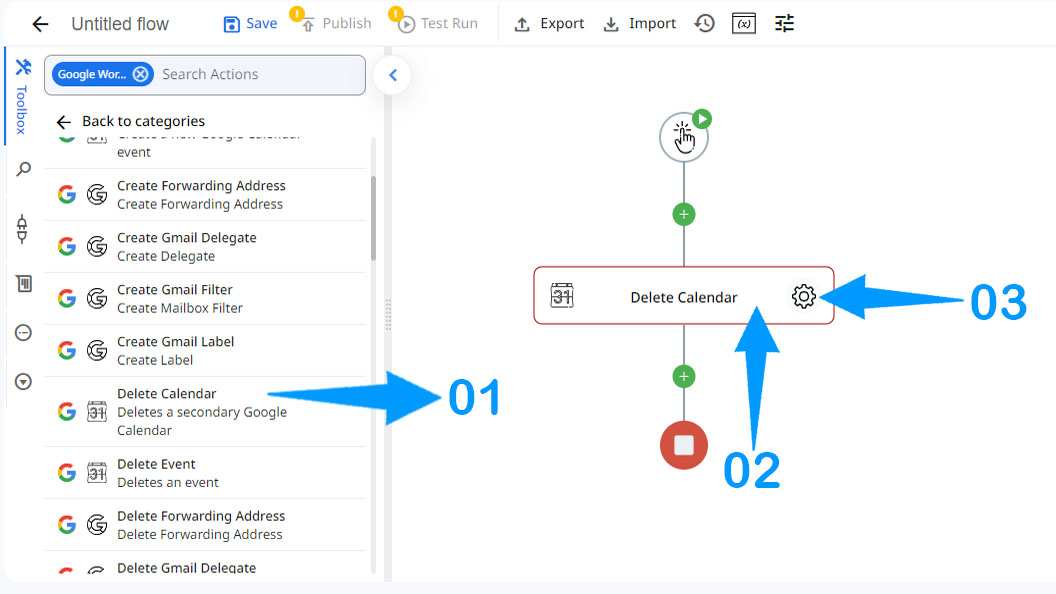
4.Authorize a connection for Zenphi.
5.Enter the Gmail address.
6.Enter the id of the calendar you want to delete.
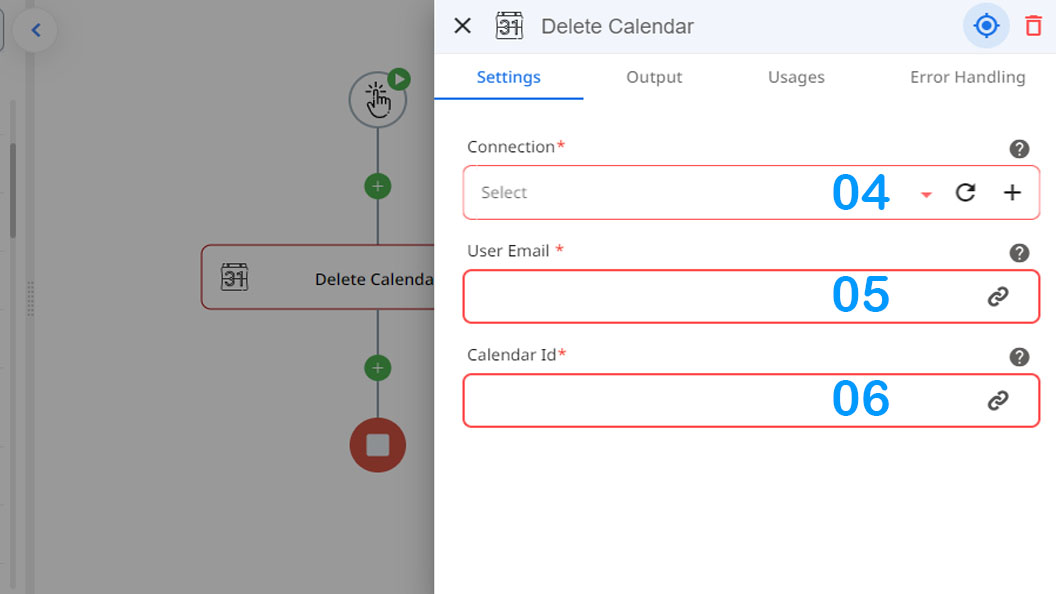
Updated 9 months ago
