Create Calendar
Usage
This action is used to create a secondary calendar in Google.
Fields
1.Connection - Here you authorize a Google Workspace account connection for Zenphi.
2.User Email - This field is used to enter the email address that the calendar is created for.
3.Summary - Title of the Calendar.
4.Time Zone - This field allows you to specify the time zone in which the event will take place.
5.Description - Description of the calendar.
6.Location - Geographic location of the calendar.
Demonstration on how to use it in a flow
1.Drag and drop Add Calendar action into the flow.
2.The Name section is pre-filled by the action name but you can configure this section according to your preference.
3.Click the gear icon to open its settings.
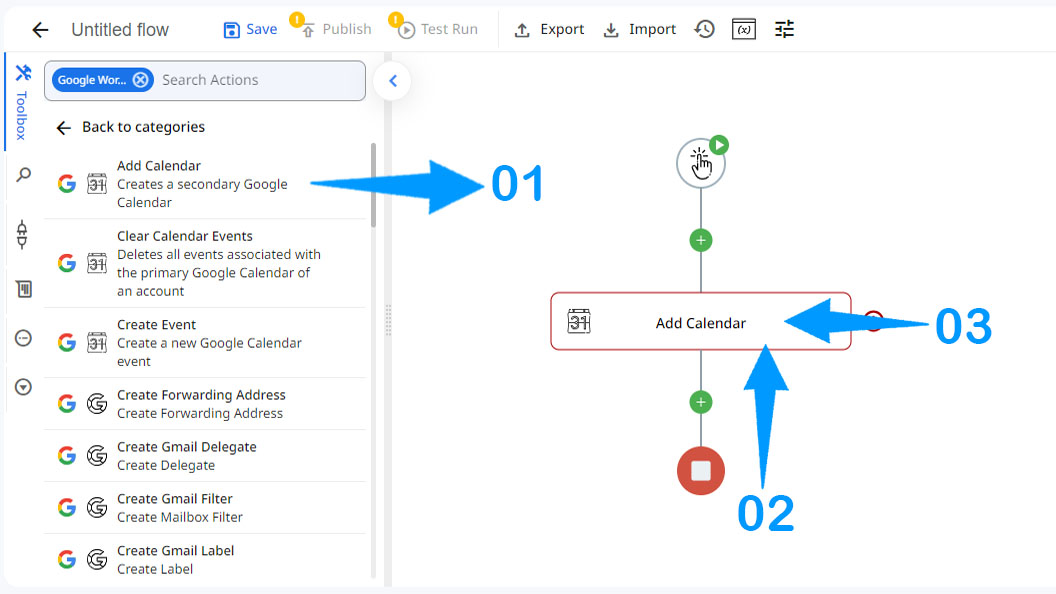
4.Authorize a connection for Zenphi.
5.Enter the Gmail address.
6.Enter the title of the new calendar.
7.Choose the time zone for the calendar's events. The "auto" value for the time zone field means that the time zone for the event will be Coordinated Universal Time (UTC)
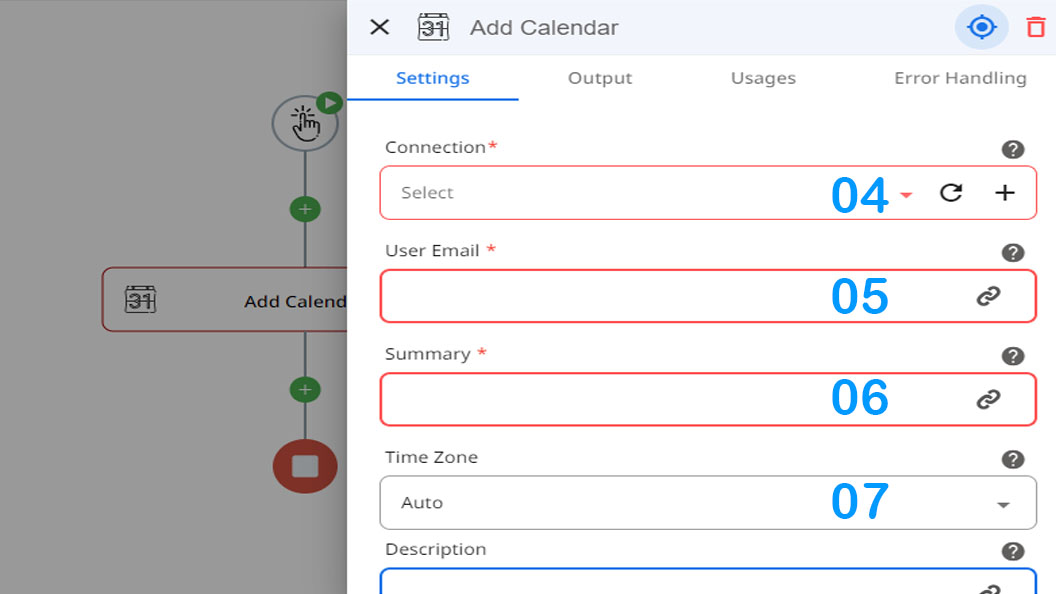
8.Enter the description for the calendar(optional).
9.Enter the location of the calendar in free form text.
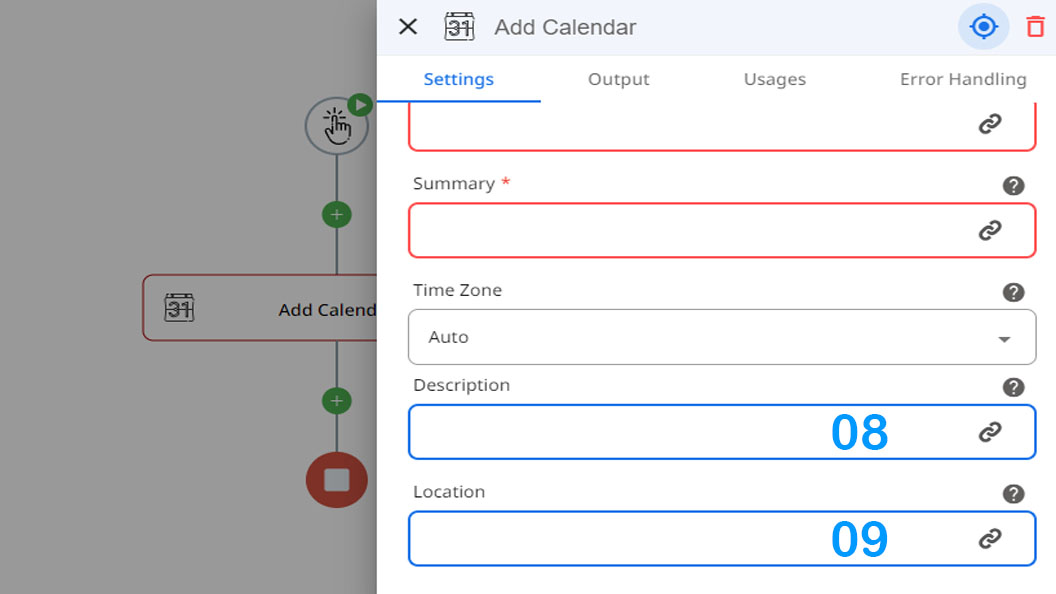
Updated 9 months ago
