Attach File(s) to an Email
zenphi has created a convenient method of automatically attaching file(s) to an email.
You can use the Attachment input of the Send Email action to attach one or more files to the email.
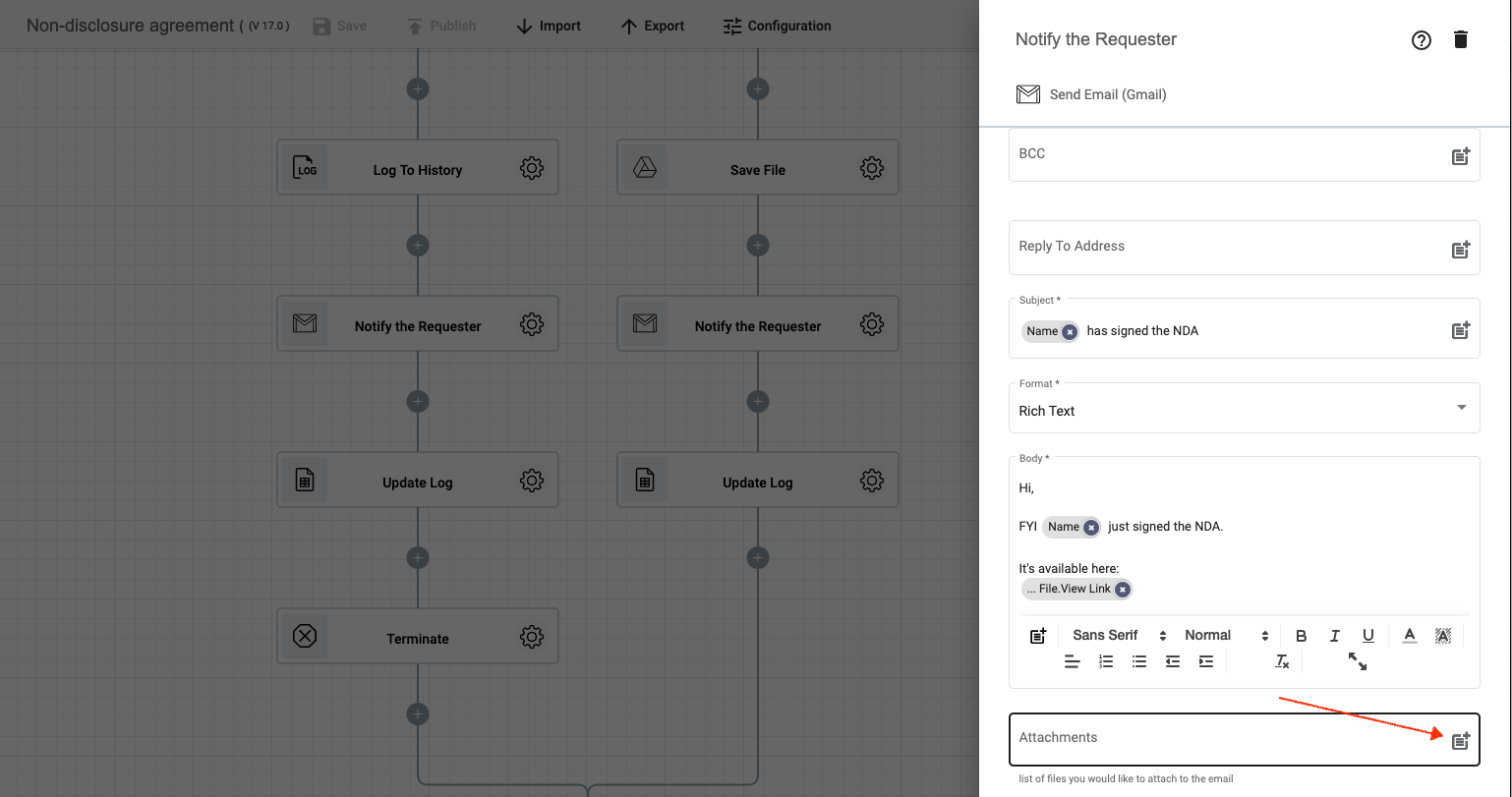
[!WARNING] Please note that you need to select a document/file content property of an action or a trigger from the Token Picker to insert into the Attachment input. You should NOT select Document/File Id.
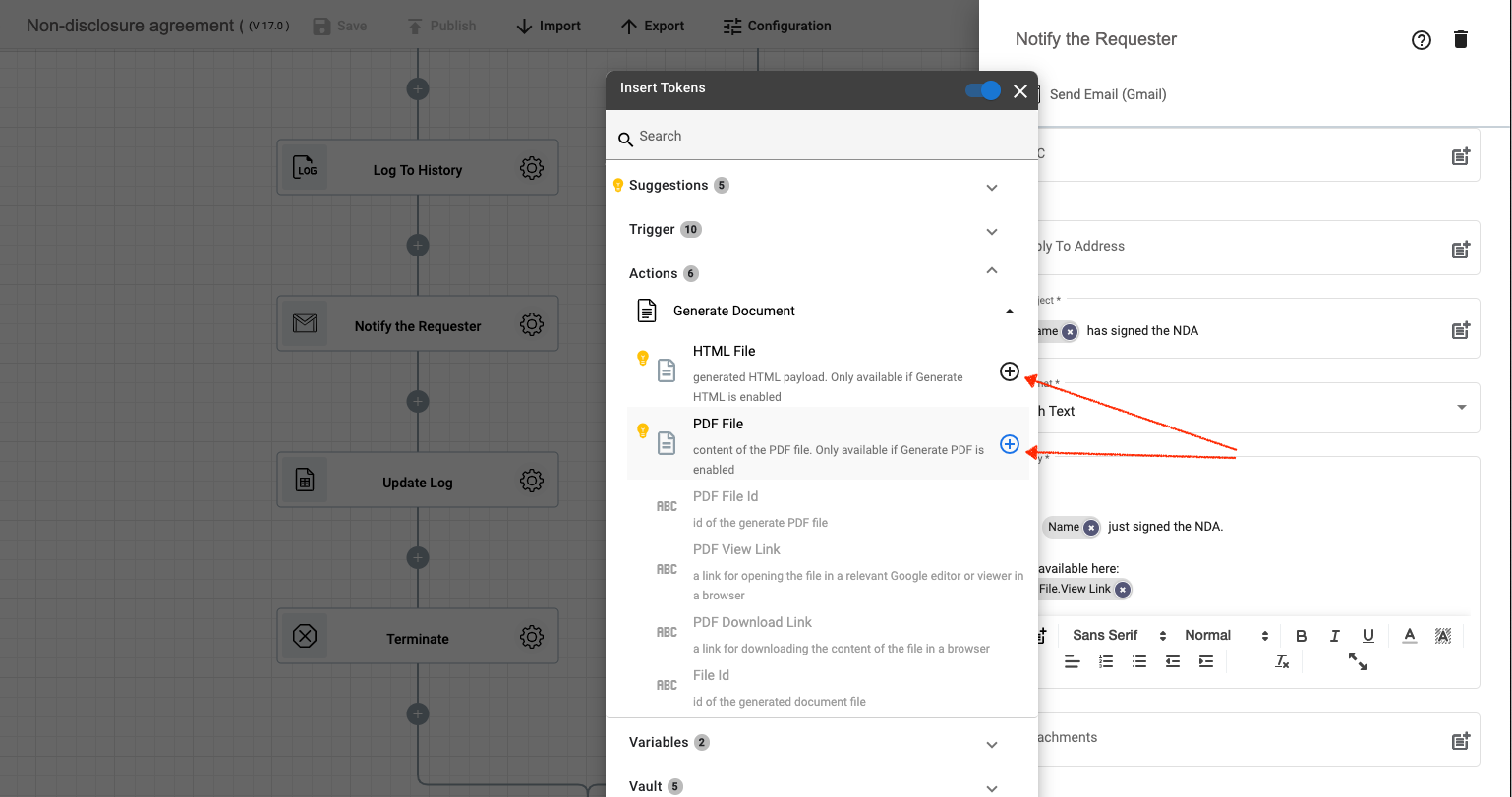
You can insert a single file, a collection of files, or a comma separated list of files in the Attachment field.
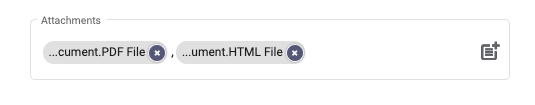
Updated 9 months ago
