Convert Xml to Json
This action will allow you to convert any Xml data to Json format.
Fields
1.Xml Payload - This is where you input the Xml file you want to convert into Json.
Demonstration on how to use it in a flow
1.Drag and drop Parse Email action into the flow.
2.The Name section is pre-filled by the action name but you can configure this section according to your preference.
3.Click the gear icon to open its settings.
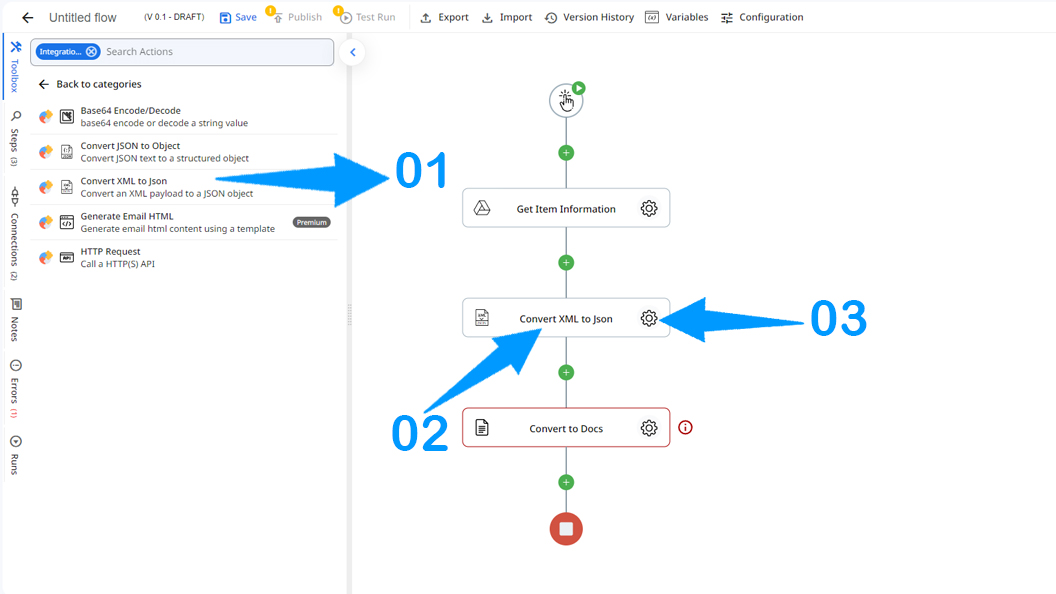
4.In the Xml Payload field, click the parameter button and select the XML file you want to convert into Json.
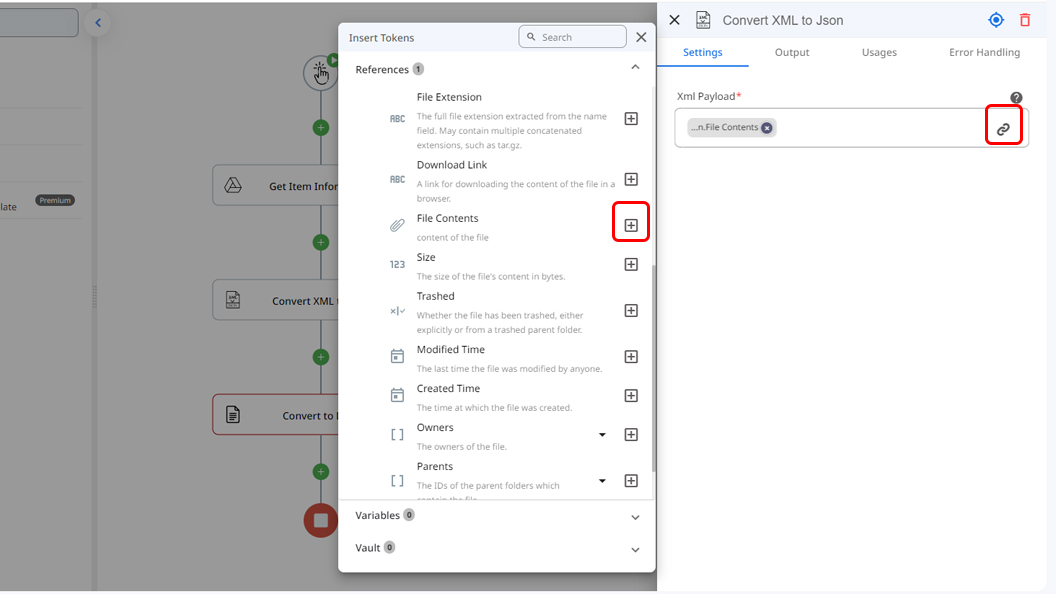
Result
Upon executing a flow that contains Covert Xml to Json action, the flow will retrieve the specified Xml file and then convert it into Json.
Note that this action is best paired with other actions such as Get Item Information and Convert to Docs actions as shown in the example images.
Updated 9 months ago
