How to Create a Google Appsheet Connection
To use Google Appsheet actions in a flow, you have to create a connection first, this document shows you how to do that.
Go to your Appsheet panel and from the sidebar click on settings then click on integrations. There you will see an Enable button, click on it.
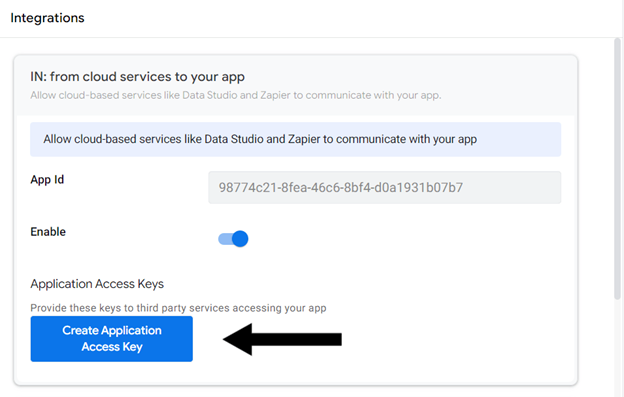
Once you Enable the button you will see a button that says create an application access key, click on it.
When you click then an access key will be generated for you. Please note that you have to save this by clicking the save button from top right of your screen link the image below or your flow from Zenphi won’t work.
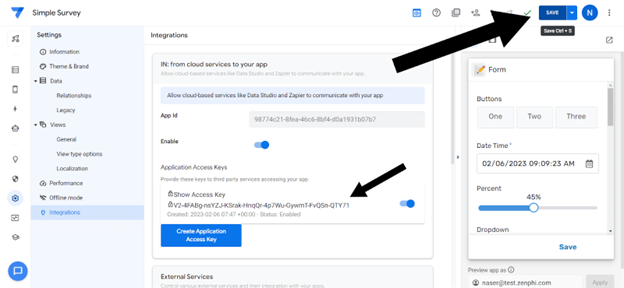
Here you copy the App Id and given access key and go to Zenphi to create connection link image below.
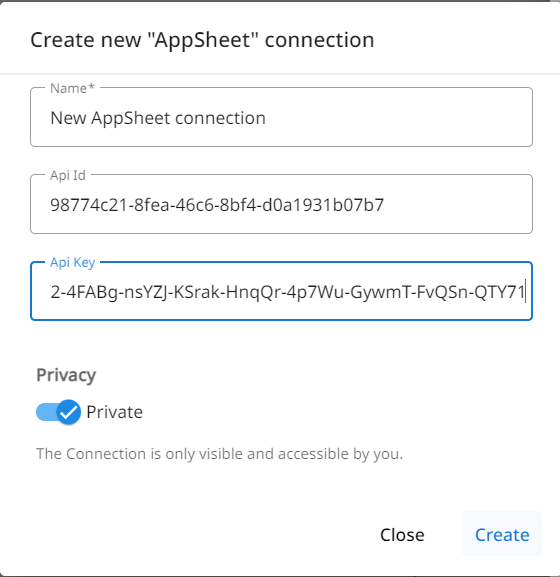
Updated 10 months ago
