State Machine and Change State
Usage
A state machine is a computational model that consists of a set of states, transitions, and actions. It represents the behavior of a system or an object that can exist in different states and transition between them based on certain conditions or events.
In a state machine, you can use Change State action to change the machine to another state if certain conditions are met/not met.
Fields
State Machine
1.State -This field allows the user to define a branch or a separate path of execution within a parallel execution structure.
Change State
1.State Machine - This field refers to the specific state machine that the user wants to modify.
2.Target State - This field represents the desired state that the user wants to transition the selected state machine to. A target state is the state that the state machine should enter after the transition is triggered.
Demonstration on how to use it in a flow
1.Drag and drop State Machine action into the flow.
2.The Name section is pre-filled by the action name but you can configure this section according to your preference.
3.Click the gear icon to open its settings.
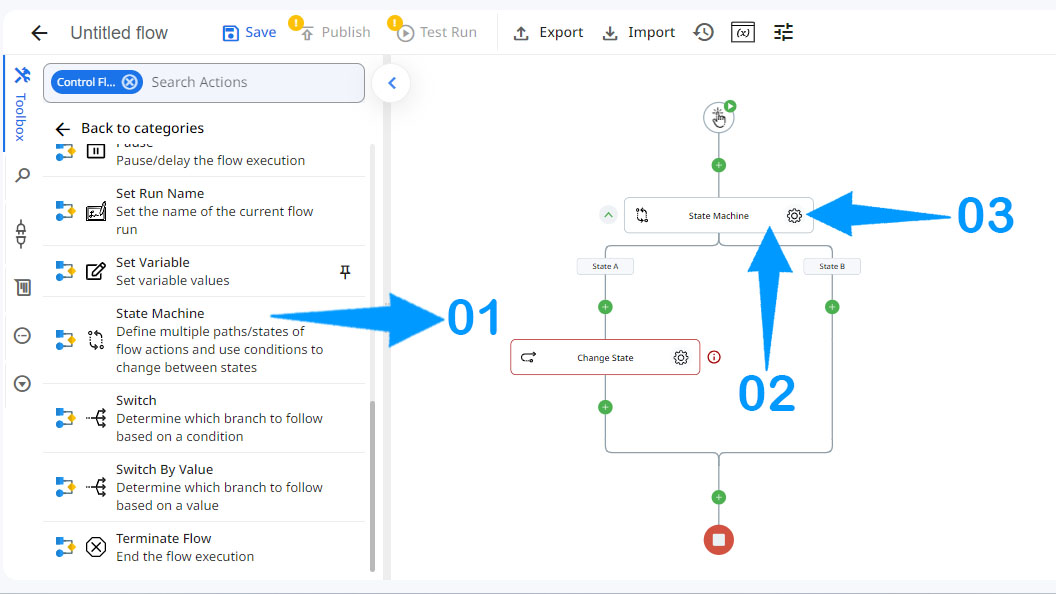
Please note that Change State action is a separate action in the same category.
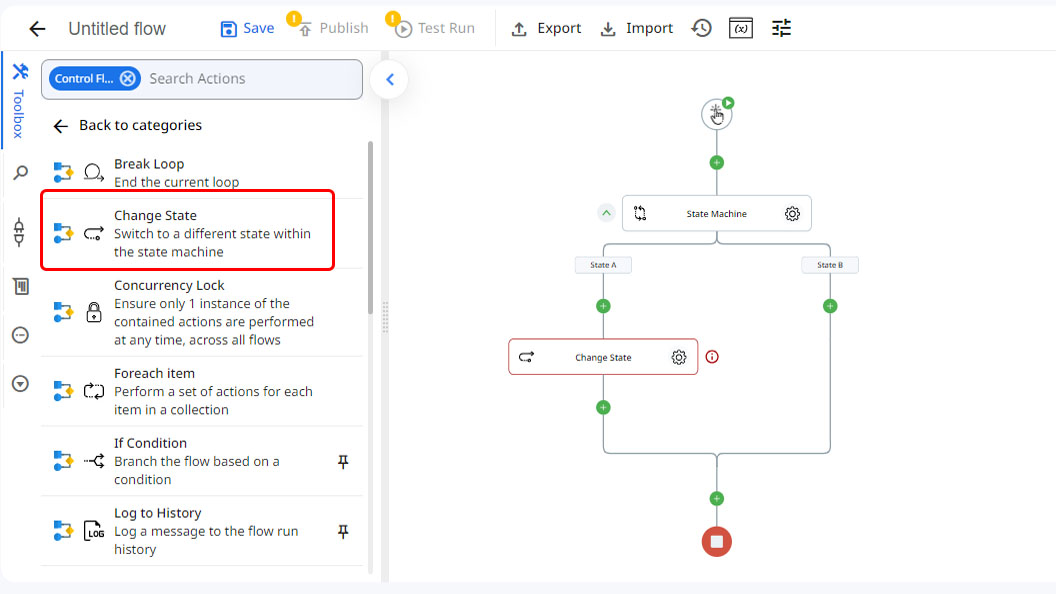
4.Define different states of the machine.
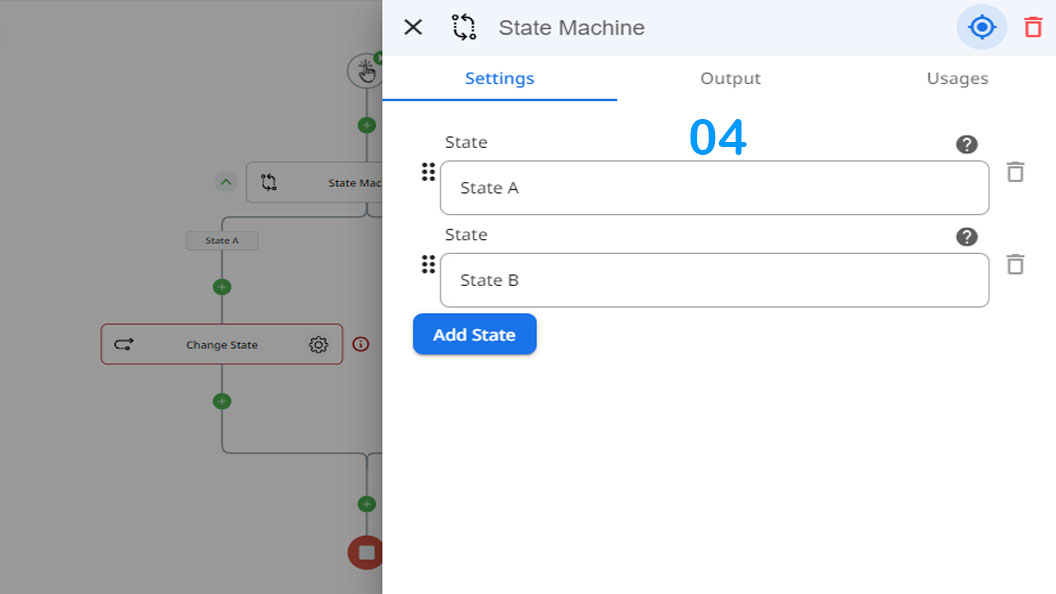
5.in Change State settings, select the state machine that you would like to modify.
6.Select the target state, which can also be the option to exit the state machine.
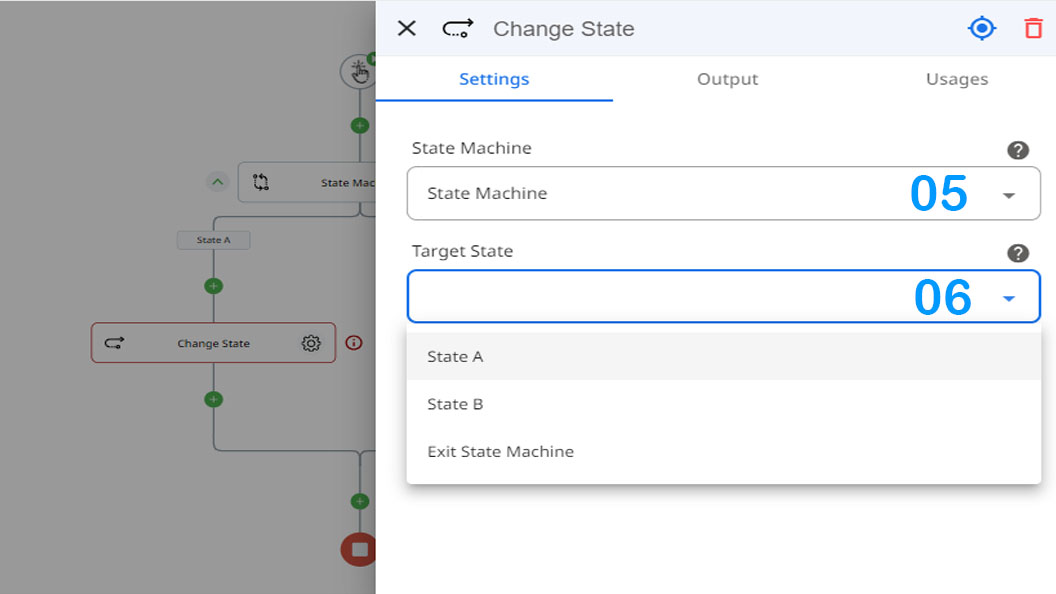
Updated 9 months ago
