Process Expense Document
Usage
This action is used to Process and expense document using Zenphi's AI model.
Fields
1.Document Content to Process - This field is where you input the actual content or data that you want the selected AI model to process.
Demonstration on how to use it in a flow
1.Drag and drop Expense Document Processor action into the flow.
2.Set the name of your choice or let it be as default.
3.Click the gear icon to open its settings.
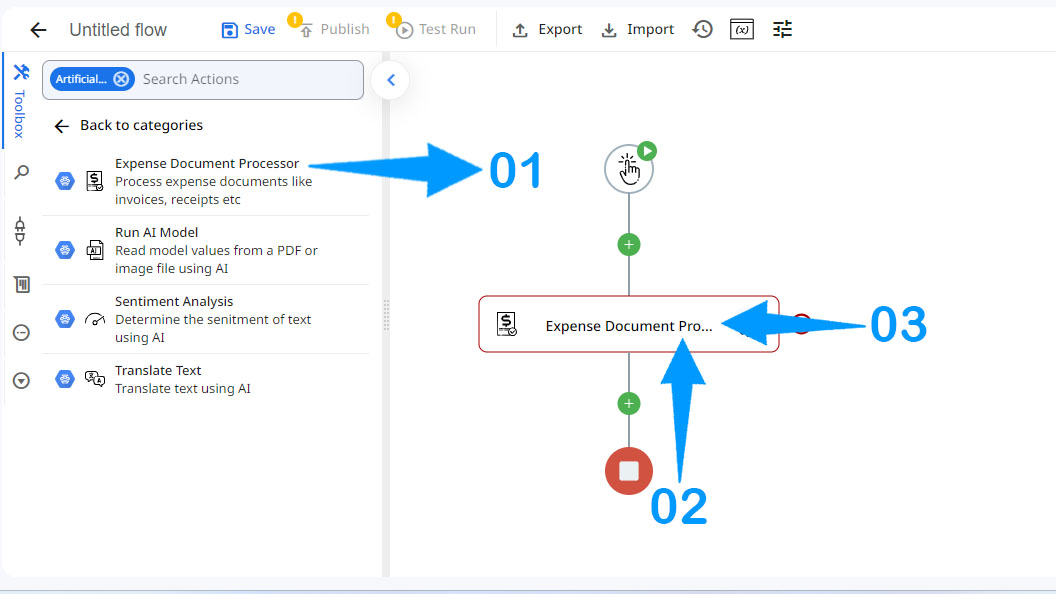
4.Choose the content that you want to process using the AI Model for expense document processing.
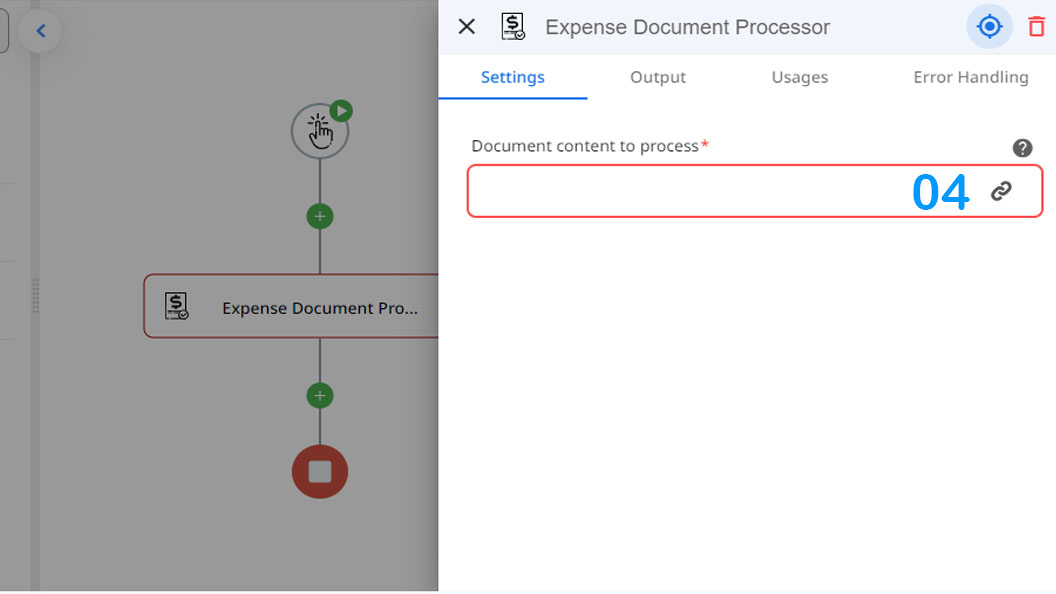
Updated 9 months ago
