How to export/import a zenphi flow
You can easily export a zenphi flow from one workspace and import it to the same or a new workspace.
This is useful for sharing a flow or moving it from a test/dev to production.
In order to export a flow,
- Open the flow designer
- Click on the export button
- Select Export as Json
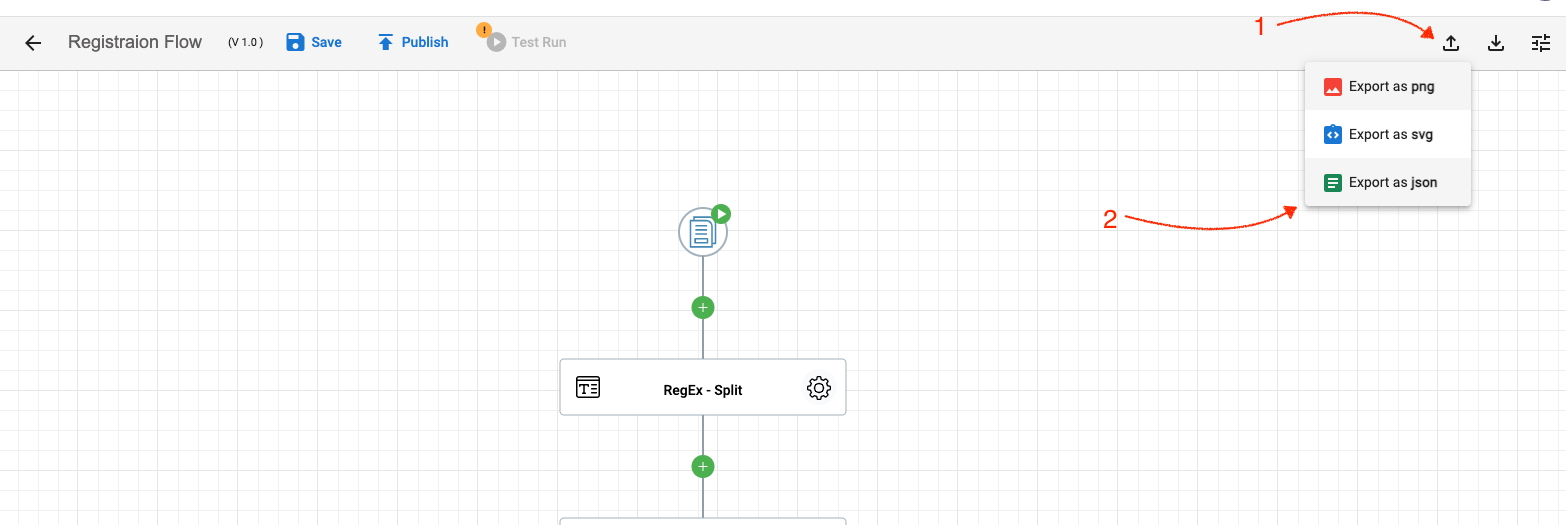
In order to import a flow:
- Create a new empty flow (doesn't matter which trigger you chose)
- Click on the import button
- Click on the Browse file button
- Select the Json file you exported
- Click on import
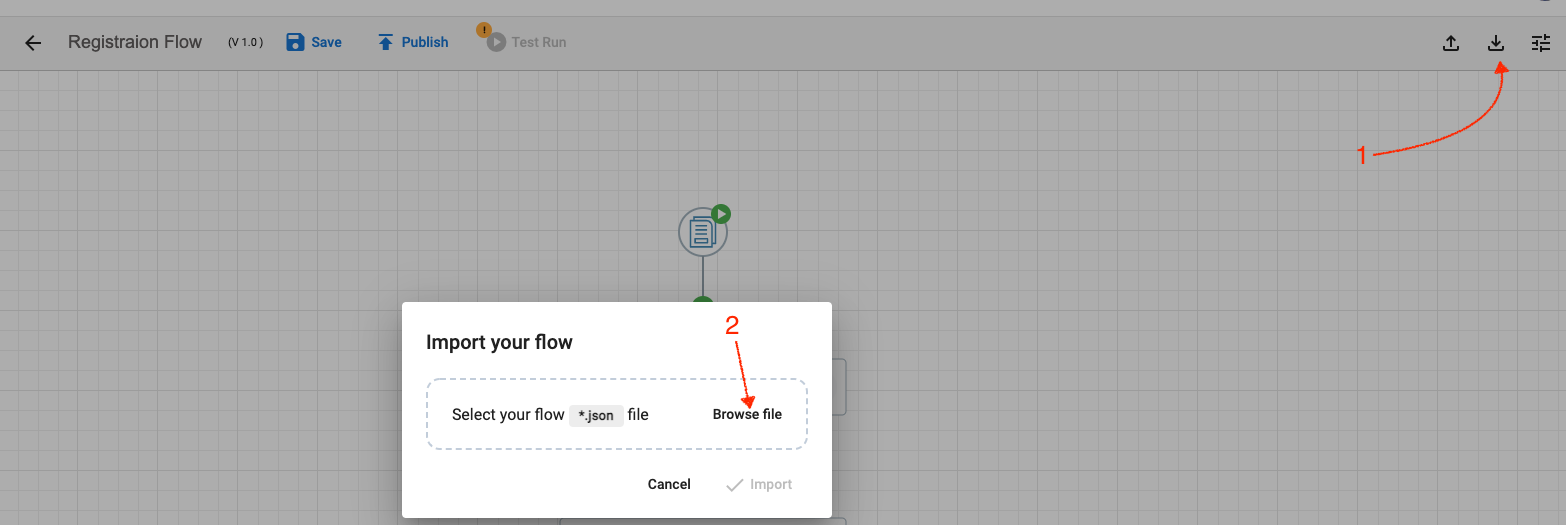
Please note that if you are importing a flow into a new workspace, you may need to reconfigure actions and select the connections which are available in the new workspace.
Updated 9 months ago
