Convert Json to Object
This action allows you to automatically convert a JSON payload from a web server or API into objects or values. This action is best paired with the Http Call action when used in a zenphi flow.
Fields
- Json input to parse - The Json payload you want to turn into structured data.
- Schema - A sample of the JSON payload you want to parse into structured data.
Demonstration on how to use it in a flow
- Drag and drop the Convert Json to Object action into the flow.
- You can enter the desired name of your choice.
- Click the gear icon to open its settings.
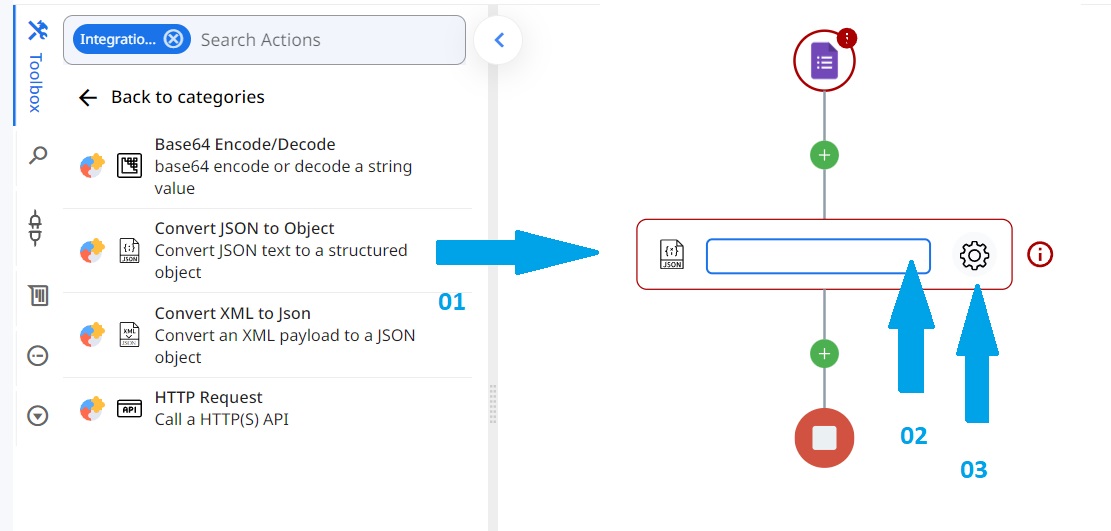
- In the JSON input to parse field, click the parameter icon. Under Actions, select a token. In this example, we are selecting the Body of the payload.
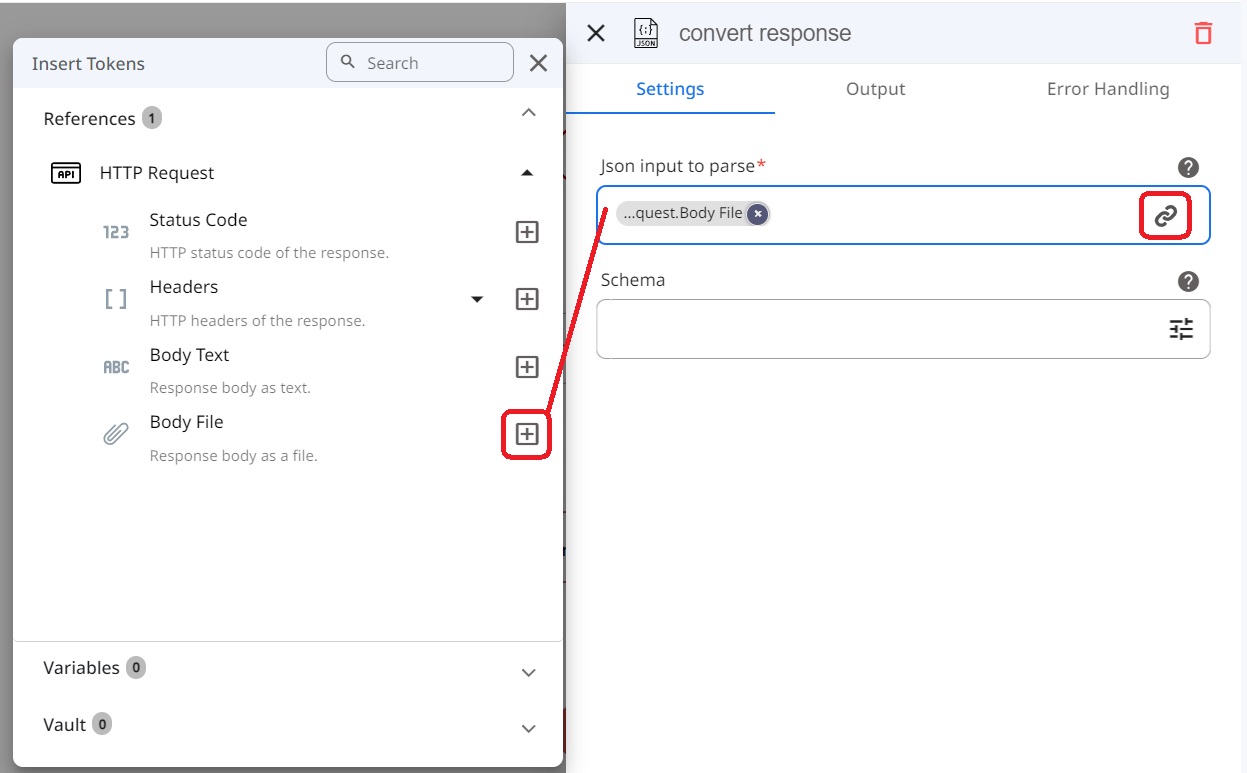
Note that depending on the data you want to parse, you can choose it can be the Status Code or just the Headers.
- Click the filter icon in the Schema field. Copy and paste a sample of your JSON payload then click the Infer from sample button before hitting the OK button. you can also check the output in the viewer tab.
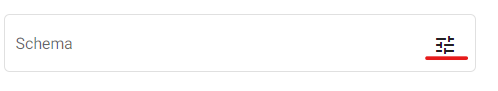
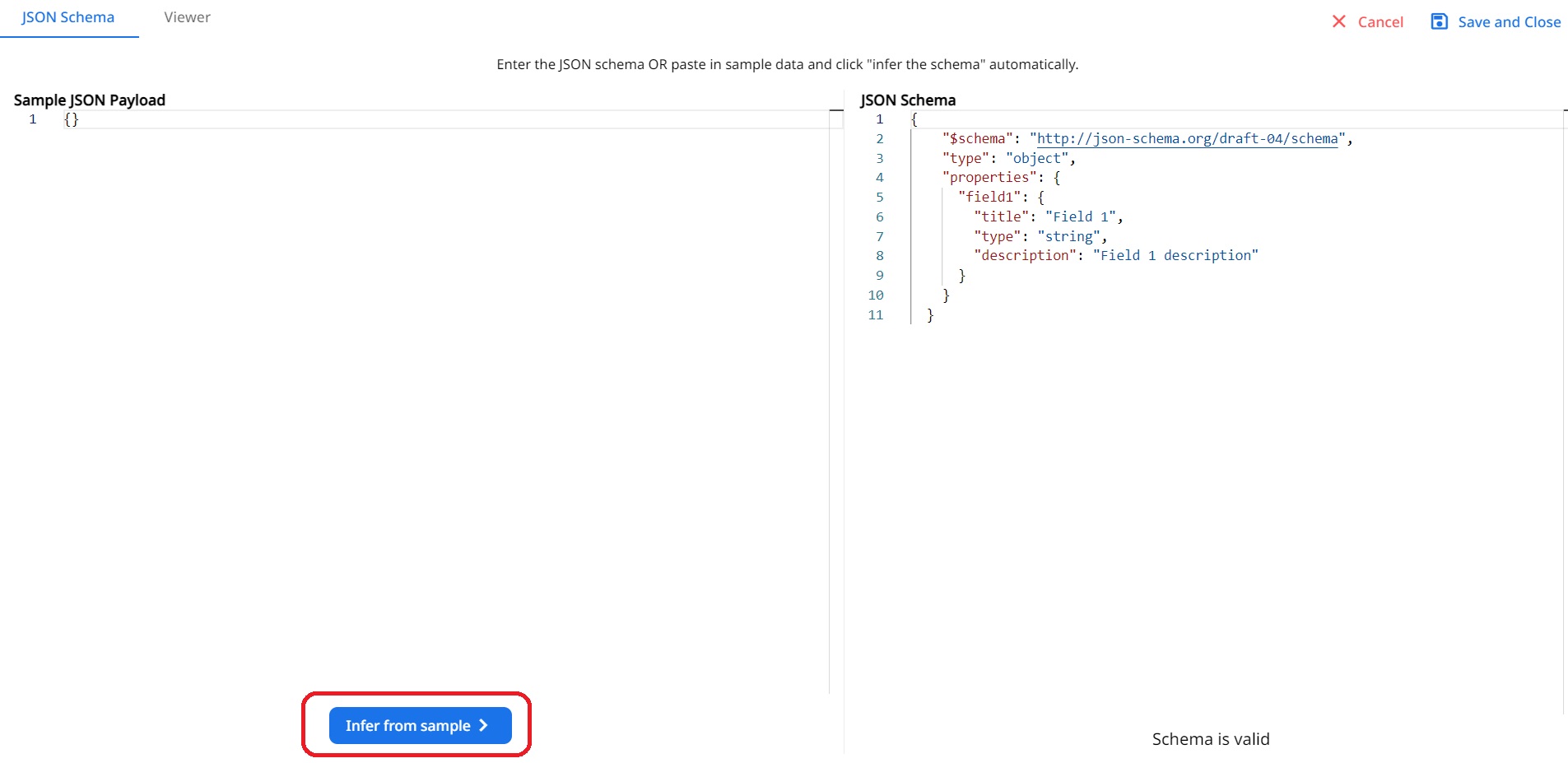
Result
Upon executing a flow that has this action, the specified JSON payload will be automatically parsed into objects or value you can easily understand.
Updated 9 months ago
