Calculate Date Difference
Usage
This action is used to calculate the difference between two date values in the desired unit.
Fields
1.Start Date - Here you enter the starting date.
2.End Date - Here you enter the end date to calculate the difference.
3.Difference In - Here you specify the unit that you want the difference to be measured in.
Demonstration on how to use it in a flow
1.Drag and drop Date Difference action into the flow.
2.The Name section is pre-filled by the action name but you can configure this section according to your preference.
3.Click the gear icon to open its settings.
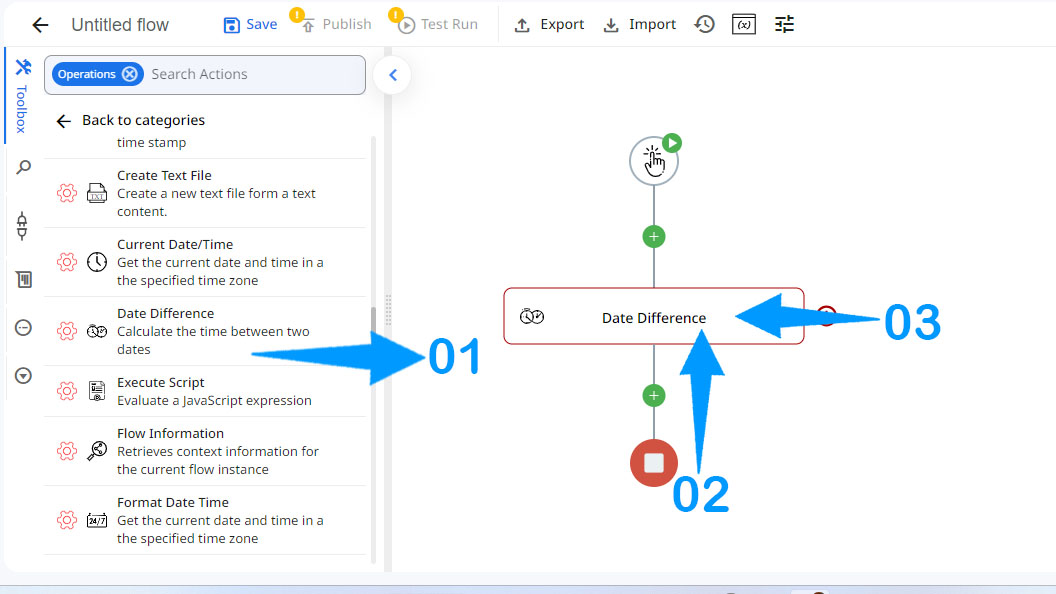
4.Enter the start date.
5.Enter the end date.
6.Specify the desired unit.
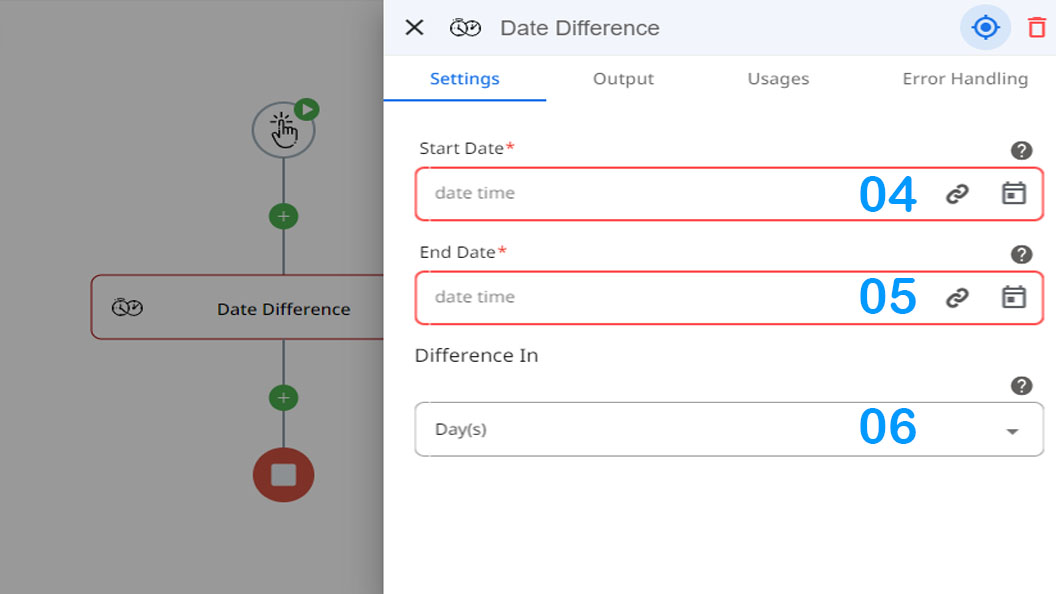
Updated 9 months ago
