Delete Record
Usage
This action is used to delete a record in an apps' database in Google Appsheet.
Fields
1.Connection - Here you authorize a connection to your app using api id and key for Zenphi.
2.Table Name -This field is used to choose the table that you want to delete a record from.
3.Column Name(Primary Key) - Here you enter the name of the key column.
4.Columns Value - here you enter the value of key column for the record(ID).
Demonstration on how to use it in a flow
1.Drag and drop Delete Record action into the flow.
2.The Name section is pre-filled by the action name but you can configure this section according to your preference.
3.Click the gear icon to open its settings.
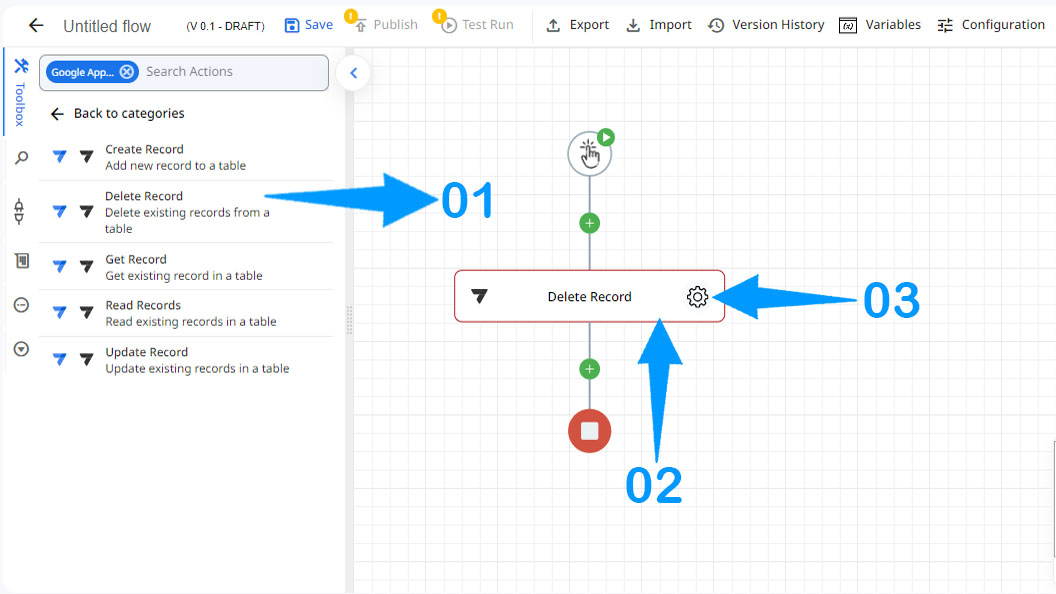
4.Authorize a connection for Zenphi.
5.Enter the table's name.
6.Enter the key column's name.
7.enter the ID of the record that you want to delete.
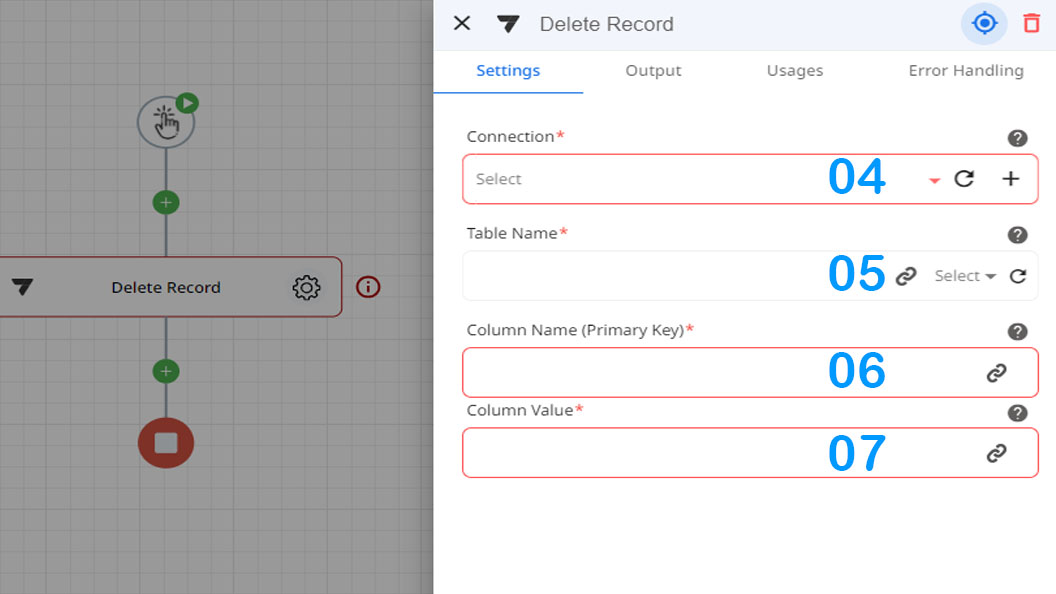
Updated 9 months ago
