HTTP Trigger
Usage
This trigger is used to receive a "Post" HTTP request. you can use Zenphi's flow actions (HTTP Request) or other tools and websites to send a request.
When a flow is published using this trigger, Zenphi produces and endpoint URL to use in the HTTP request.
Once the trigger is activated, you can use different variables in the received HTTP request to create a workflow, for example:
1.A user fills a form about their job position in a website, and clicks on "Submit"
2.The Submit button sends an HTTP request to Zenphi, containing the data that the user has entered, and starts a work flow.
3.The workflow then uses the data in HTTP Body to create a record in a Zenphi Table.
Fields
1.Variables Tab - Here you can see a list of variables that are included in the HTTP request.
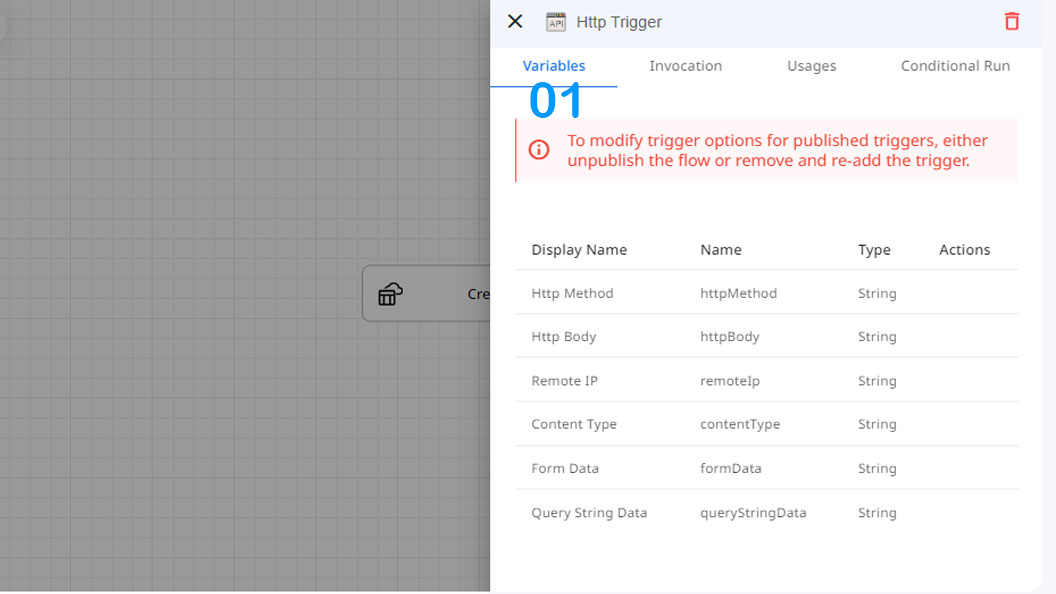
2.Invocation Tab - once you publish the workflow, you can view/copy the endpoint URL and HTTP method in this section.
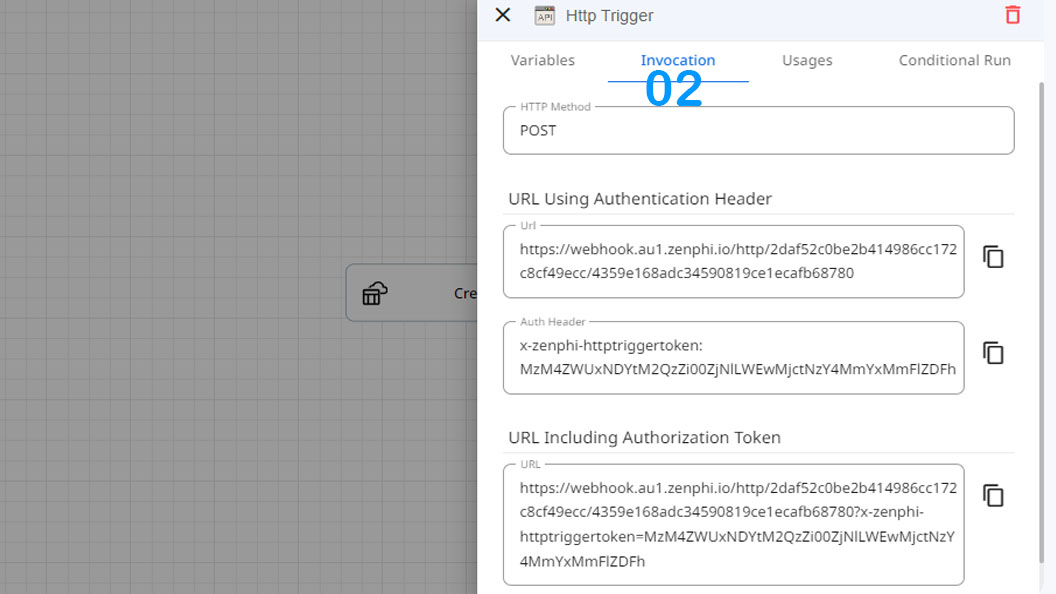
3.Usages and Conditional Run - as in other triggers, the usage tab shows flow actions that use the output of the trigger, and conditional run is used to specify certain conditions to run the flow based on it.
Updated 5 months ago
