What is a zenphi workspace?
Zenphi workspace is the top physical boundary of a group of Zenphi resources like spaces, flows, tables, dashboards, etc. When you sign up or purchase a Zenphi license, you purchase it for a specific Zenphi workspace. a Zenphi workspace is created by signing up in Zenphi.com
Here is how your workspace looks:
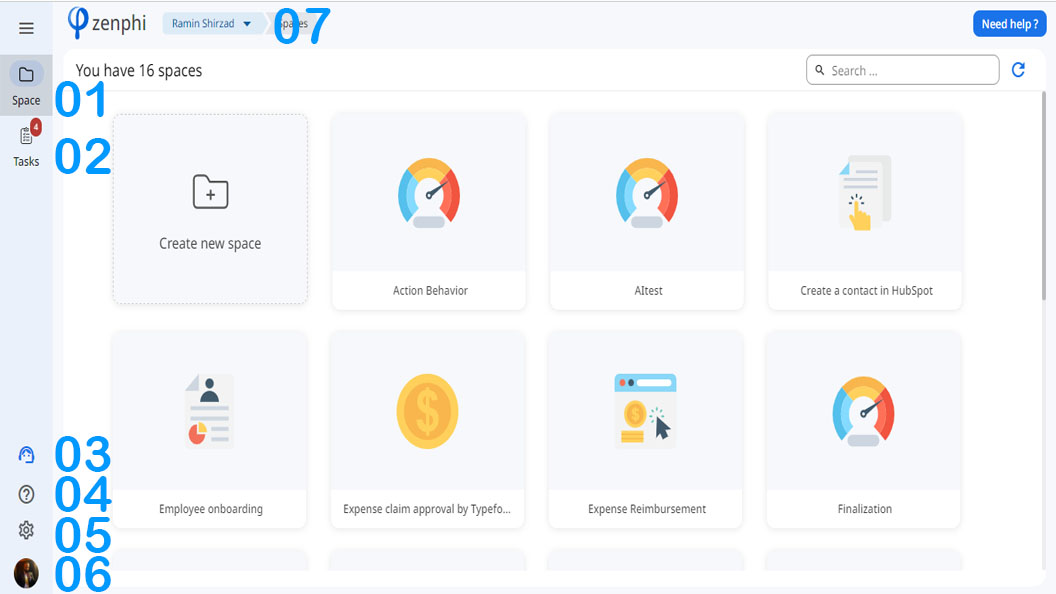
1.Spaces: Spaces are like folders in your workspace, each space contains a specific set of flows, tables, dashboards, etc.
2.Tasks: Here you can see the tasks assigned to you, which can be used when there are multiple users in a workspace.
3.Customer support: Whether you encounter a bug, need help creating your flows, etc. We are here for you!
4.Documentations: a Complete guide for different parts of Zenphi, explaining in details about different actions and functions in Zenphi.
5.Settings: Here you have all the tools to manage your workspace! you can change the name of your workspace, add and manage users in your workspace, manage your subscription and etc.
6.Your profile picture, and sign out button!
7.Here the name of your workspace is displayed, and as a user, you can use here to switch between different workspaces.
What is a Zenphi zone?
A workspace is created within a Zenphi zone. A Zenphi zone is a data sovereignty boundary. All data processing and storage is contained within the zone and never leaves it. Currently Zenphi has 3 zones, US East, Australia and Europe West. When you sign-up for a Zenphi workspace, you need to choose a zone. This cannot be changed after the workspace is created.
How many workspaces do i need?
Depending on the scenarios, companies normally create one workspace per department (ex. HR, Finance, etc.). Some companies also create multiple workspace per department. For example, in the finance department, you may create a workspace for the accounts payable team, another one for the accounting team, etc. Smaller companies sometimes use one workspace for all departments in their company.
You need to be aware of a few facts about workspaces:
- Only users invited to a workspace by the workspace admin, can access the workspace
- A user can be a part of many workspaces
- Each workspace of your company can reside in a different Zenphi zones
- Workspaces do not share data. Their data is isolated and encrypted with a separate encryption key
- Zenphi resources like flows, tables, etc., cannot be shared across workspaces
- A workspace member can have be an admin, a designer or both
- Workspace admins can only invite/manage users
- Workspace designers can create and manage flows, tables, and apps
- Workspace designers can access all flows in the workspace
- Connections and vaults marked as shared are available to all workspace designers. The ones marked as private is only available to the owner of the connection or vault item.
Updated 29 days ago
