Merge Documents
Usage
This action is used for merging 2 google docs together.
Fields
1.Connection - Connection is the way to authorize zenphi to interact with the specified system on your behalf.
2.Source Document ID - This field is used to specify the file ID of the source document.
3.Target Document ID - This field is used to specify the file ID of the target document.
4.Append Location - This field allows the user to select a specific location for appending the source document to the target document. (Start of the document, Bottom of the document or a specific location within the document)
5.Location Placeholder - should the user choose "specific location" in the previous field, This field allows the user to specify the exact location within the target document where the source document should be appended. ex. { {sign_here}}
Demonstration on how to use in a flow
1.Drag and drop Merge Documents action into the flow.
2.The Name section is pre-filled by the action name but you can configure this section according to your preference.
3.Click the gear icon to open its settings.
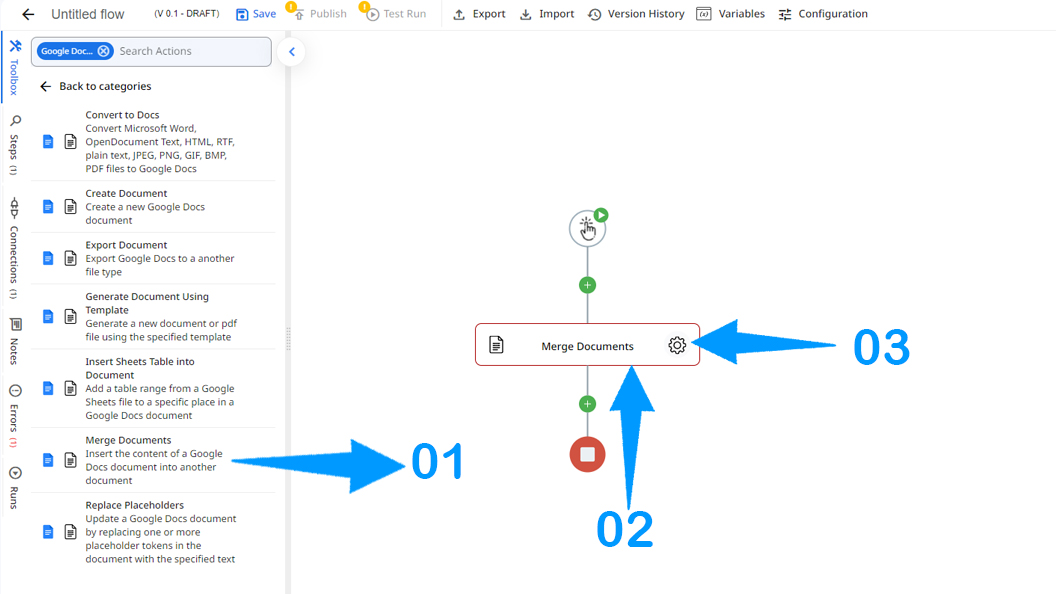
4.Authorize a connection to a google drive for zenphi.
5.Choose the source document from the drive.
6.Choose the target document from the drive.
7.Specify the append location, Start of the document, bottom of the document or a specific location.
8.Specify the exact location of the appending in the document, if you chose the 3rd option in the previous field.
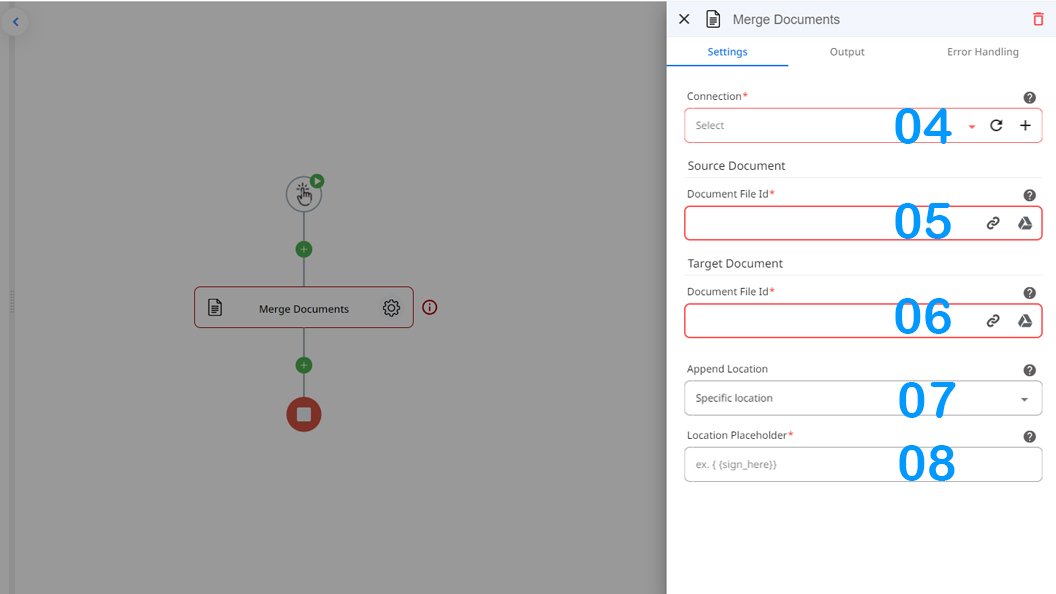
Updated 9 months ago
