Format Number
Usage
This action is used to change the format of a number to text using a specified format, such as a currency.
Fields
1.Number - The number you want to format.
2.Culture - The culture or locale of the input number. This will affect how the string is interpreted as a number.
3.Format - The format of the input number. This will help the program interpret the string correctly.
Format examples:
"C" or "c" Currency
123.456 ("C") -> $123.46
-123.456 ("C3") -> ($123.456)
"E" or "e" Exponential (scientific)
1052.0329112756 ("E") -> 1.052033E+003
-1052.0329112756 ("e2") -> -1.05e+003
Demonstration on how to use it in a flow
1.Drag and drop Format Number action into the flow.
2.The Name section is pre-filled by the action name but you can configure this section according to your preference.
3.Click the gear icon to open its settings.
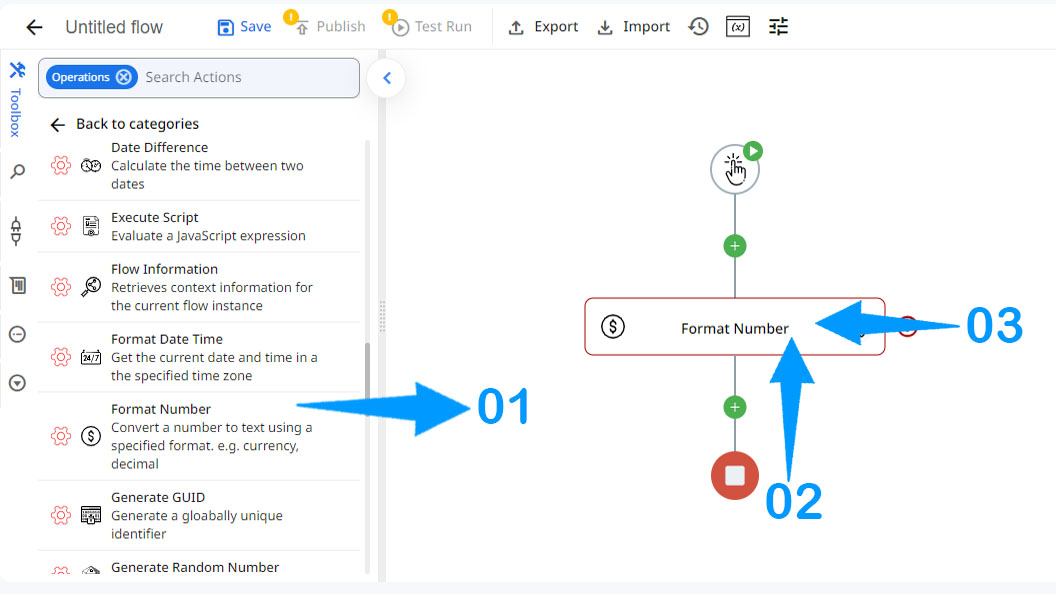
4.Enter the number.
5.Choose the specific culture for interpreting the number.
6.Specify the format of the number.
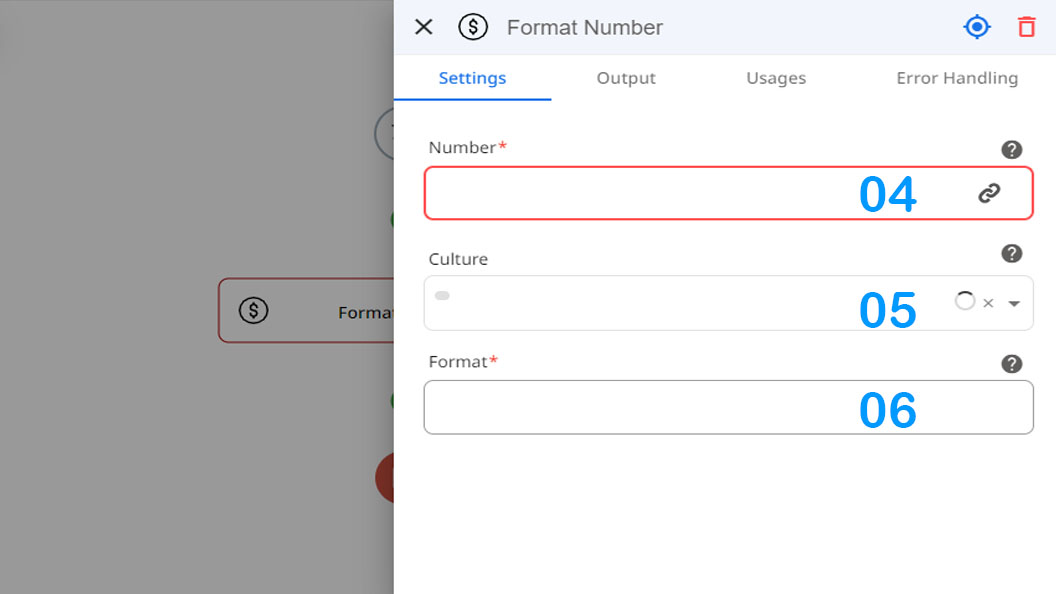
Updated 3 months ago
