Join Text
Usage
This action is used to join two string values together.
Fields
1.Parameter 1 - The first string Parameter.
2.Parameter 2 - The second string Parameter.
Demonstration on how to use it in a flow
1.Drag and drop Join Text action into the flow.
2.The Name section is pre-filled by the action name but you can configure this section according to your preference.
3.Click the gear icon to open its settings.
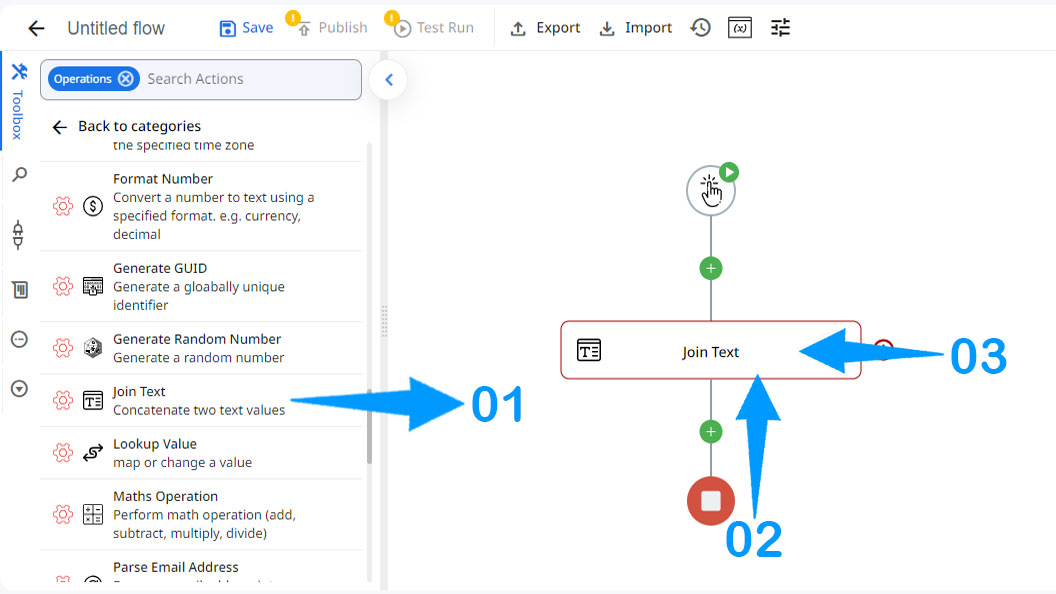
4.Enter the first parameter.
5.Enter the second parameter.
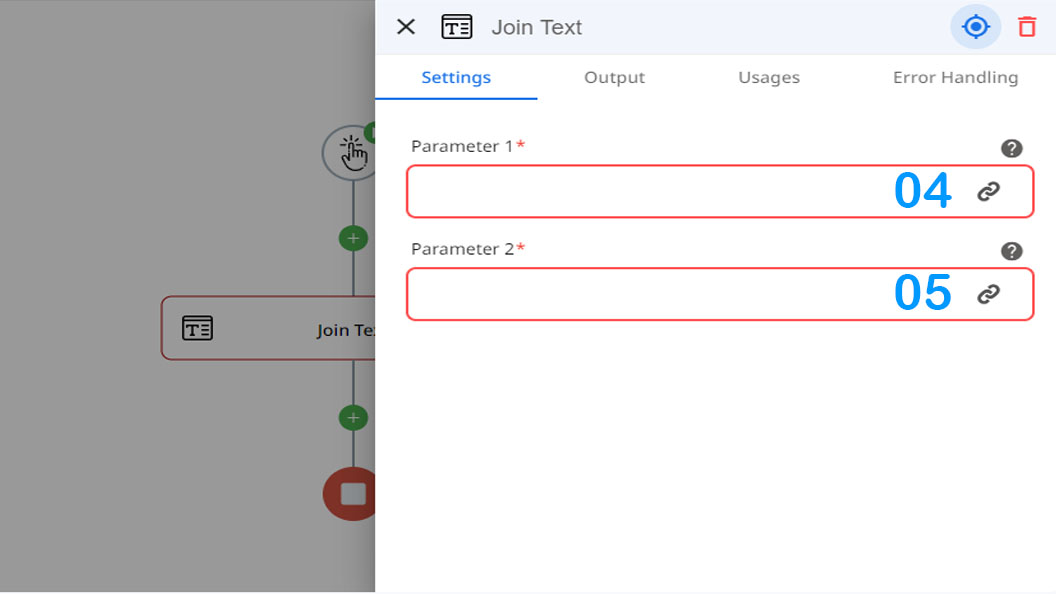
Updated 3 months ago
