Create Gmail Filter
Usage
This action is used to search for specific mails and implement changes/actions on them.
Fields
1.Connection - Here you authorize a Google Workspace account connection for Zenphi.
2.User Email - This field is used to enter the email address for your google account.
3.Criteria - Conditions to filter the mails based on, such as having attachments, certain addresses or words in body text, etc.
4.Action - The action that the filter performs.(Forwarding, Adding/Removing Labels)
Demonstration on how to use it in a flow
1.Drag and drop Create Gmail Filter action into the flow.
2.The Name section is pre-filled by the action name but you can configure this section according to your preference.
3.Click the gear icon to open its settings.
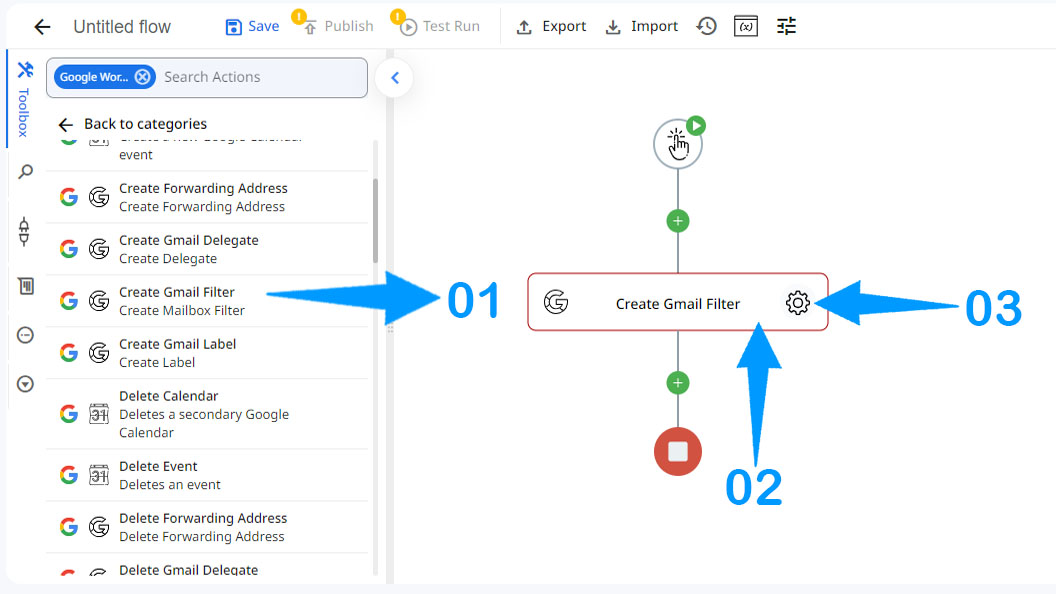
4.Authorize a connection for Zenphi.
5.Enter the Gmail address.
6.Specify the criteria for the filter.
7.Specify the desired action to be performed on the results.
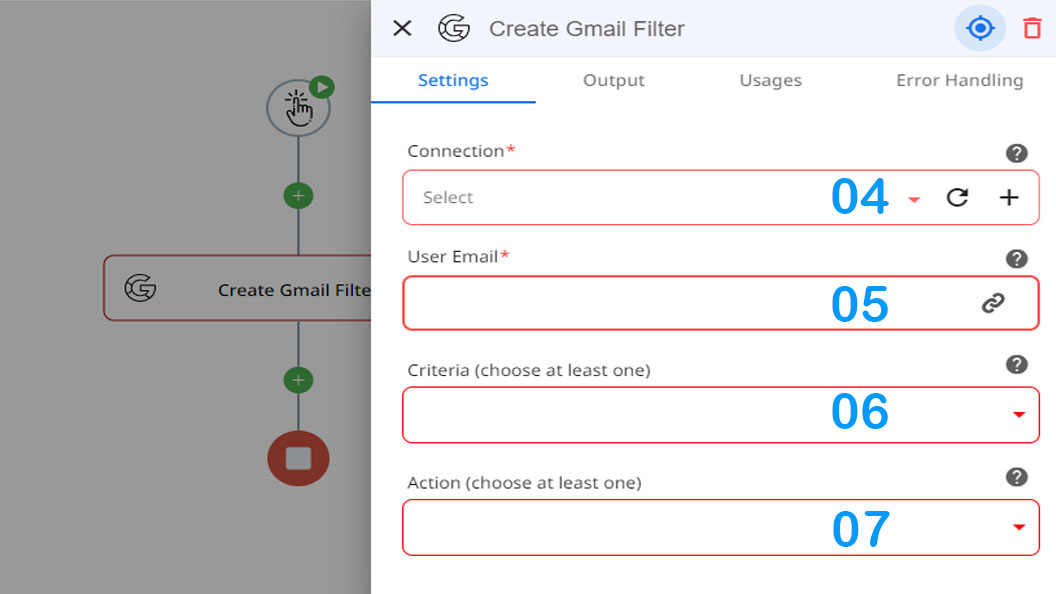
Updated about 2 months ago
