Add Label
Usage
This action is used to add a label to an existing E-mail in Gmail. labels are like folders, used to organize your E-mails, but you can apply several labels to a single E-mail.
Fields
1.Connection - Connection is the way to authorize zenphi to interact with the specified system on your behalf. If your process needs to interact with another system, like Google Sheets, Google Docs, Slack etc. zenphi would need to use a connection to interact with those systems on your behalf.
2.Message ID - Unique ID of the Gmail message. you can get this from the "Search Emails" action results.
3.Label Selection Mode - Here you can specify how to choose the desired labels, either by using label ID or by choosing from the list of available labels.
4.Label ID(Choose Label) - Unique ID of the Gmail label. Each label ID corresponds to a specific label in the user's Gmail account.
Demonstration on how to use it in a flow
1.Drag and drop Add Label action into the flow.
2.The Name section is pre-filled by the action name but you can configure this section according to your preference.
3.Click the gear icon to open its settings.
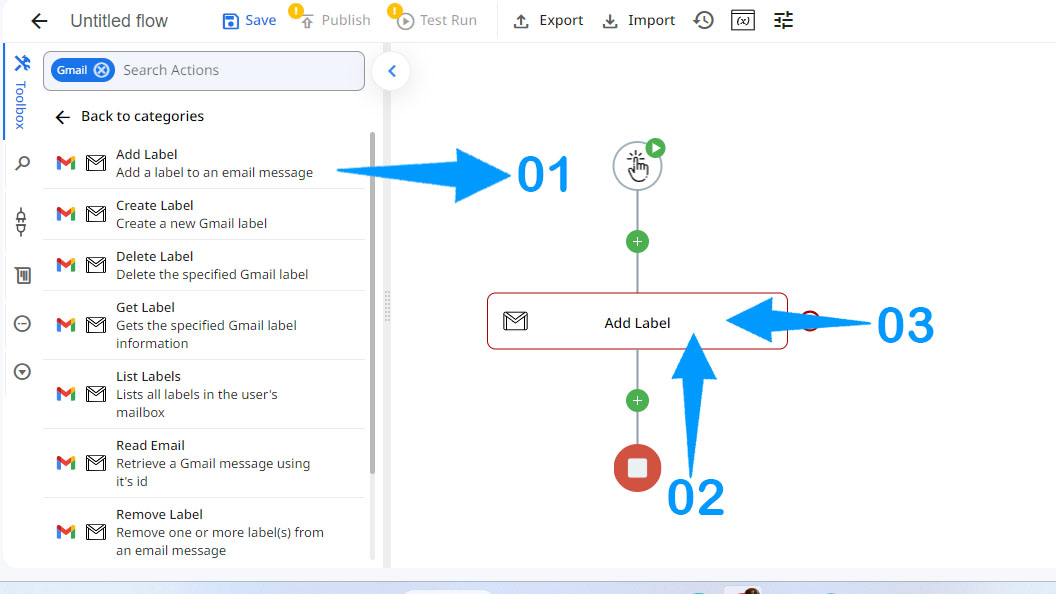
4.Authorize a Connection for Zenphi.
5.Enter the ID of the message that you want to add a label to.
6-7.Choose whether you would like to specify the label using the ID or by selecting from the list of available labels and then specify the desired label.
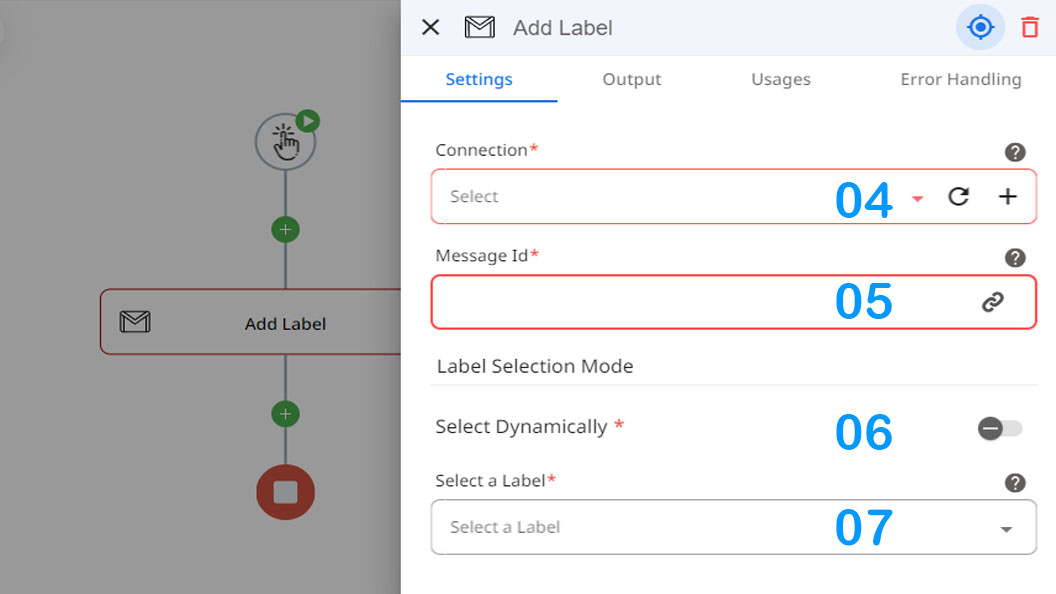
Updated 5 months ago
