Update Gmail Signature
Usage
This action is used to set a gmail signature.
Fields
1.Connection - Here you authorize a Google Workspace account connection for zenphi.
2.User Email - This field is used to enter the email address that the signature is created for.
3.Alias Email - This field is used to enter the alias email address that the signature is created for, if there is any.
4.Format and Signature - Here you choose the format of the text and write the actual signature.
Demonstration on how to use it in a flow
1.Drag and drop Set Gmail Signature action into the flow.
2.The Name section is pre-filled by the action name but you can configure this section according to your preference.
3.Click the gear icon to open its settings.
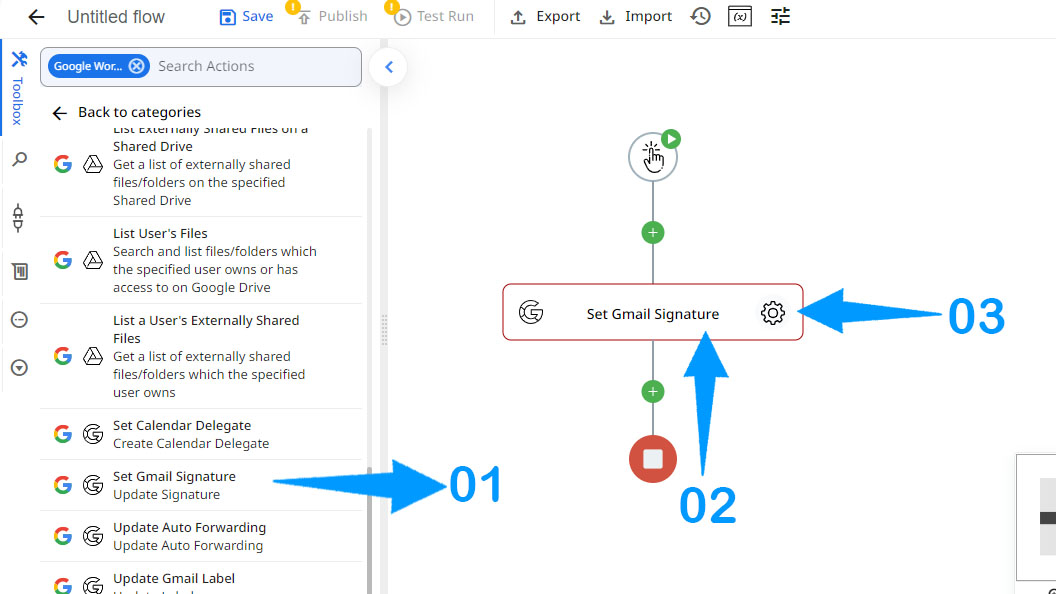
4.Authorize a connection for zenphi.
5.Enter the gmail address.
6.Enter the alias email address if it is present.
7.Choose the format of the text and write the signature to be displayed under your emails.
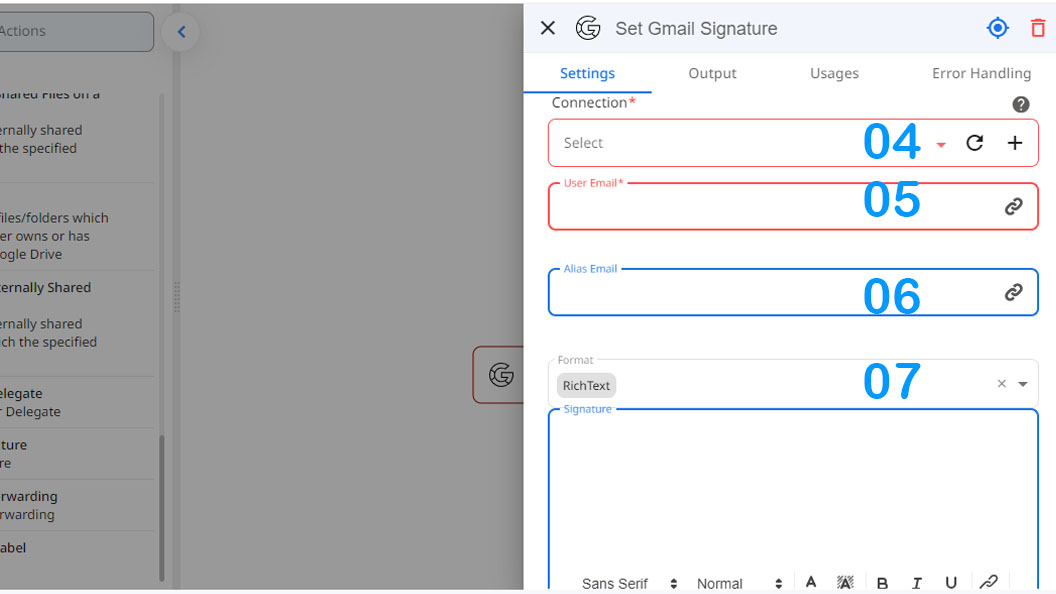
For more information on creating a Google Workspace connection, click here.
Updated 9 months ago
