Generate HTML
Usage
This action will let you Generate a HTML file/content using a template in Google Drive.
Fields
1.Connection - Your selected Google Drive connection. Note that you have to select the connection where you have access to view, edit, create, or delete files.
2.Template File ID - This field allows you to specify the ID of the template file that will be used to generate the HTML.
3.Save to Drive - This field is a checkbox that allows you to indicate whether you want to save the generated HTML document to your Google Drive or not. If selected, the generated HTML will be saved to your Drive.
4.Token Mapping - This section is used to enter the content of the placeholders in the template file.
Demonstration on how to use it in a flow
1.Drag and drop Generate HTML action into the flow.
2.Set the name of your choice or let it be as default.
3.Click the gear icon to open its settings.
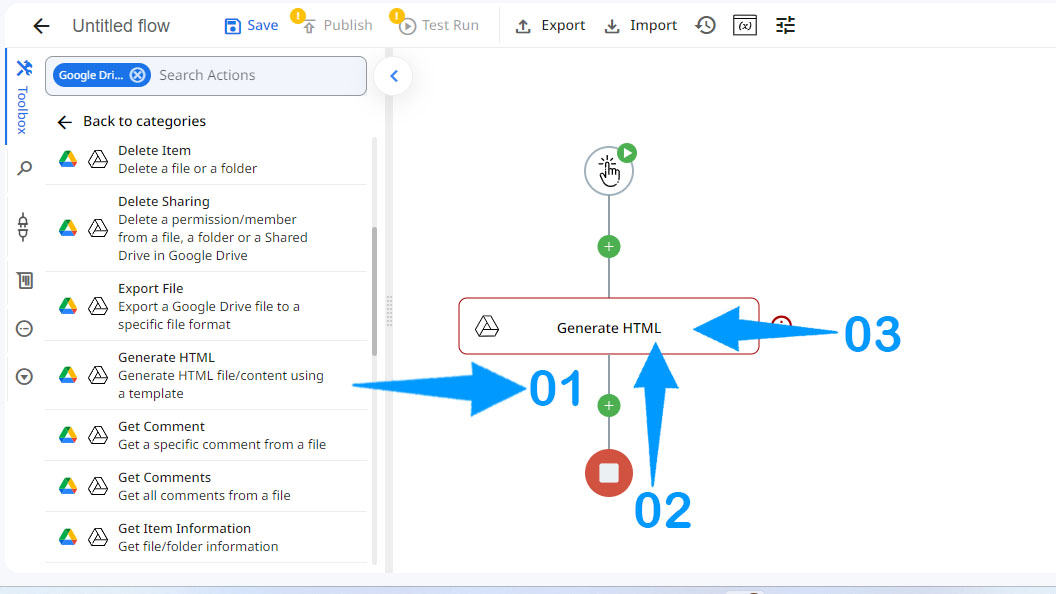
4.Authorize a connection for Zenphi.
5.Choose the template file for generating a HTML.
6.Specify whether you want to save the created HTML in Google Drive.
7.Enter the content for the placeholders, if present.
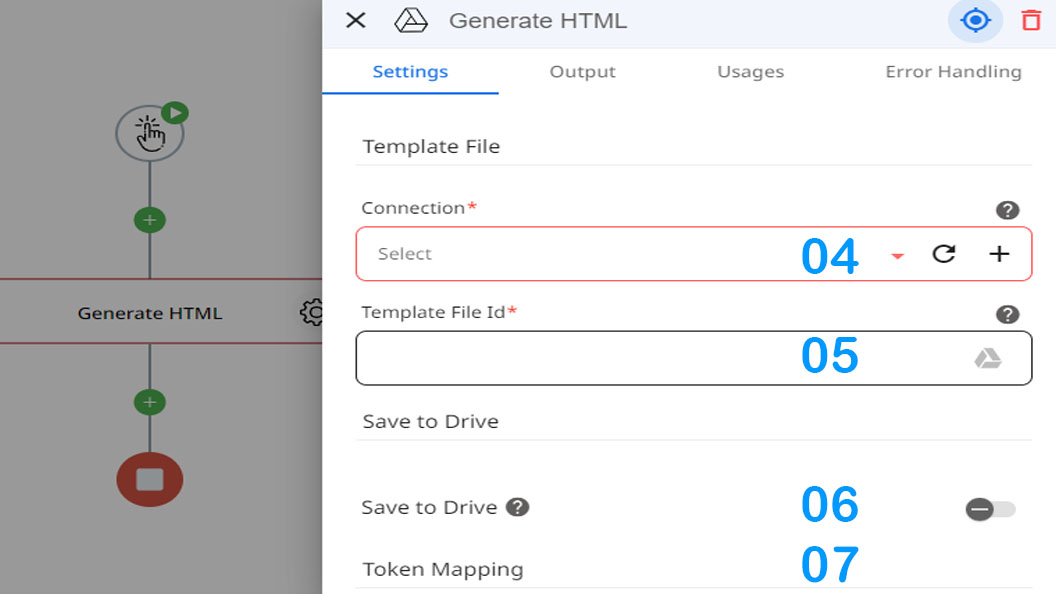
Updated 5 months ago
