Convert Unix Time Stamp to Date Time
Usage
This action is used to convert a Unix time stamp value to a Date/time value.
Fields
1.Unix Time Stamp Value - The Unix time stamp that you want to convert to a date and time. The Unix time stamp should be in seconds or milliseconds since January 1, 1970, 00:00:00 UTC.
2.Value is in Milliseconds - Turn this option on if the Unix value is in milliseconds instead of seconds.
3.Result Time Zone - The time zone that you want the converted date and time to be in.
4.Select Format - Here you can Select from provided formats or select custom format to add your own format.
Demonstration on how to use it in a flow
1.Drag and drop Convert Unix Time Stamp to Date Time action into the flow.
2.The Name section is pre-filled by the action name but you can configure this section according to your preference.
3.Click the gear icon to open its settings.
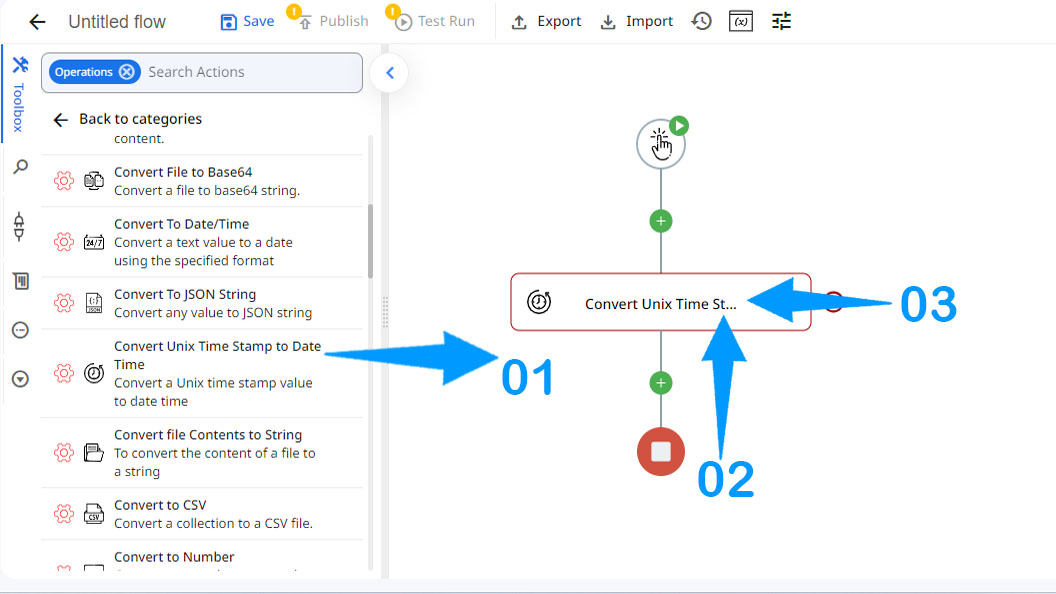
4.Enter the Unix value that you want to convert.
5.Specify whether your Unix value is in milliseconds or not.
6.Choose the time zone for the result.
7.Select the format for the results.
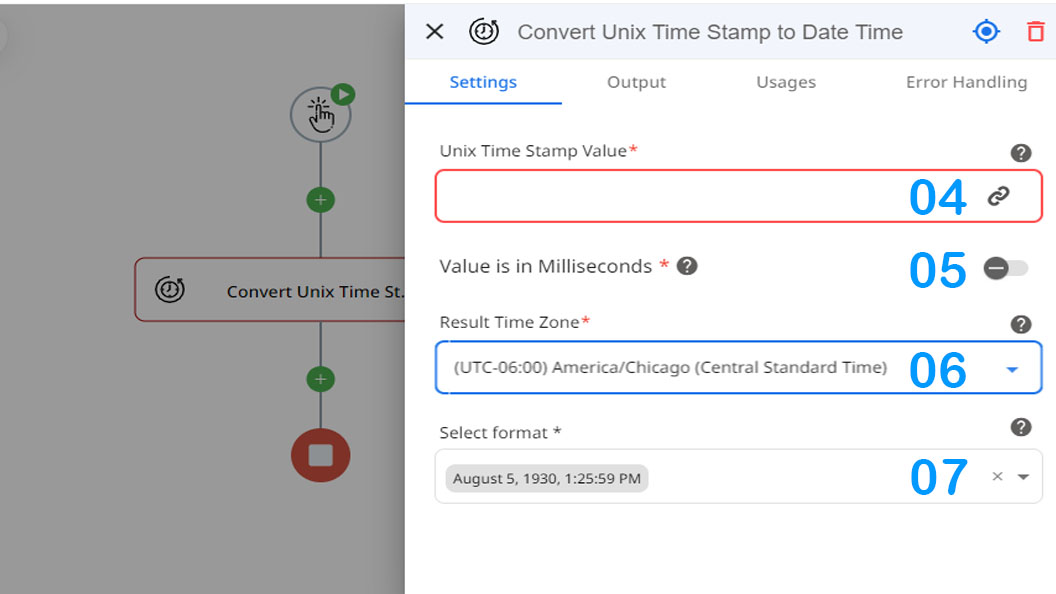
Updated 4 months ago
