Generate Random Number
Usage
This action is used to generate a random number between a specified minimum and maximum amount.
Fields
1.Minimum - Minimum value for the generated random number. You can input a greater than or equal to 0 to specify the minimum value.
2.Maximum - Maximum value for the generated random number.
Demonstration on how to use it in a flow
1.Drag and drop Generate Random Number action into the flow.
2.The Name section is pre-filled by the action name but you can configure this section according to your preference.
3.Click the gear icon to open its settings.
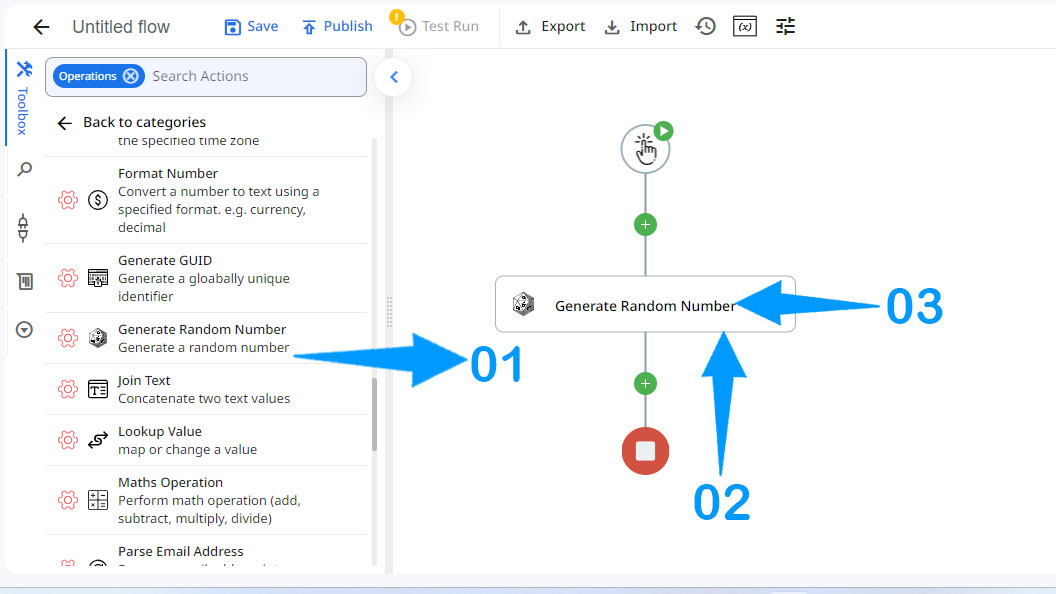
4.Specify the minimum possible number.
5.Specify the maximum possible number.
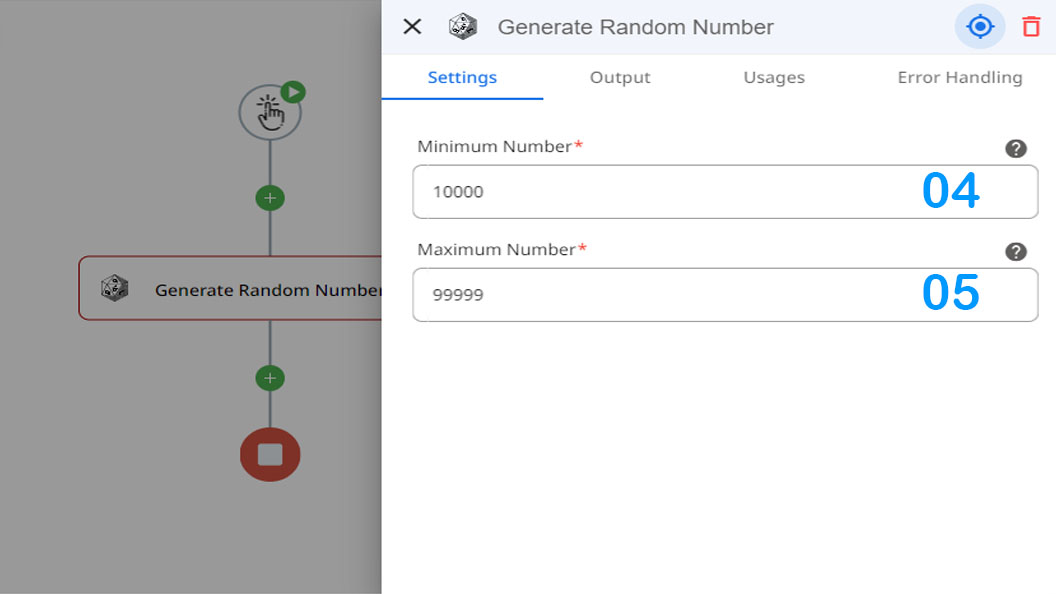
Updated 3 months ago
