Create Contact
Usage
This action is used to create a contact in google contacts.
Fields
1.Connection - Connection is the way to authorize zenphi to interact with the specified system on your behalf, If your process needs to interact with another system.
2.Contact Details - Details such as name, last name, birthday, job title and etc. for the contact.
3.Emails - Emails of the created contact.
4.Numbers - Phone or mobile numbers related to the contact.
5.More Fields - Extra fields such as suffix, Websites and etc. can be added here.
Demonstration on how to use it in a flow
1.Drag and drop the Create Contact action into the flow.
2.Set the name of your choice or let it be as default
3.Click the gear icon to open its settings.
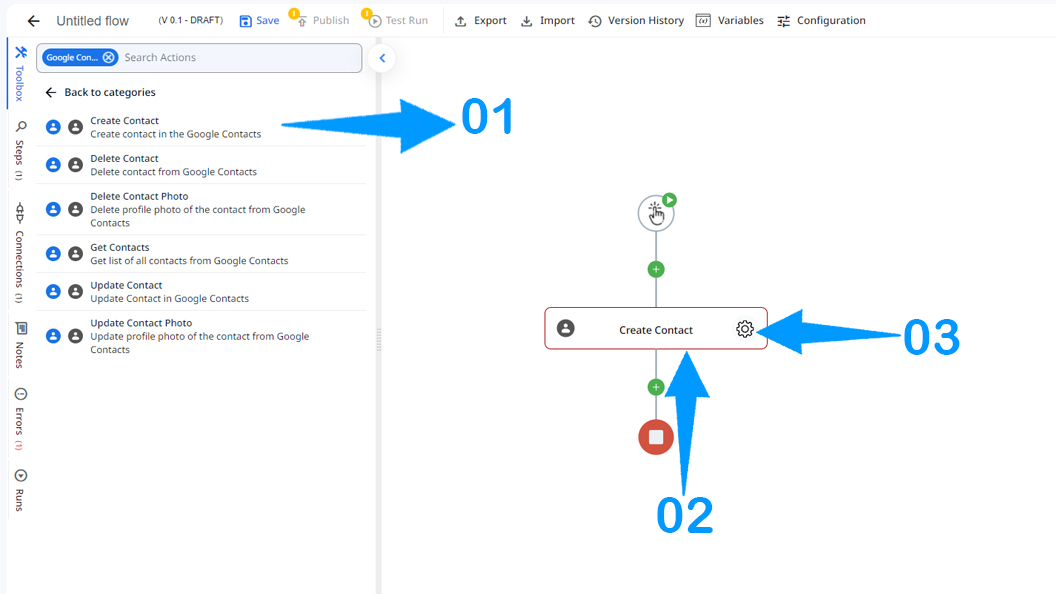
4.Authorize a connection for zenphi.
5.Enter Contact details such as first name, last name and etc. as shown in the picture.
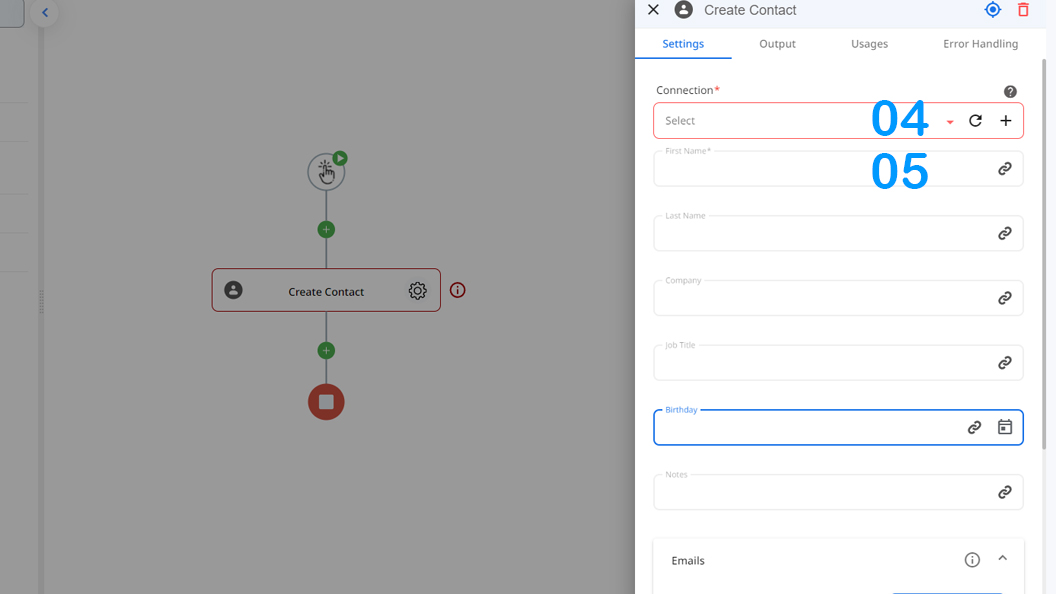
6.Enter contact's Emails and their label.
7.Enter contact's numbers.
9.add any required additional fields such as prefix, suffix, website and etc.
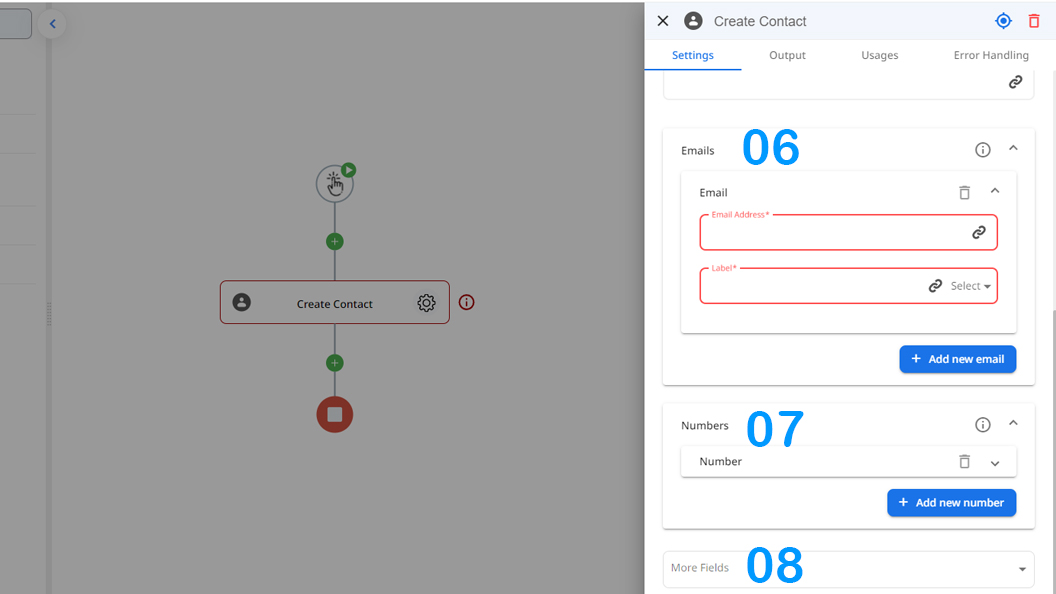
Updated 8 months ago
