Post a Message
Usage
This action is used to post a message in a workspace in Slack.
Fields
1.Connection - Connection is the way to authorize zenphi to interact with the specified system on your behalf, If your process needs to interact with another system.
2.Channel ID or Name - The name of the channel in workspace that the post should be sent to.
3.Message - The content of the message in text formaat.
Demonstration on how to use it in a flow
1.Drag and drop the Post a Message action into the flow.
2.Set the name of your choice or let it be as default
3.Click the gear icon to open its settings.
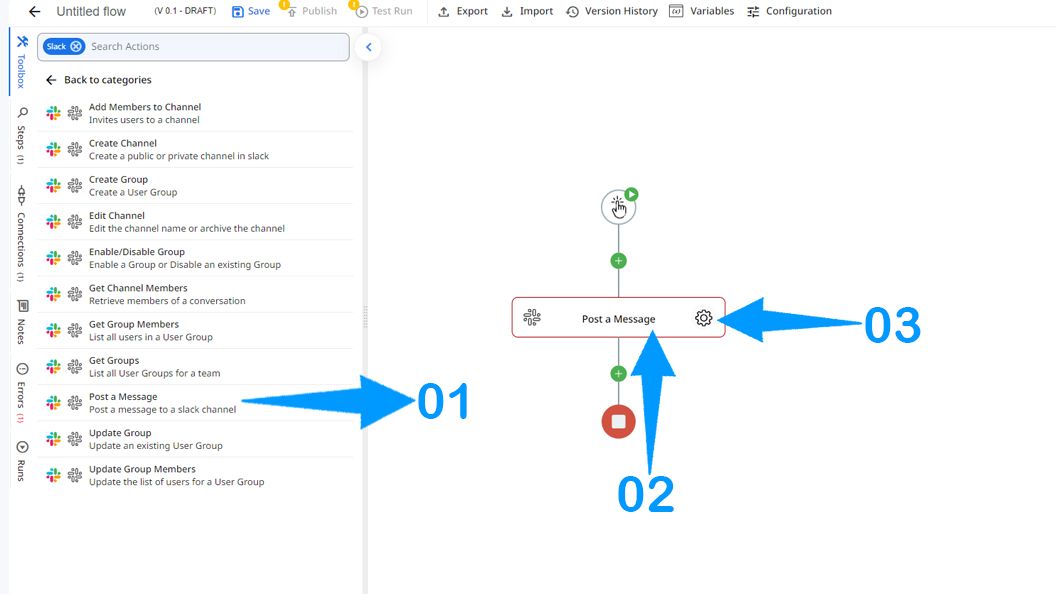
4.Authorize a connection for zenphi.
5.Enter a channel id or name (only public channels). You can get it from the output of these actions:
Create Channel
Edit Channel
Also you can get it from the URL in Slack, for example:
app.slack.com/client/T05BJS47D0B/C05F1BMQSSD
The last section of URL "C05F1BMQSSD" is a channel id.
6.Write the message that you want posted.
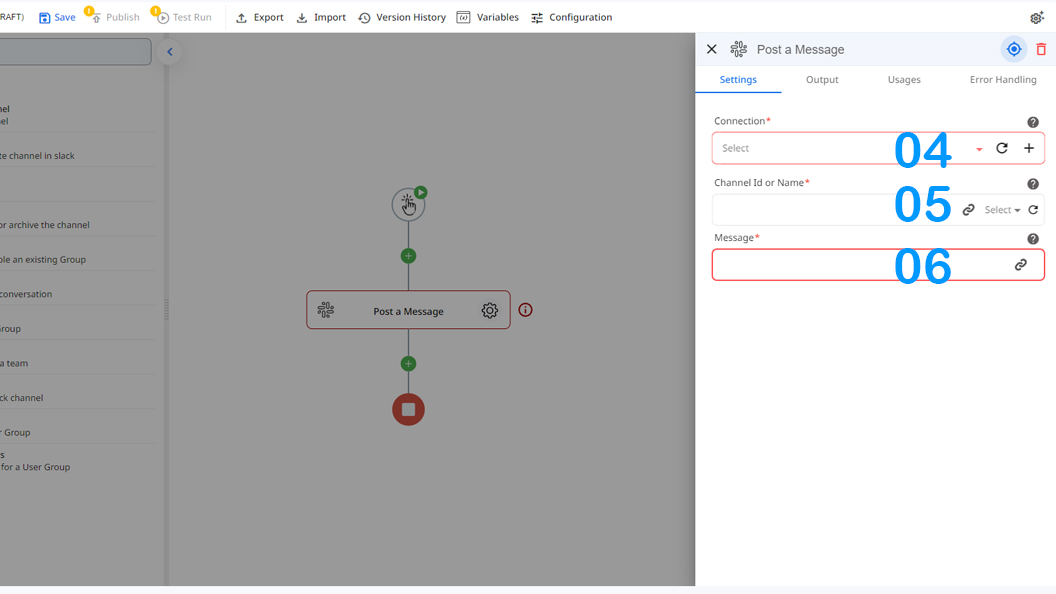
Updated 8 months ago
