Convert Base64 to File
Usage
This action is used to save a Base64 content into a file.
Fields
1.Base64 String - The base64 content to save in the new file.
2.File Name - The full file name to use for the new text file including file extension. ex. "file.txt"
3.Content Type - The content type of the new text document. ex. "text/plain", "text/html", "text/csv", etc.
Demonstration on how to use it in a flow
1.Drag and drop Convert Base64 to File action into the flow.
2.The Name section is pre-filled by the action name but you can configure this section according to your preference.
3.Click the gear icon to open its settings.
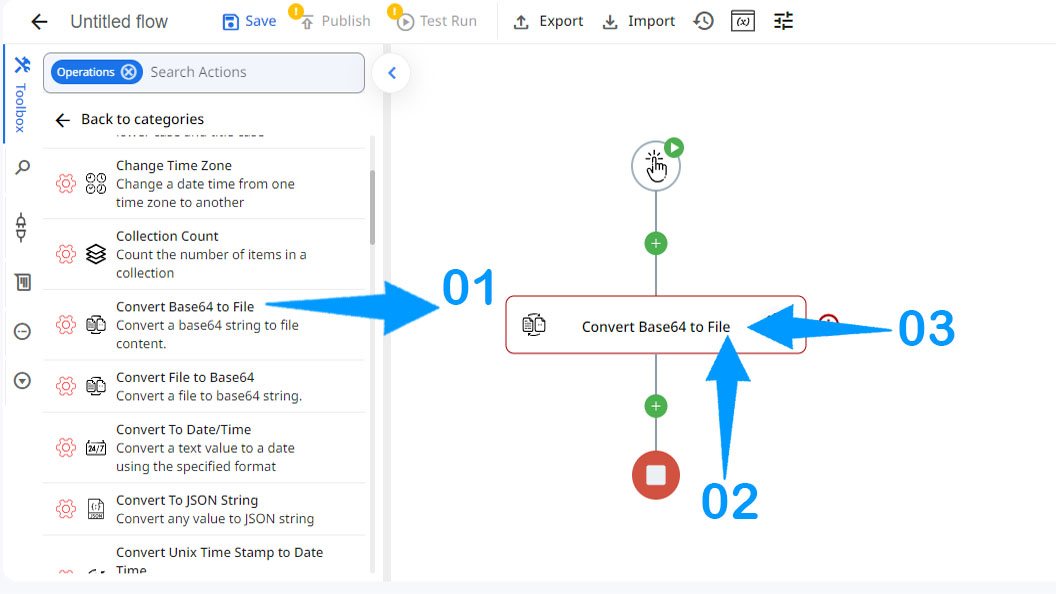
4.Enter the Base64 content that you want to convert.
5.Enter the name of the output file.
6.Specify the type of the saved text file.
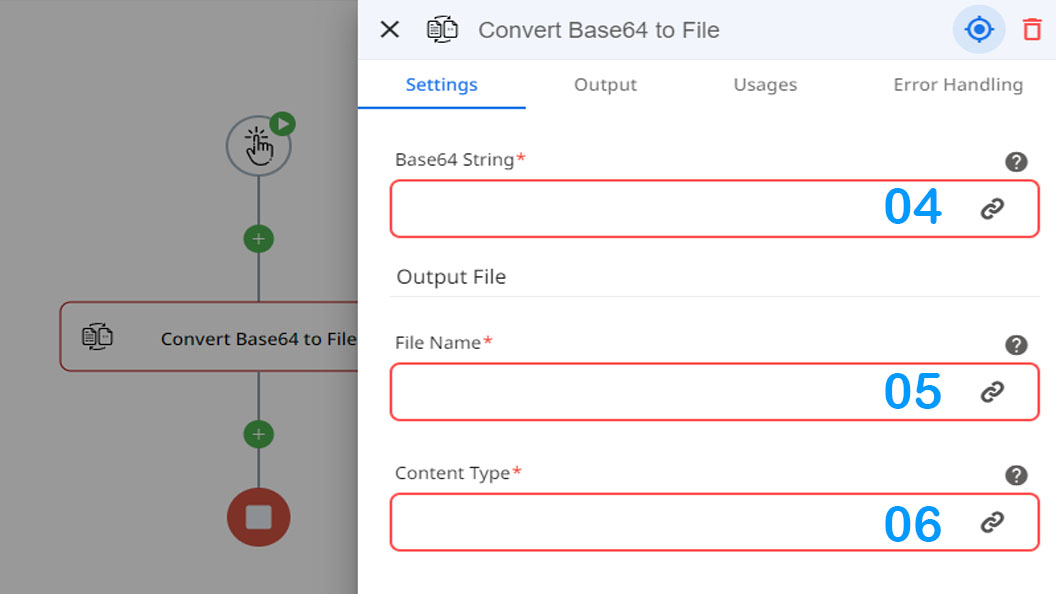
Updated 4 months ago
