Convert HTML to PDF
This action converts HTML directly to a pdf file
Fields
- HTML content - the required field of the HTML content you want to convert to pdf
- File name - the file name to use for the new PDF file as the converted output
- Password protect - a password will be required to open the document by enabling this option
- Enable document restriction - enable document restriction for printing, copying, etc.
Demonstration on how to use it in a flow
1.Drag and drop the Convert HTML to PDF action into the flow.
2.Set the name of your choice or let it be as default
3.Click the gear icon to open its settings.
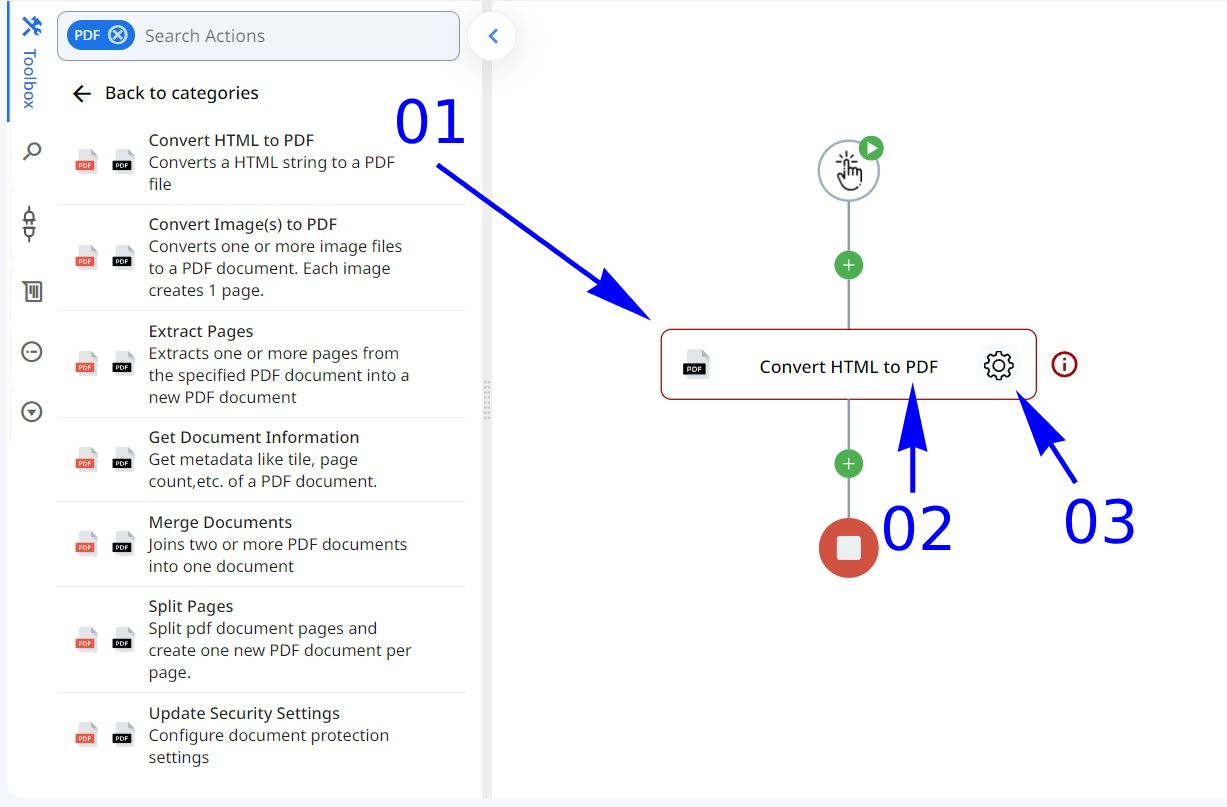
4.Provide the HTML content that you wish to have converted into a PDF. The HTML content should adhere to the structure and formatting conventions of the HTML language.
5.Hardcode a name for the output pdf document or use token picker for a dynamic name
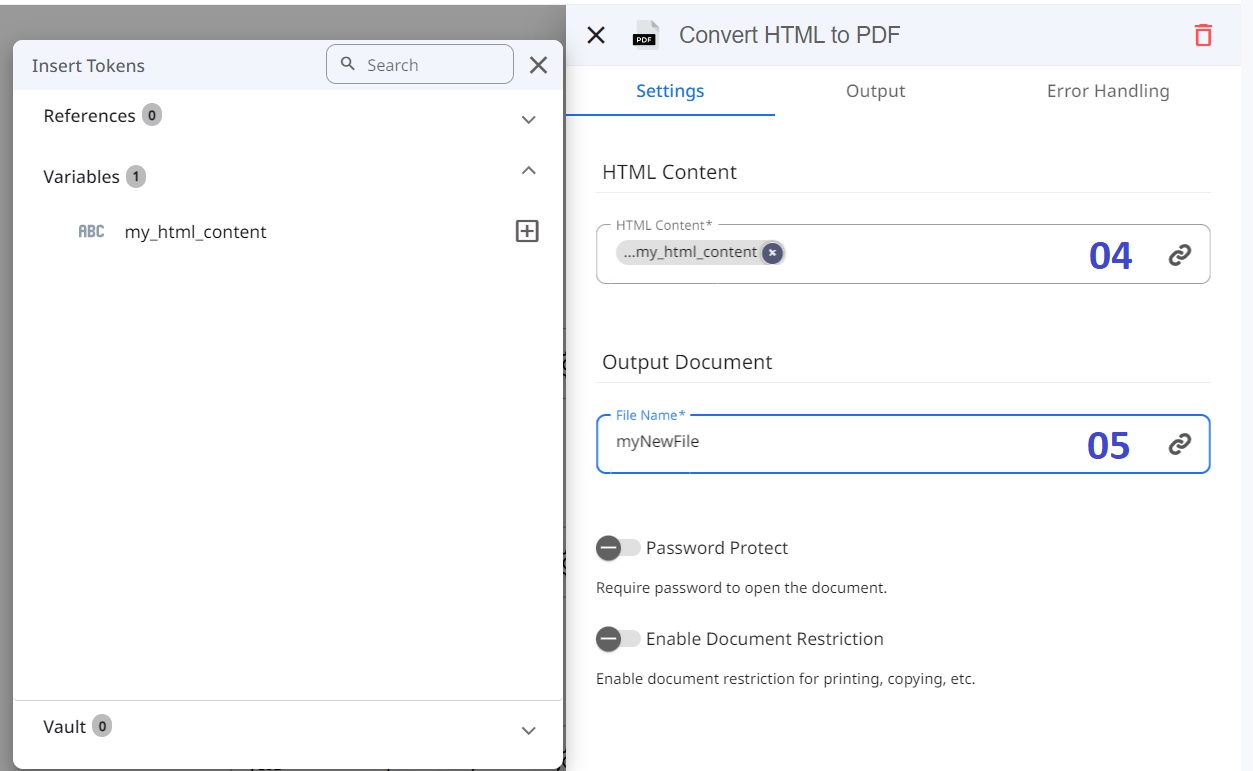
6.You can use the password protect option to set desired password for the created pdf file
7.The capability to establish limitations for the generated PDF document
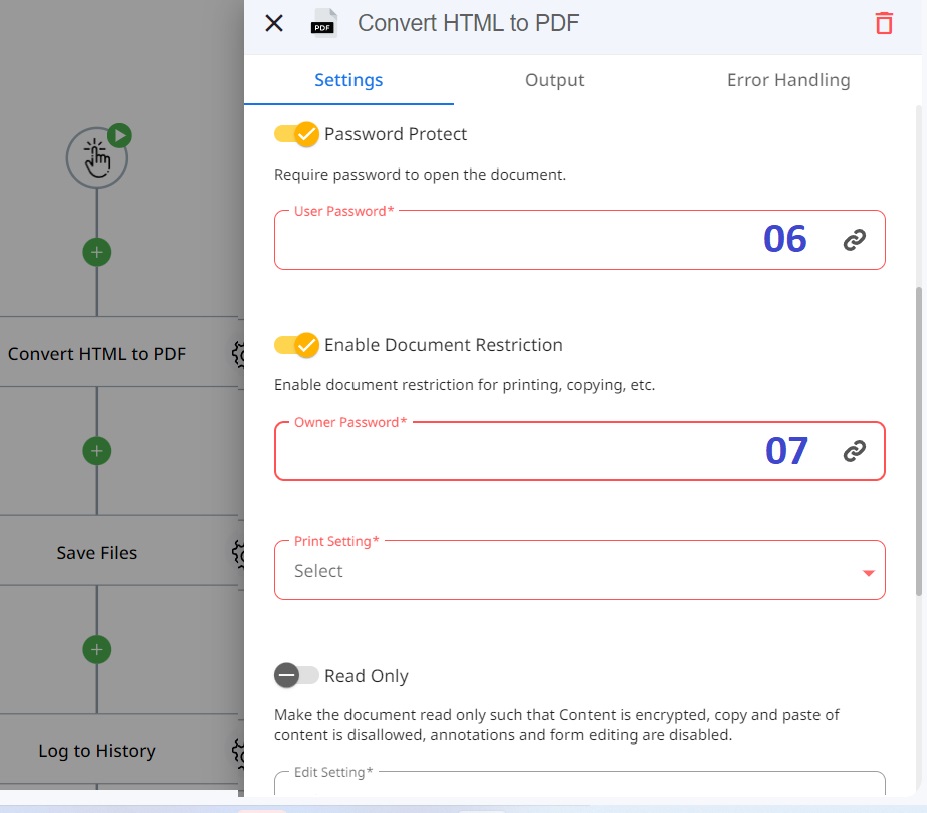
Result
Upon executing this flow, a html content will be converted to a pdf file with password and restrictions which can be saved in Google drive or attached to an Email etc.
Updated 9 months ago
