November & December 2022: New set of actions for Google Administrators, Affinity integration, Flow Designer improvements and more this month
We're excited to roll out some great new features for you! We already love using them, and we hope you will too. Enjoy the upgraded visual Flow builder experience, plus an entire set of brand-new actions to automate even more use cases.
1. Google Administrator actions
Managing all Google Workspace admin processes can be time-consuming and error-prone, especially if you do it manually. And even if you use Apps Script for automation you will spend weeks or months coding, updating, testing, and maintaining the scripts.
With the new set of actions such as "Google Workspace" and "Google Vault", you can automate all the mundane administrator tasks and focus on more strategic projects.
Google Workspace actions
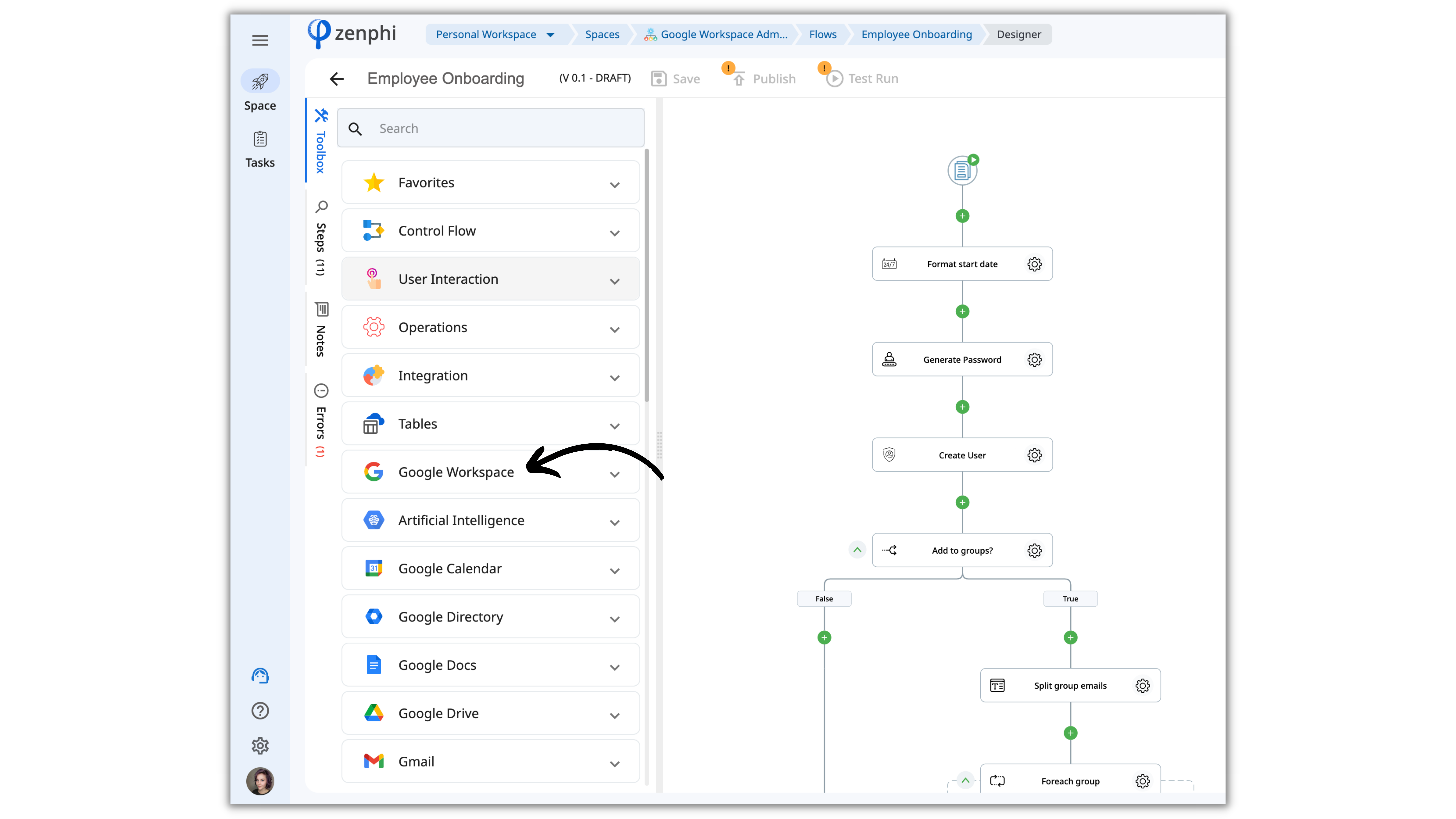
With these actions you can:
- Manage Gmail:
- Create, Delete, and Get Forwarding address(es)
- Get and Update Auto Forwarding
- Create, Delete, Get Gmail Delegate(s)
- Create, Delete, Get Gmail Filter(s)
- Create, Delete, Get and Update Gmail Label(s)
- Get and Set Gmail Signatures
- Manage Google Calendar:
- Get and Set Calendar Delegates
- Get User Calendars
Google Vault actions
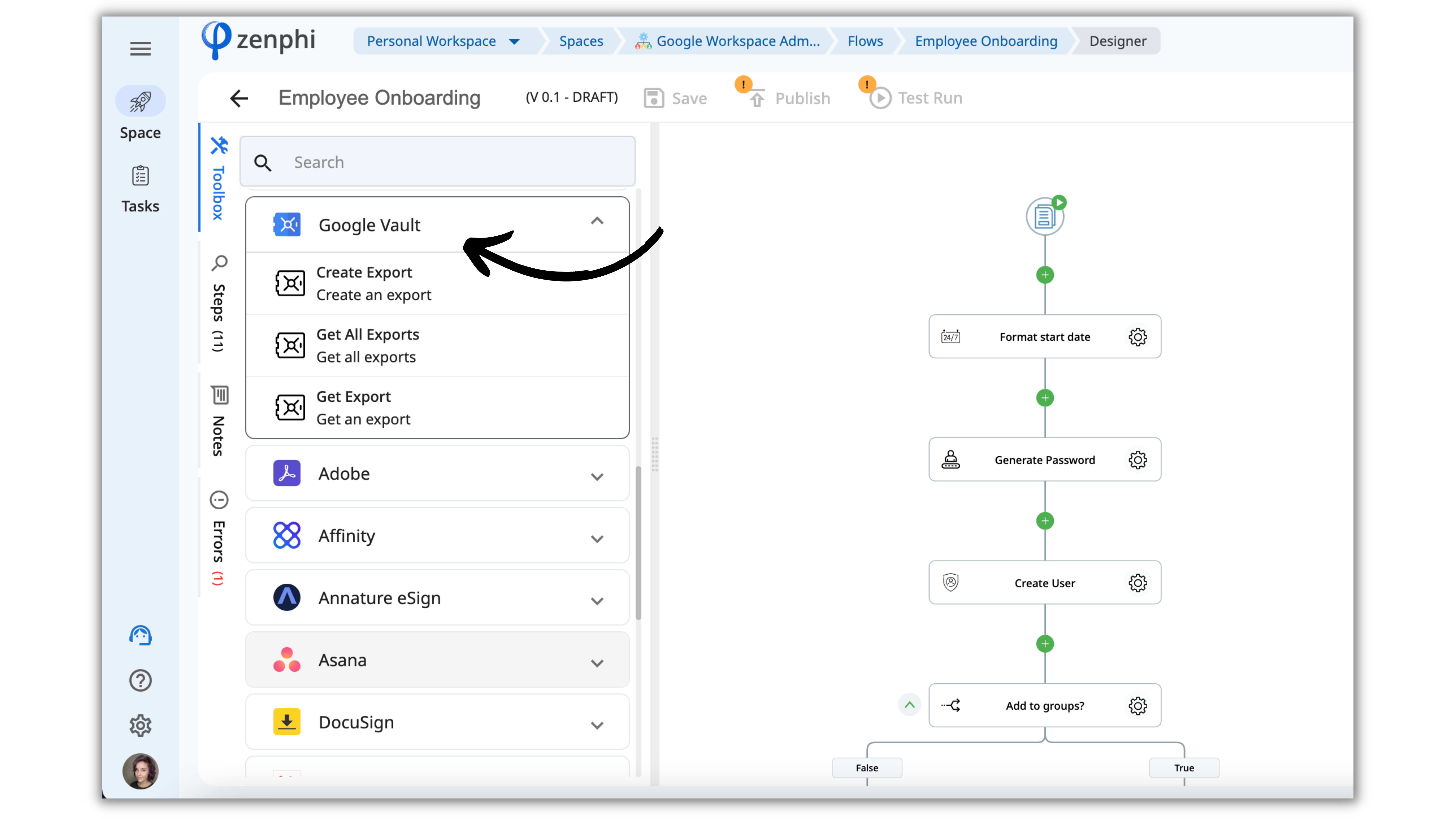
Normally, as a Google Workspace administrator, you have to deal with Google Vaults manually. For example,
- manually having to export value data for each application (for each user); monitor the export status.
- download exported files to a computer and then manually upload them to a cloud storage account;
Moreover, licensing costs for user data are usually held in Vaults.
Luckily, with new Google Vault actions, you can automate the export of user data held in Google Vault. This could be for legal purposes, or to be able to extract the data and store it in a cloud storage account for archival purposes. You can use this approach to archive the data and delete the user account without incurring licensing costs (standard/archive licenses).
- Automate Vault Exports;
- Monitor Vault Export status;
- Copy Vault Export payloads to a Google Storage bucket.
Google Storage
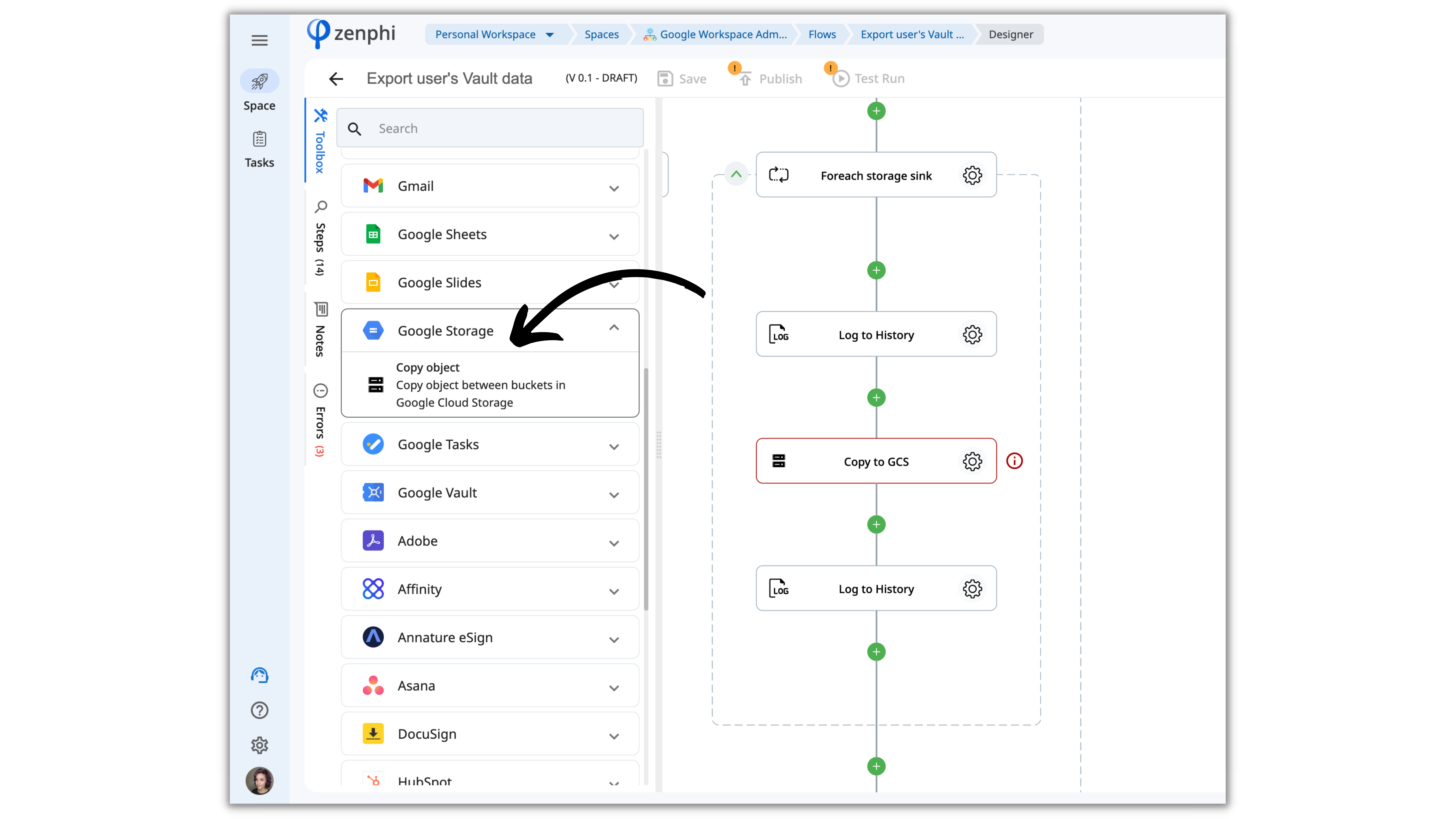
With the Copy object action, you can easily copy Vault Export payloads to a Google Storage bucket for archival purposes.
How to get started
- Watch the overview.
- Explore the template
For the quickest start, we highly recommend exploring the zenphi Google Workspace Admin template where we created the six most common admin scenarios for automation.
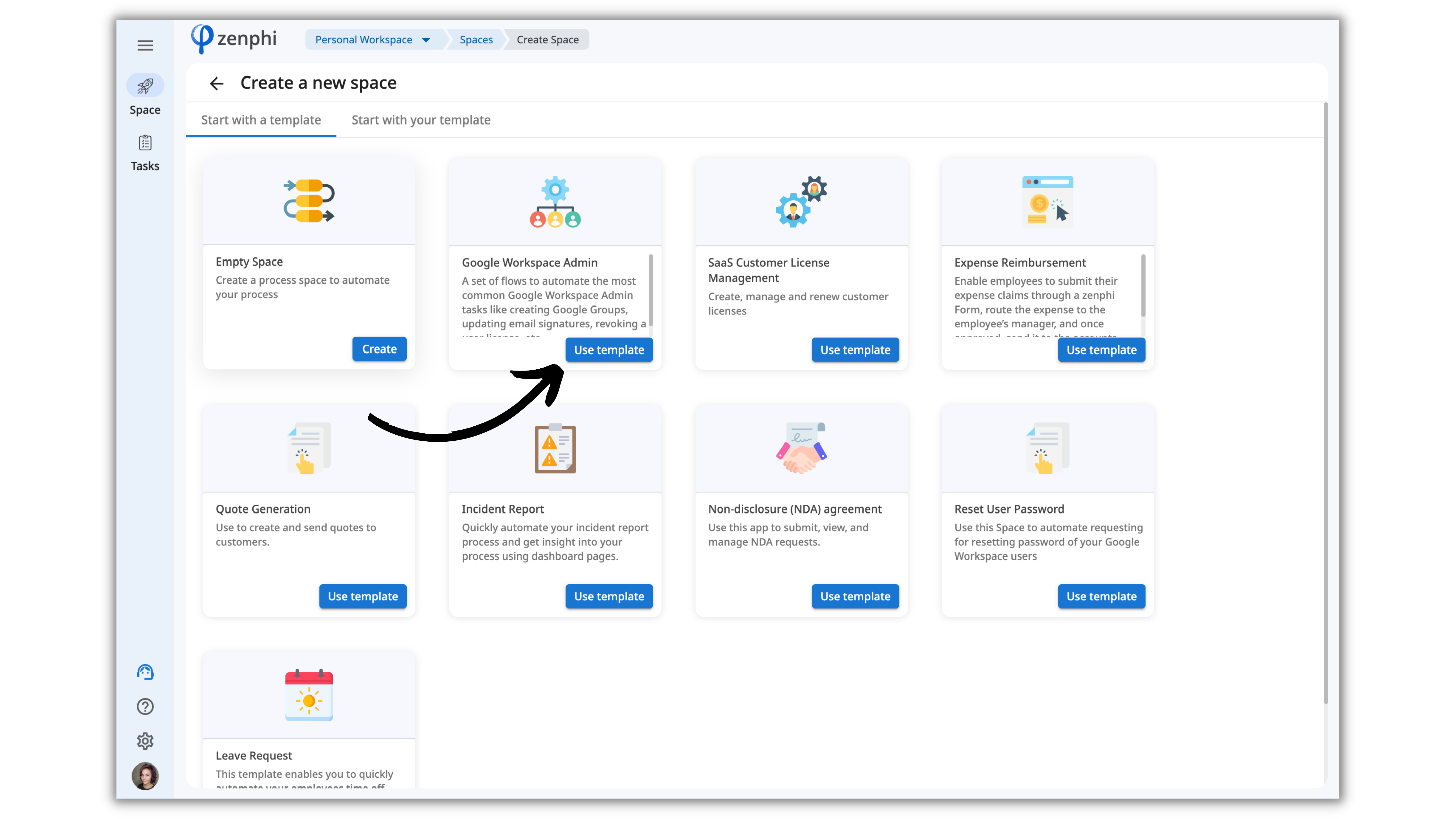
Just click on Create a Space, and choose a template. Learn how to automate:
- Employee Onboarding on Google Workspace;
- Employee Offboarding on Google Workspace;
- Bulk Email Signature Update;
- Reset Password Request;
- Create a new Google Group.
- Watch the webinar recording with in-depth tutorials by zenphi's CTO
2. Affinity Integration

Affinity is the #1 CRM for Venture Capital and we're very excited to announce this integration. Manage people, lists, files, organizations, and more all in one place.
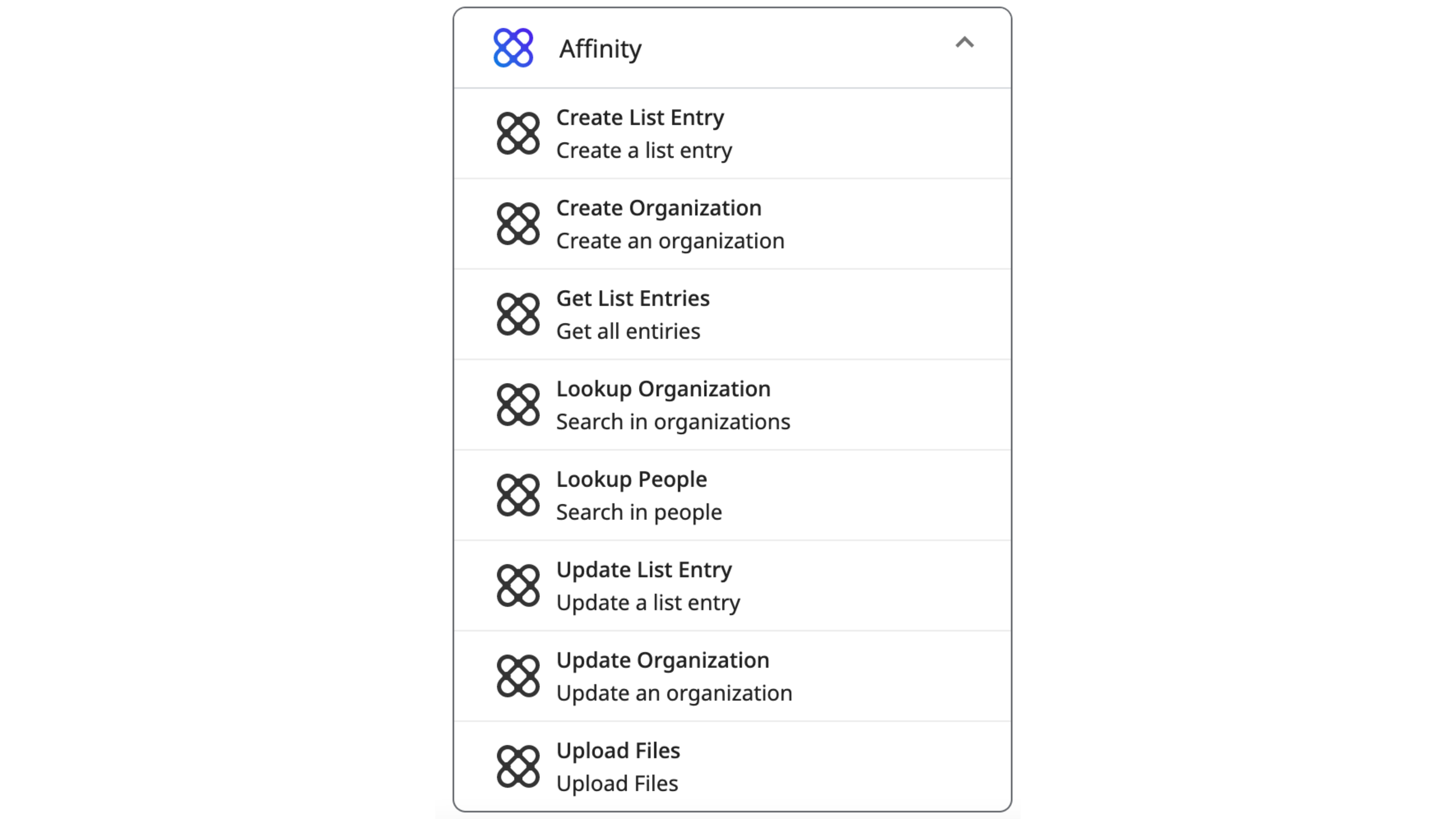
3. Flow Designer update
Flow Designer is the ultimate tool for building complex automations. The latest updates have made it even more powerful and user-friendly, allowing you to get all your work done in a matter of minutes. So if you're searching for more efficiency when managing complex processes, these are for you!
Step Notes
Log the important information about each step of your Flow to share it with your teammates or save it for your future self! Document the process right in the Flow Designer.
That's how you do it:
- Right-click on the Flow Step;
- Click on the Note button;
- Save your Note;
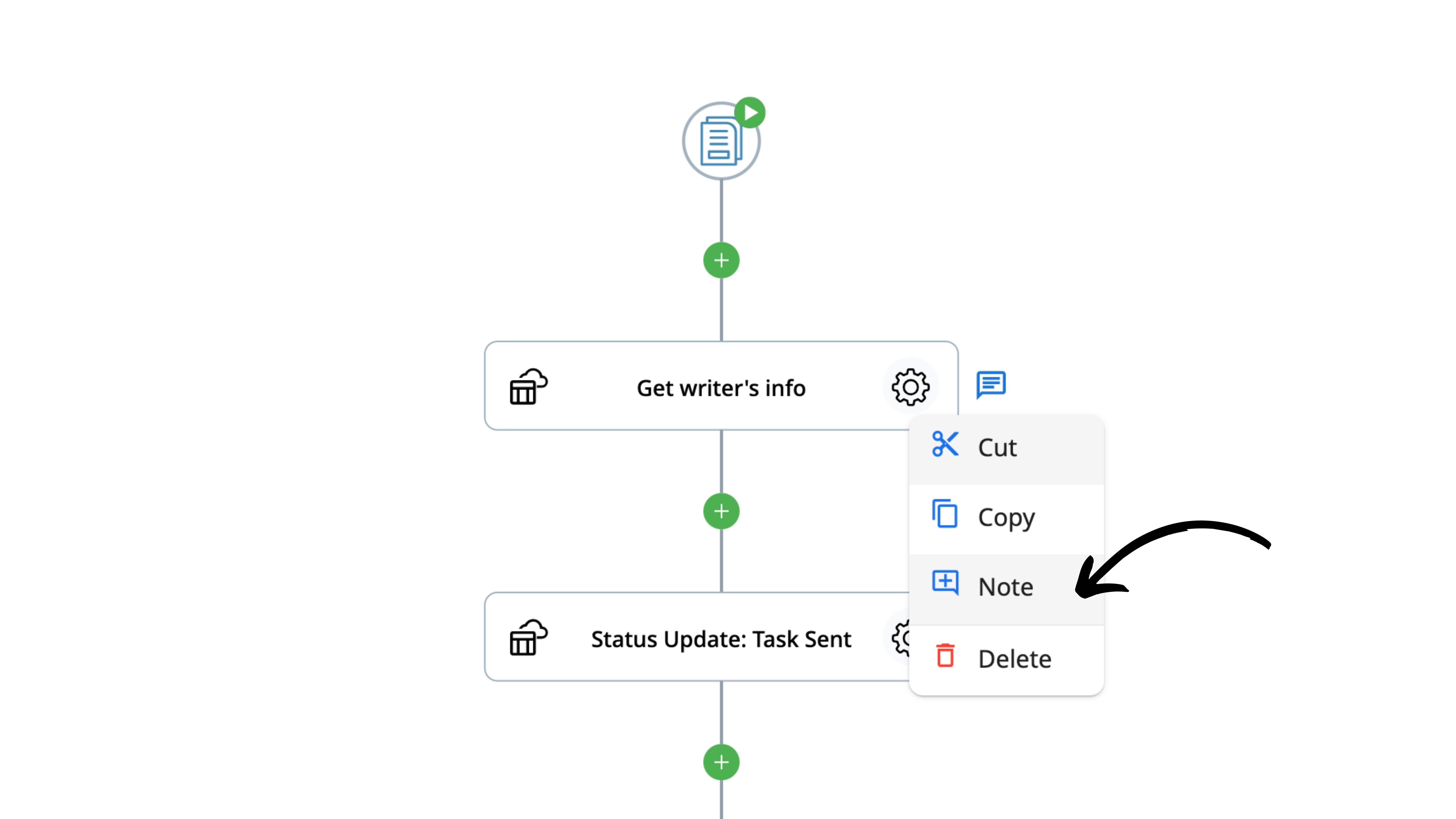
- Once it's saved, you'll see the Note icon right behind the step;
- When you click on it, from the left sidebar you'll see the Notes list;
- Click on the Note to find it in the Flow.
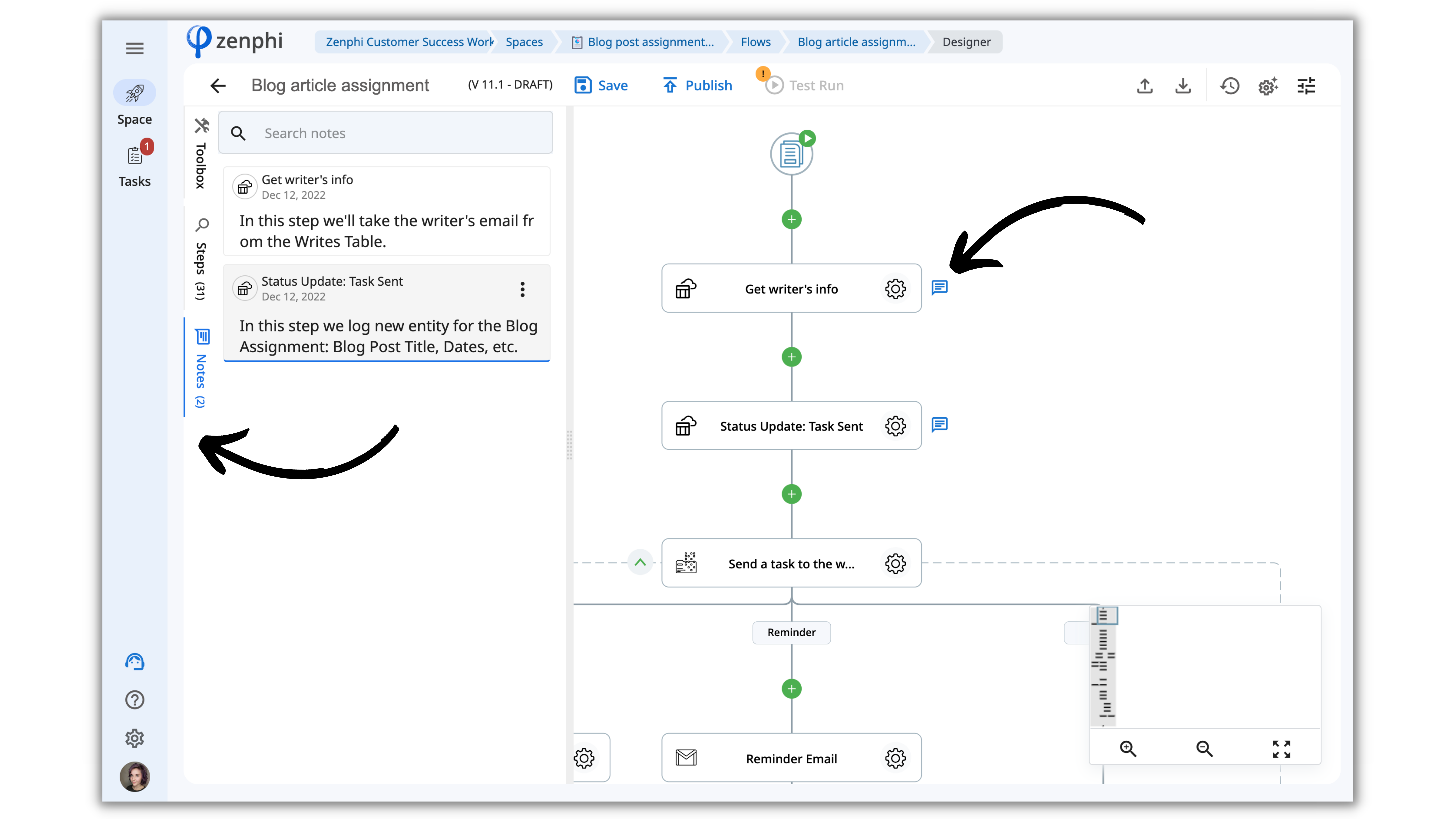
Click to add action
Add actions to your Flow quicker than ever! Just click on the action block right inside your Flow and choose the needed action.

Find Errors
When Flow processes are very long and complex, it is sometimes difficult to manage errors in the creation or updating process. The new error-handling tool provides an improved navigation experience within faulted actions.
If there are Flow Steps that are configured incorrectly, you'll see the notification in the right top corner. Click on it. and in the left sidebar, there will be a list of all the errors you need to fix to launch the Flow successfully.
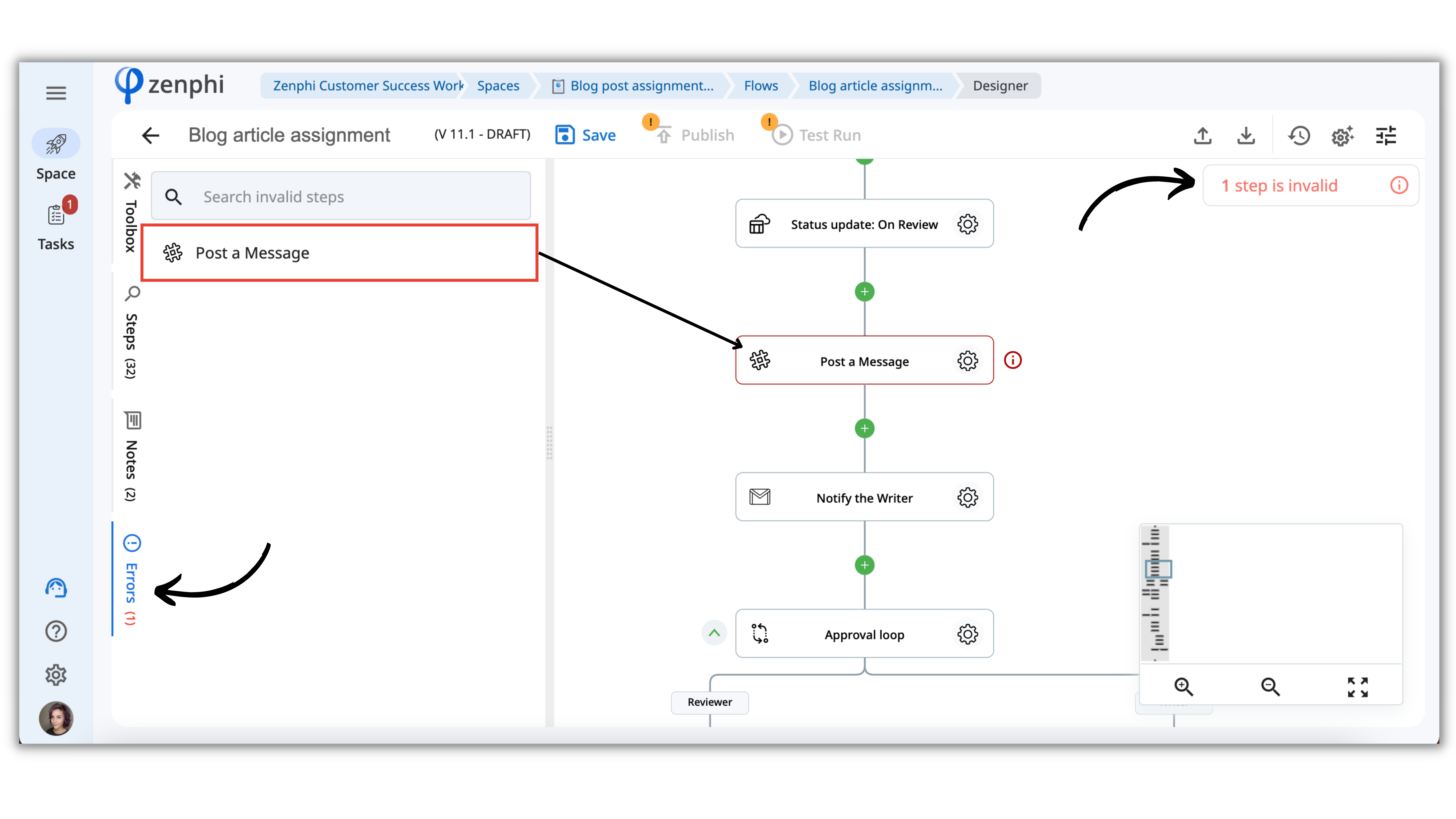
Search steps
Another great navigation tool for efficiency-seekers is Steps. On the left-sidebar switch to the Steps section and get the overview of all the actions in your Flow. Click on the needed action and zenphi will take you to it within the Flow Designer.

Resizable flow designer left menu
More options to control and customize your Flow Designer:
- Resize the left menu;

- Show or hide grid background;
- Show or hide designer mini-map
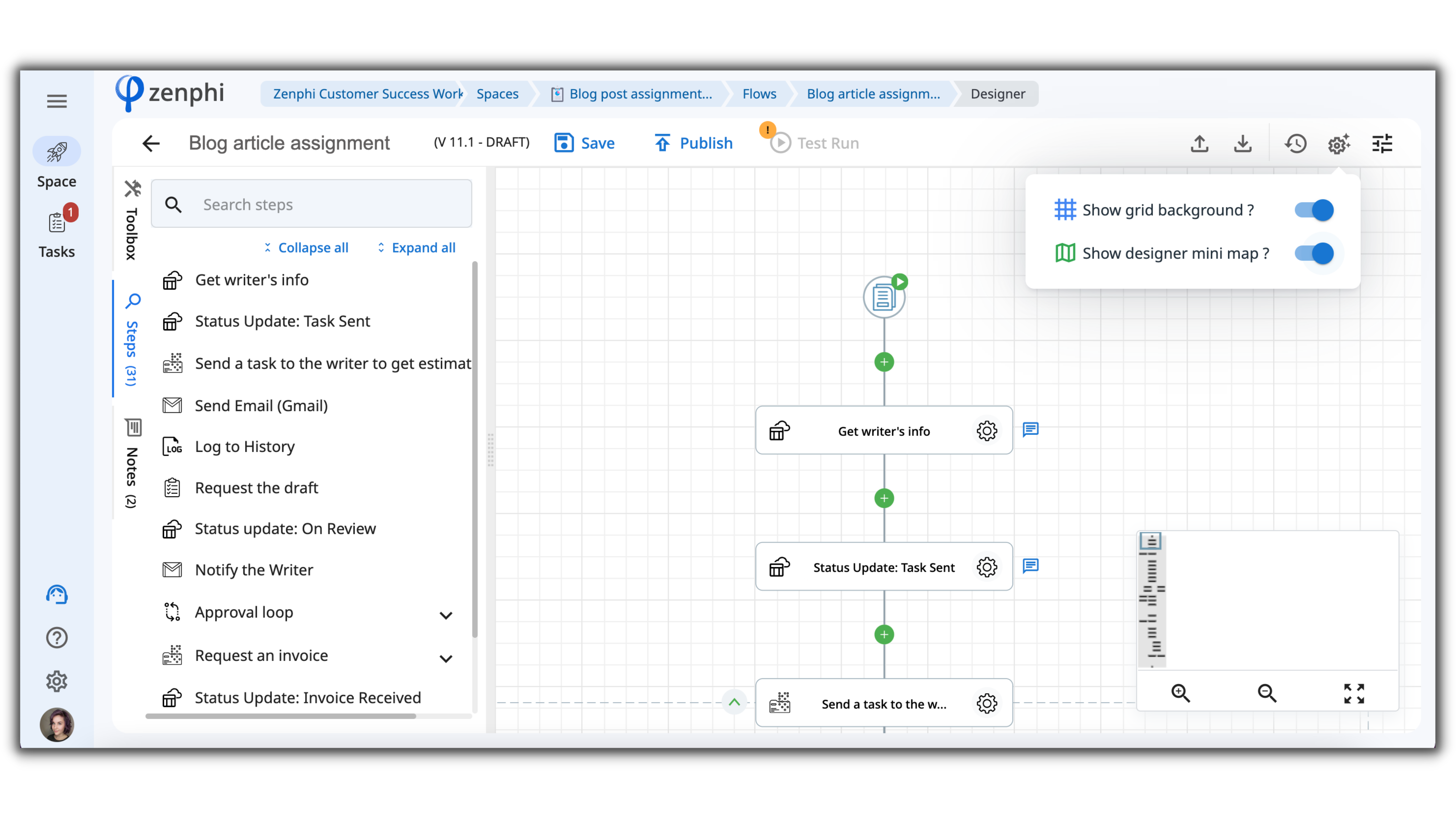
4. Revert flow versions
Don't worry about faults in the Flows or missing information - revert back to any Flow version with the Flow revisions tool.
In each version, you'll be able to see who modified it and when:
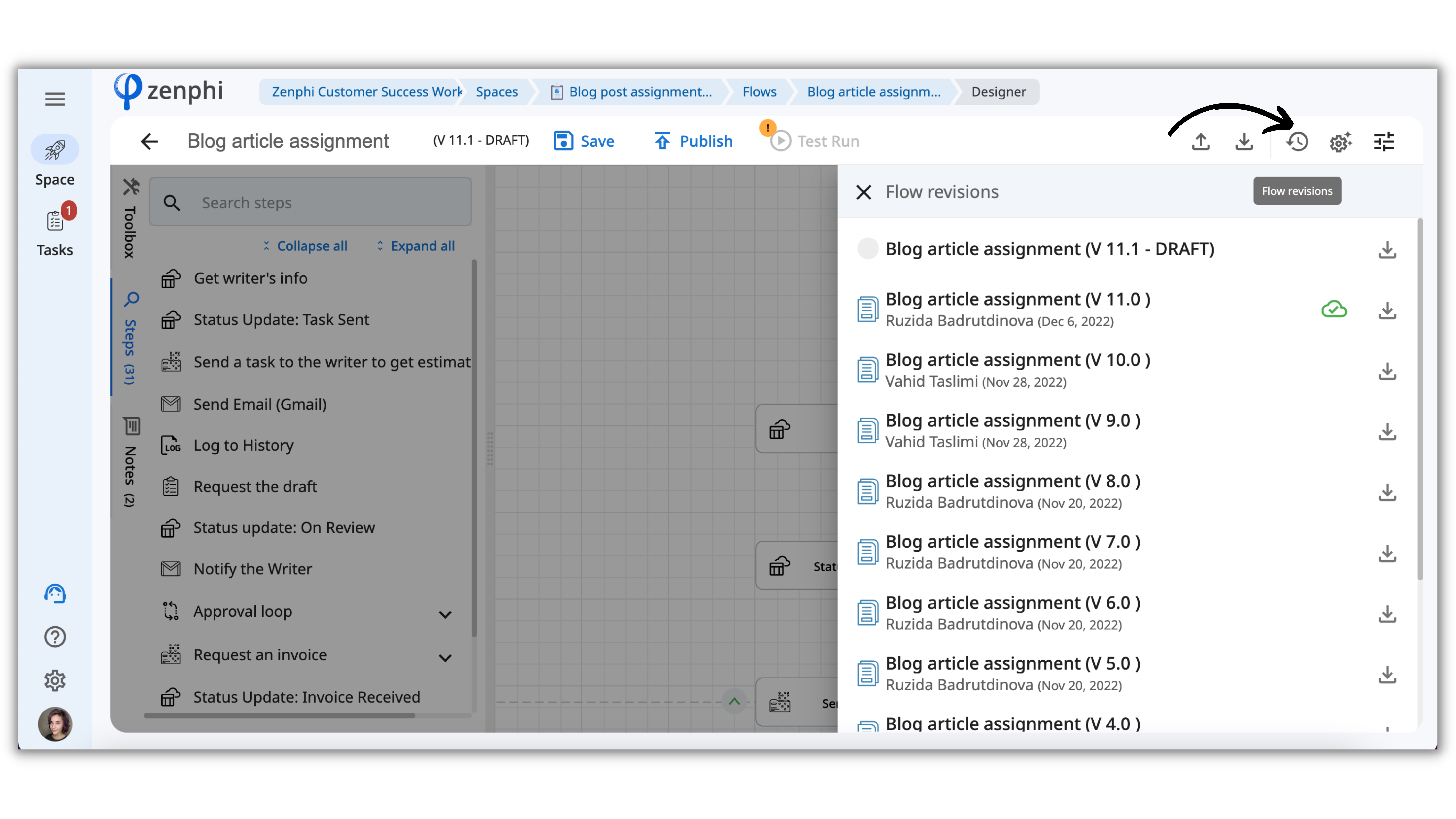
5. Spaces updates
More Space Templates
The best way to learn zenphi automation capabilities and find inspiration is through Templates.
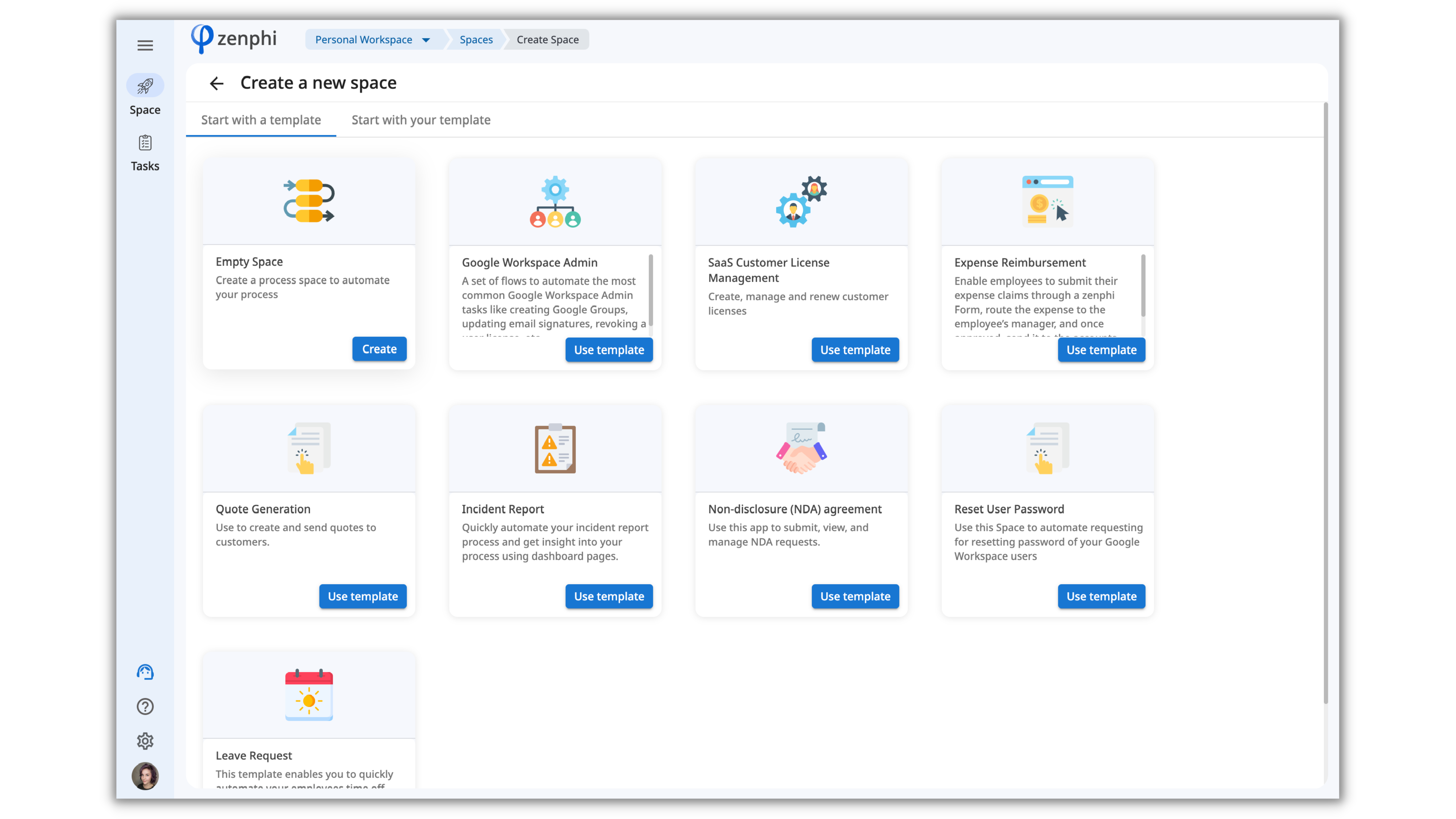
This month we added:
- Google Workspace Admin
_A set of flows to automate the most common Google Workspace Admin tasks like creating Google Groups, updating email signatures, revoking a user license, etc.
- Leave Request
_This template enables you to quickly automate your employee's time off request.
- Reset User Password
Use this Space to automate requests for resetting the passwords of your Google Workspace users.
- Non-disclosure (NDA) agreement
_Use this app to submit, view, and manage NDA requests.
Using templates is very simple: just launch it, read through the welcome kit, authorize Connections if needed and start exploring.
Spaces Search
If you are a pro at process automation, most likely you have dozens of Spaces - but no worries, Spaces Search is here to help you out.
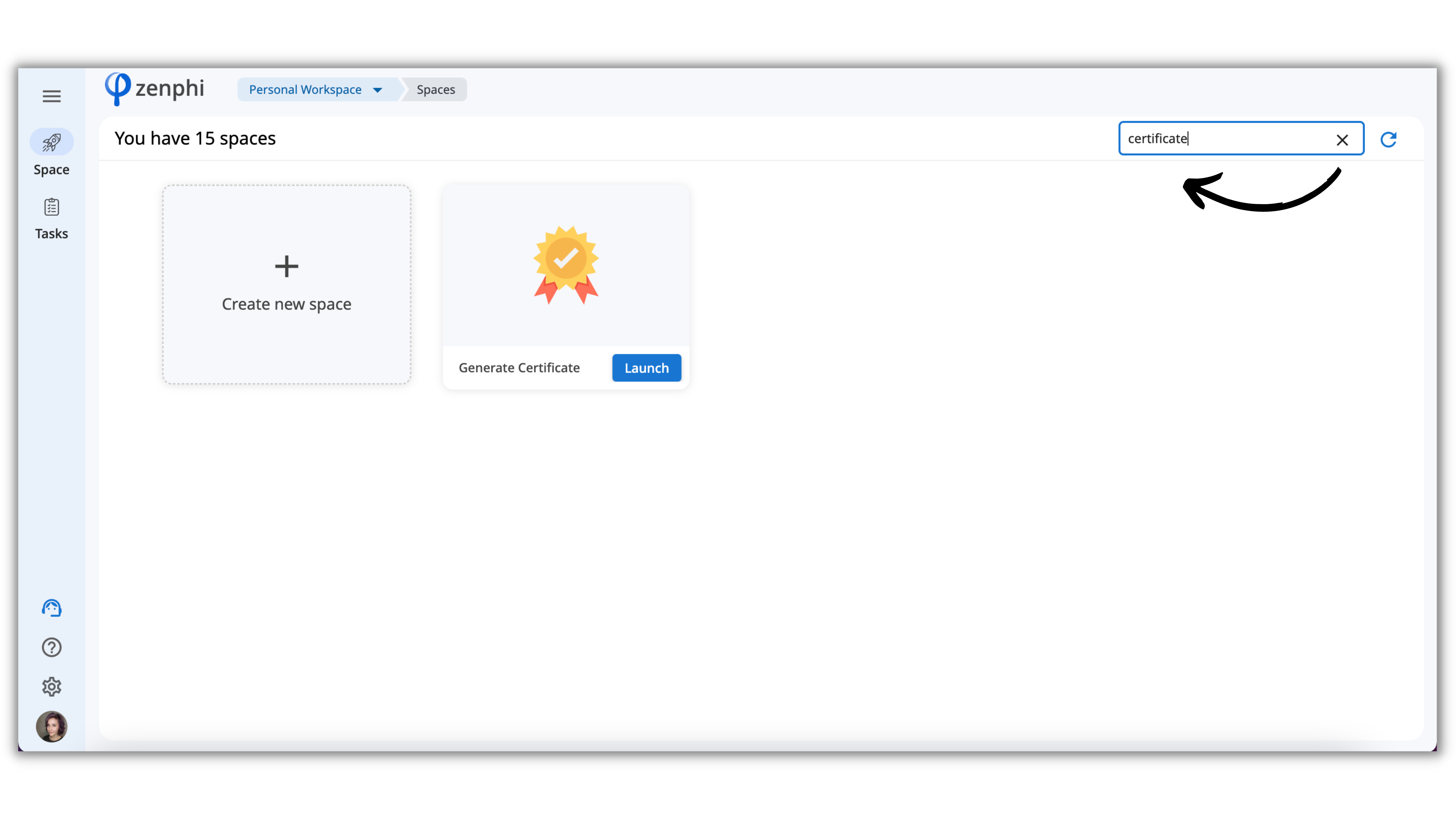
That was the last product update of 2022! See you next year!
Have any questions? Just drop us an email at [email protected] or contact us through support chat. We’ll be happy to assist!
