May Product Updates:
We’re thrilled to introduce our latest product updates for May. Let’s walk through the new actions, enhancements and bug fixes that we have made.
New Actions :
1.Google Contacts: Create External Contact
This action allows the creation of external contact within your domain in Google Contacts.
Input :
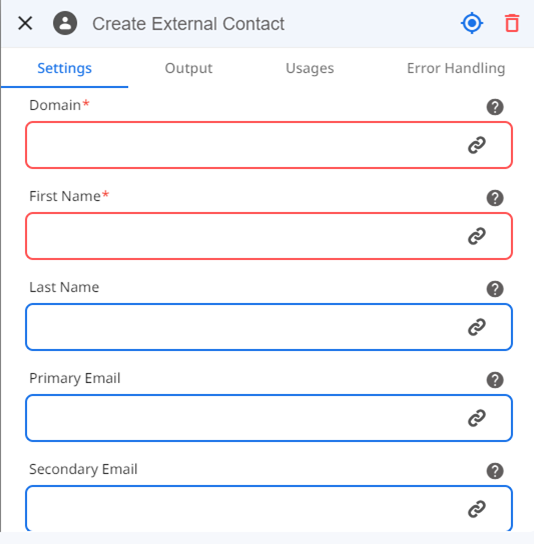
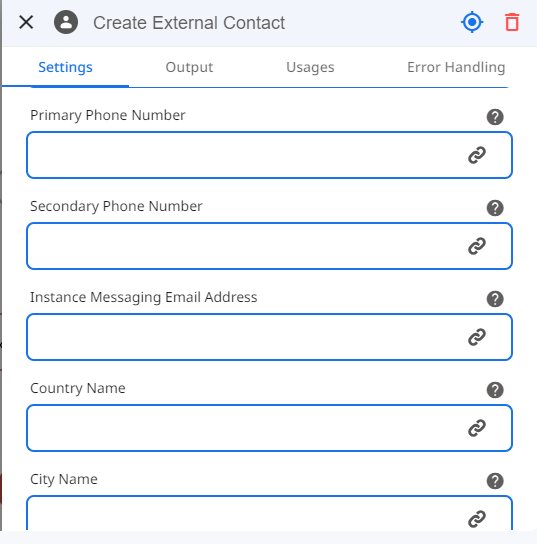
Output :
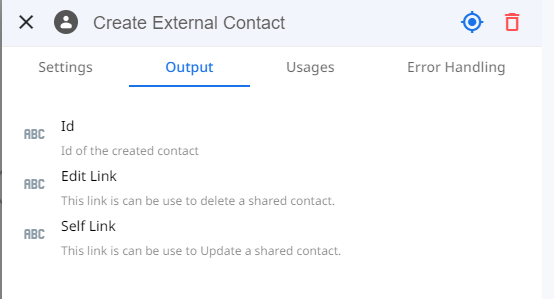
2.Google Contacts: Update external Contact
This action allows the editing external contact within your domain in Google Contacts.
Input :
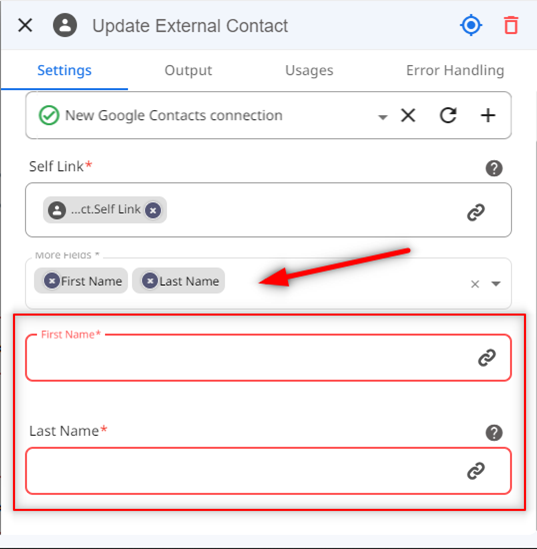
Output :
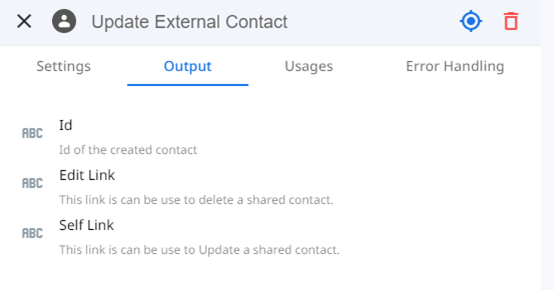
3.Google Contacts: Delete External Contact
This action deletes external contact within your domain in Google Contacts.
Input :
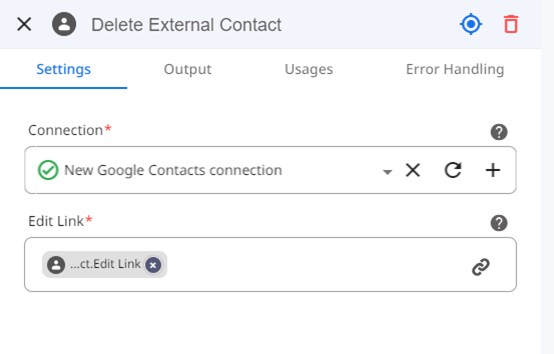
Output : NA
4.Google Contacts: Get External Contacts
This action allows the listing external contacts within your domain in Google Contacts
Input :
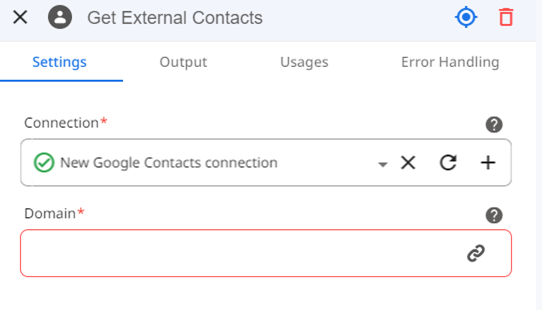
Output :
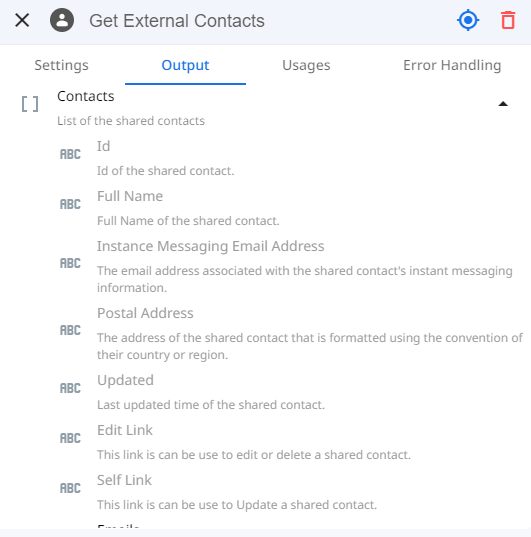
5.Google Workspace : Get Event
Get Event is an action which returns details of the event for the provided user email and the event id from the same google workspace.
Input :
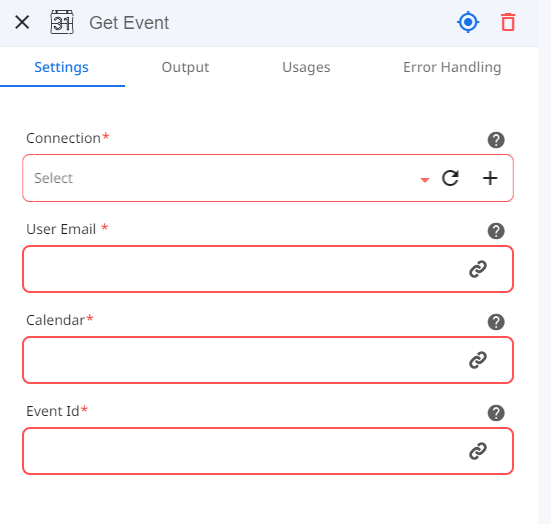
Output :
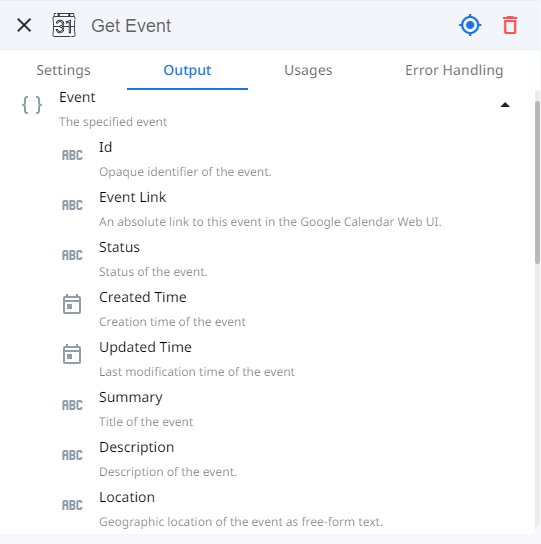
6.Add members to shared drive
This action is intended to add the given email address as a member of the shared drive. This email can be an individual or a group email.
Input :
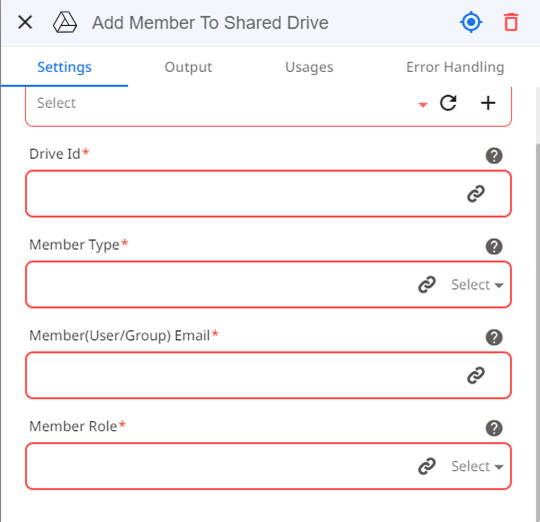
Output : NA
7.Remove members to shared drive
This action is intended to remove the given email address as a member of the shared drive. This email can be an individual or a group email. If the email doesn't exist then the flow is designed to fail.
Input :
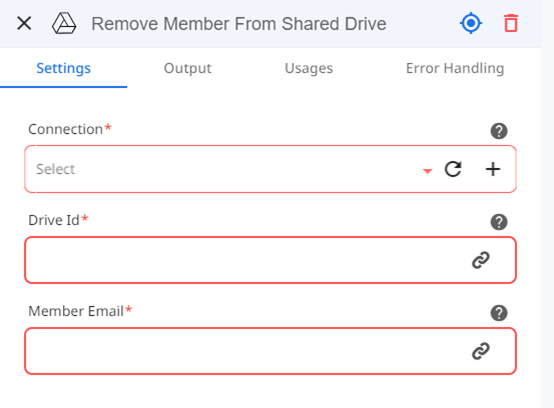
Output : NA
8.Google docs: Insert content to docs
We have designed this action to enable users to insert html and text content to the provided google document. User can also choose at which location or tagged place, they want to place the content.
Input :
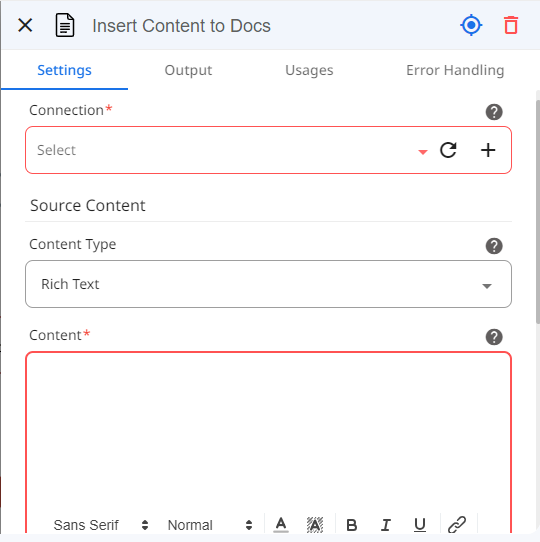
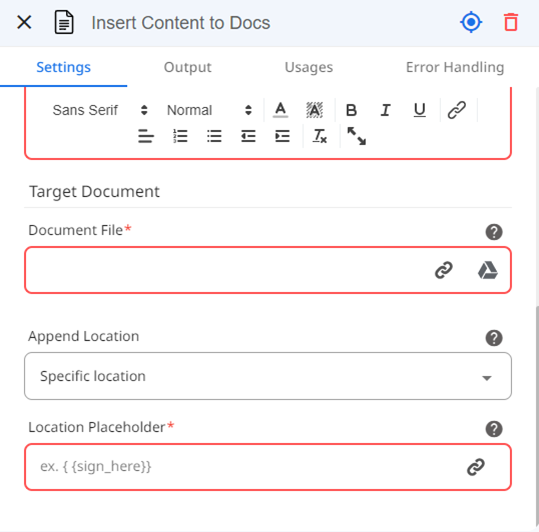
Output : NA
9.Google Directory : List members of Group
To provide the list of members within the group, we have designed an action called “List members of the group” . We can use the page token to see paginated results when we have more than thousand members in the group.
Input :
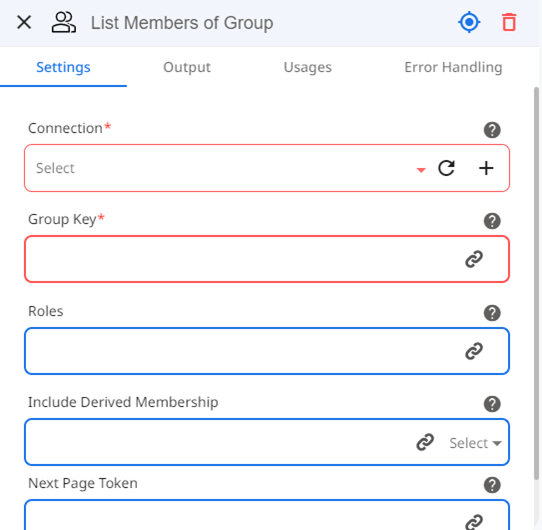
Output :
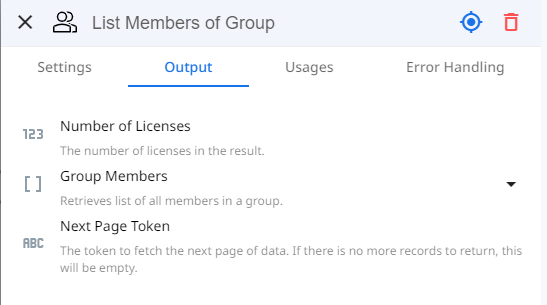
10.PDF : Apply Watermark
As we sensed the need of applying watermarks to the official PDF documents, we curated this action. With the help of this action, users can apply the watermark into the given PDF documents. The type of the watermark can be “Text”, “Image” or “HTML content”
```Input :
[block:image]
{
"images": [
{
"image": [
"https://files.readme.io/1fb4996-Picture17.png",
"",
""
],
"align": "center"
}
]
}
[/block]
[block:image]
{
"images": [
{
"image": [
"https://files.readme.io/18c407d-Picture18.png",
"",
""
],
"align": "center"
}
]
}
[/block]
Output :
[block:image]
{
"images": [
{
"image": [
"https://files.readme.io/6610b87-Picture19.png",
"",
""
],
"align": "center"
}
]
}
[/block]
# Updated Actions :
## 1.HTTP request : Add a switch to omit charset
Now we have added a switch into the existing action, which removes the charset and returns the result for the HTTP requests.
Image reference:
[block:image]
{
"images": [
{
"image": [
"https://files.readme.io/a14af6c-Picture20.png",
"",
""
],
"align": "center"
}
]
}
[/block]
## 2.Google Directory Set Group Settings : Add conversation history field
We added a field into the existing action.
Image reference :
[block:image]
{
"images": [
{
"image": [
"https://files.readme.io/a07489e-Picture21.png",
"",
""
],
"align": "center"
}
]
}
[/block]
## 3.Google Directory : Groups Get Information Action V2 (remove members)
We removed the group member listing from this particular action and added a new action called “List members of the group”
## 4.Google directory: Search user change
Three new fields added.
Image reference :
[block:image]
{
"images": [
{
"image": [
"https://files.readme.io/bdac027-Picture22.png",
"",
""
],
"align": "center"
}
]
}
[/block]
## 5.Create and update user in Google Directory: Support multi value in custom schema
The ability to add multi-value is now provided within the Create and Update user under google directory. These values are supported within Custom Schema only.
Image reference :
[block:image]
{
"images": [
{
"image": [
"https://files.readme.io/6ecb29d-Picture23.png",
"",
""
],
"align": "center"
}
]
}
[/block]
## 6.Change Time Zone V2
\-In the select list format, we added the format year in the [yyyy-MM-dd]
-Removed “From Time Zone” Field
-Changed “To Time Zone” to “New Time Zone”
-Added "Culture" Field as required. It has token picker with default value as English US
Image reference :
[block:image]
{
"images": [
{
"image": [
"https://files.readme.io/c1ec49f-Picture24.png",
"",
""
],
"align": "center"
}
]
}
[/block]
## 7.Convert To Date/Time V2
\-In the select list format, we added the format year in the [yyyy-MM-dd]
-Added "Culture" Field as required. It has token picker with default value as English US
Image reference :
[block:image]
{
"images": [
{
"image": [
"https://files.readme.io/066f407-Picture25.png",
"",
""
],
"align": "center"
}
]
}
[/block]
## 8.Format Date Time V2
\-In the select list format, we added the format year in the [yyyy-MM-dd]
-Added "Culture" Field as required. It has token picker with default value as English US
-Added "Time Zone" Field which is required. It has token picker with default value as browser time zone
-Added Year, month, day, hour, minutes, second, and day of the week as an int data type
-Also added an option to check if the date is weekend or not in the output.
Image reference :
[block:image]
{
"images": [
{
"image": [
"https://files.readme.io/76c98ef-Picture26.png",
"",
""
],
"align": "center"
}
]
}
[/block]
[block:image]
{
"images": [
{
"image": [
"https://files.readme.io/0845227-Picture27.png",
"",
""
],
"align": "center"
}
]
}
[/block]
## 9.Current Date Time V2
In the select list format, we added the format year in the [yyyy-MM-dd]
Added "Culture" Field as required. It has token picker with default value as English US
Image reference :
[block:image]
{
"images": [
{
"image": [
"https://files.readme.io/0c06adb-Picture28.png",
"",
""
],
"align": "center"
}
]
}
[/block]
# Other Enhancements :
<br />
- Before there was a check missing that if the task has been canceled from Zenphi then reminder emails should not be sent. Now we have added this validation. So for canceled tasks reminder emails will not be sent.
- Previously when we removed a user from the workspace then it was not automatically removed from the space permission list. Now we have implemented a forceful removal of a user from the space list when they are removed from the workspace.
- We moved all the dates related actions from engine to providers for better performance.
# Bug Fixes :
<br />
- Label actions were not visible on toolbox search.
- We also updated search users action to expose query property similar to List Users File
- UI Glitch on Zenphi Dashboard
- UI Bugs
