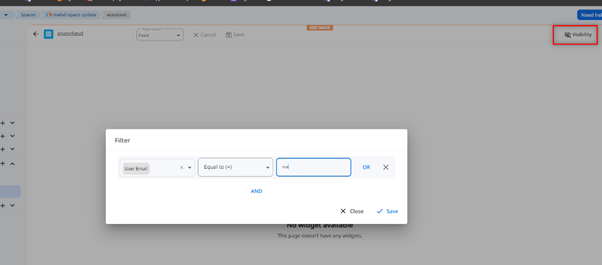July Product Updates:
We’re thrilled to introduce our latest product updates for July. Let’s walk through the new actions, enhancements and bug fixes that we have made.
New Actions :
1.Gmail : Update Vacation
The "Update Vacation" action manages the vacation responder settings of a Gmail account. This action allows user to enable, disable, or modify the vacation responder settings, including setting up the start and end dates, subject, and message of the auto-reply.
Input :
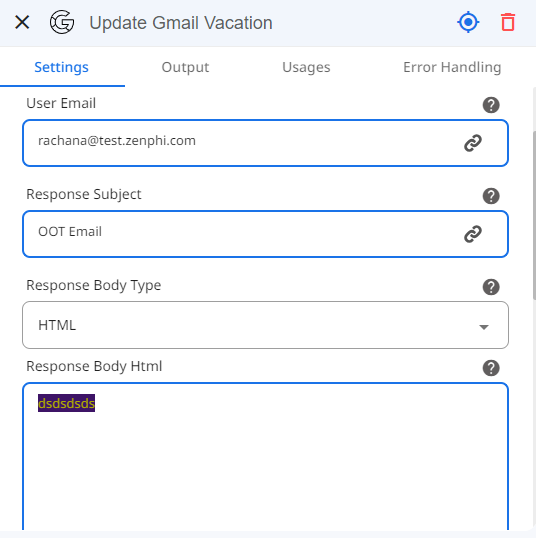
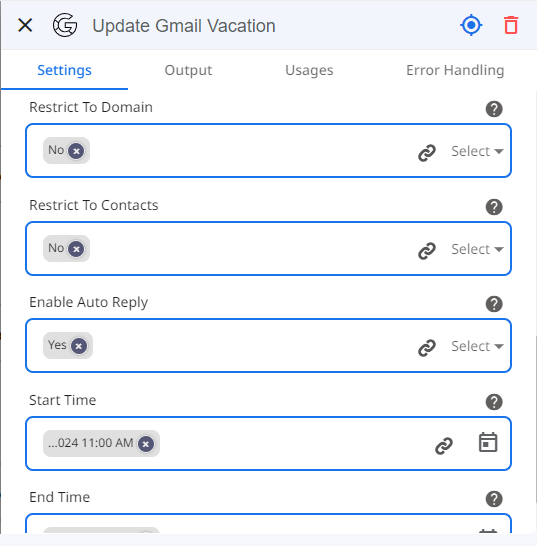
Output:
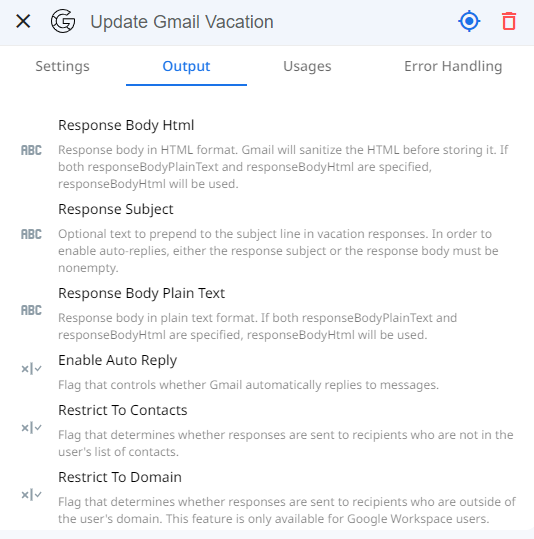
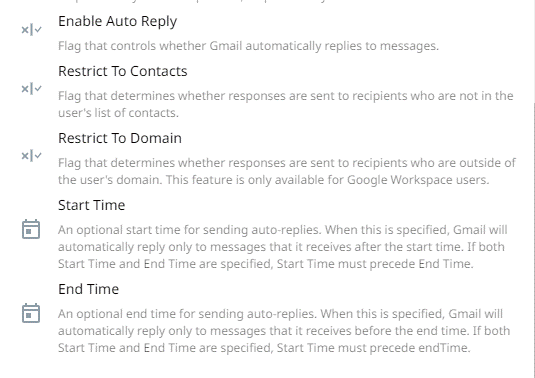
2.Google workspace: List device info
The "List Device Info" action in Google Workspace allows administrators to retrieve information about the devices that are managed within their organization. This action is part of the Admin SDK, and it provides details about devices such as computers, mobile devices, and Chrome devices that are registered under the organization's domain. It can retrieve device information, allows paginated results and also can filter the devices based on device ID, email address, model etc. parameters.
Input:
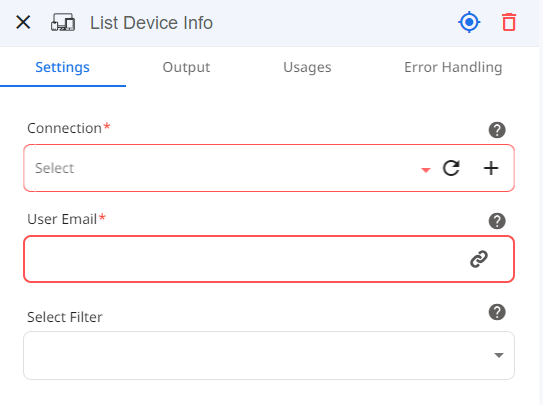
Output:
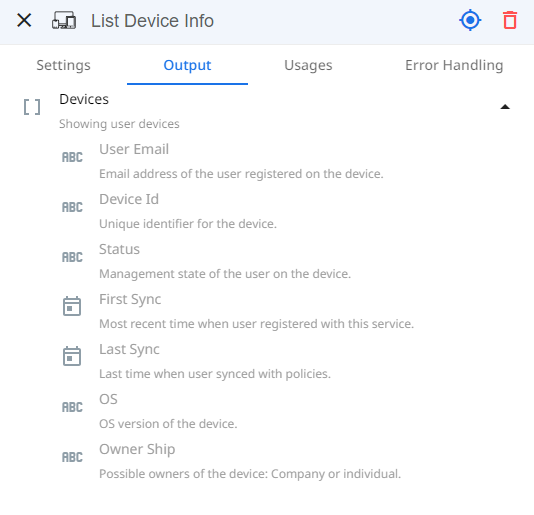
3.Xero : Create Purchase Orders
The "Create Purchase Orders" action allows users to create new purchase orders within an organization's Xero account. This action is part of the Xero accounting software suite. It can be used to generate new purchase orders, specify the purchase order details, add line items and set purchase order status.
Input:
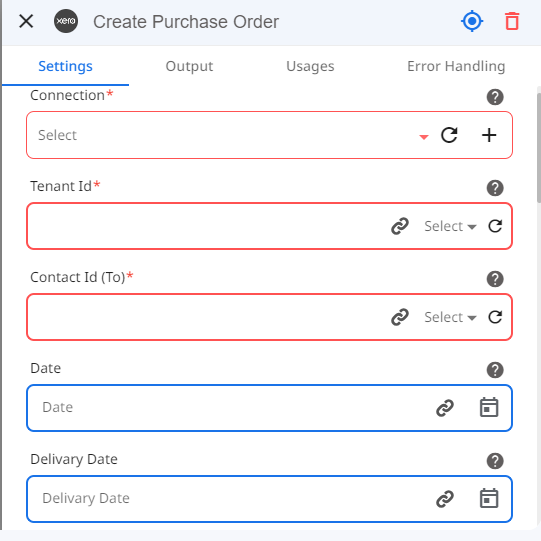
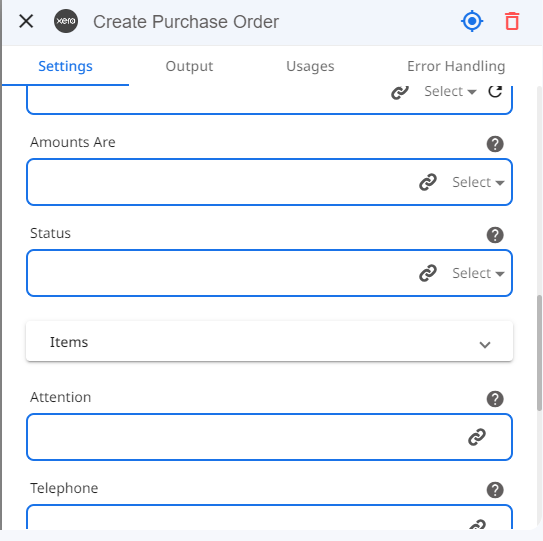
Output:
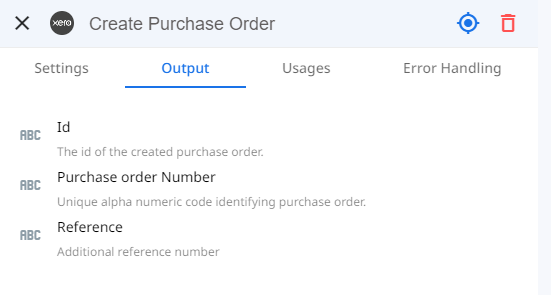
4.Xero : Get Purchase Orders
The "Get Purchase Orders" action in Zenphi allows users to retrieve information about purchase orders within an organization's Xero account.
Input:
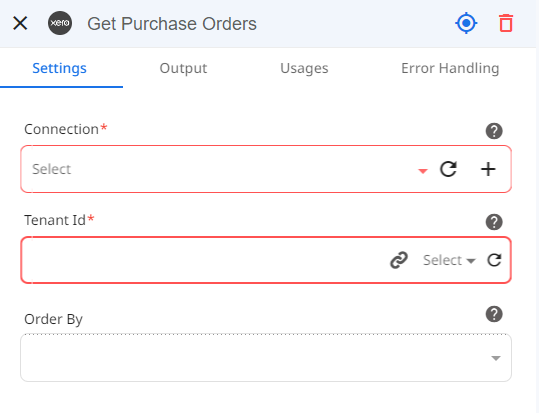
Output:
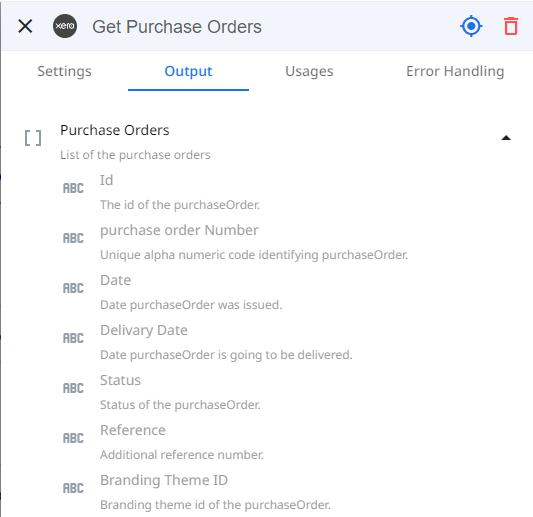
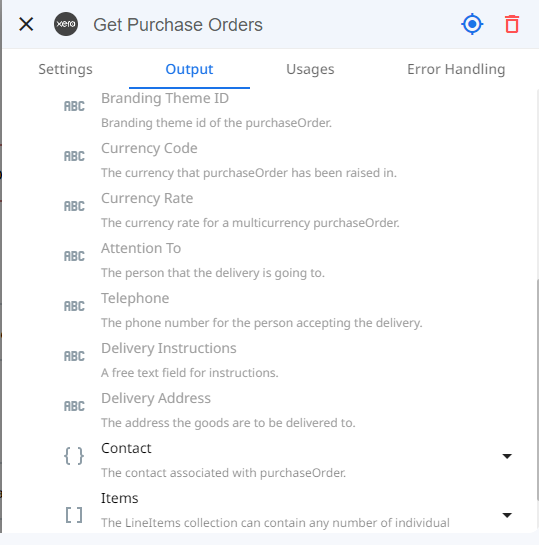
5.Xero : Update Purchase Order
The "Update Purchase Order" action in Zenphi allows users to update existing purchase orders within an organization's Xero account. This action is part of the Xero accounting software suite. With this action users can update the purchase order, Edit line items, change purchase order status and adjust date and currency.
Input:
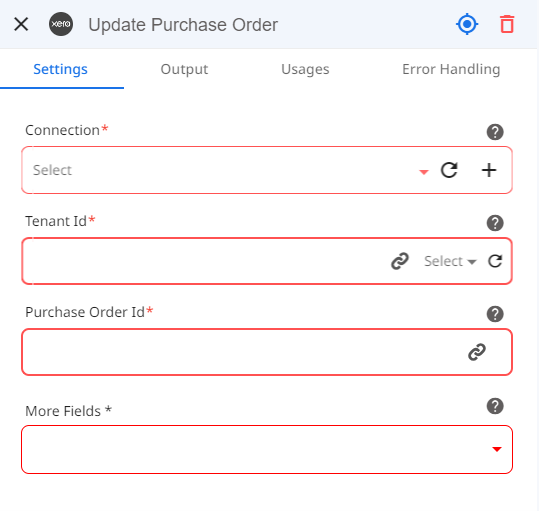
Output:
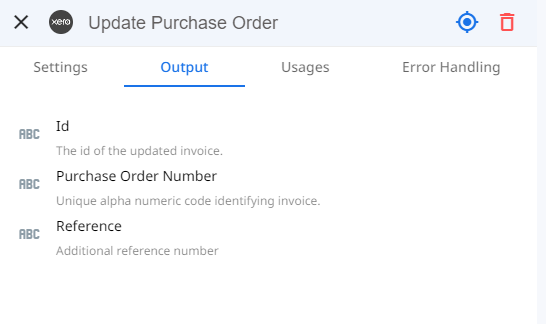
6.Xero : Get Purchase Order As PDF
A business needs to retrieve a purchase order from Xero in PDF format for record-keeping, sharing with suppliers, or for printing purposes. This action provides a PDF version of the PO.
Input:
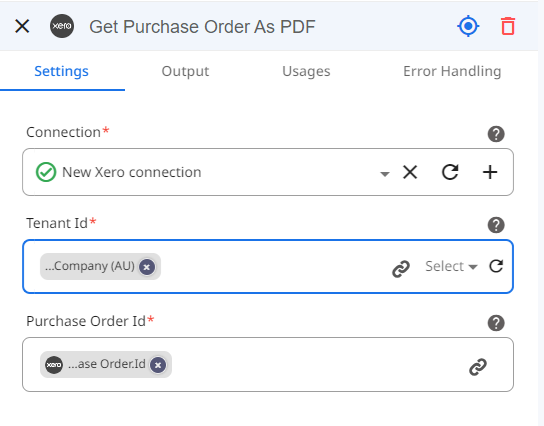
Output:
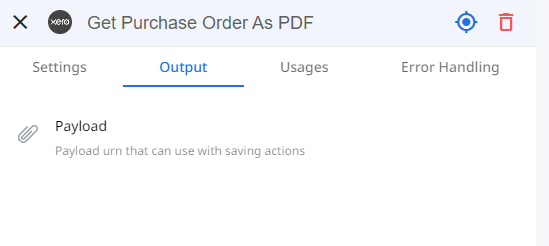
7.Action : Generative AI action with Gemini
Introduces a new capability utilizing Google's next-generation generative AI system, Gemini. This action enables advanced text and image generation, enhancing user interactions and content creation.
Input:
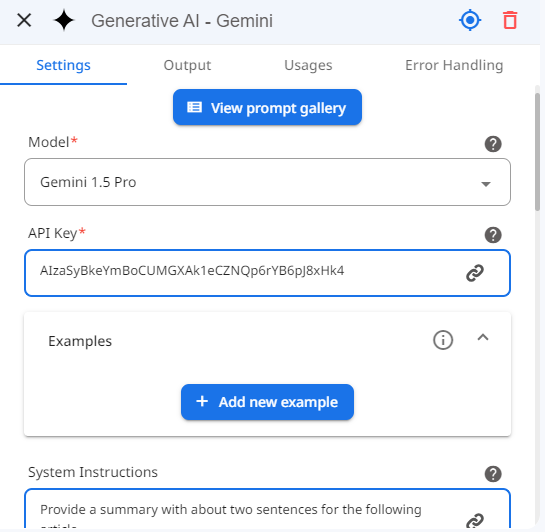
Output:
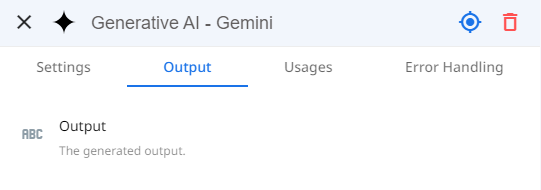
8.Google Sheet : Action to update multiple rows
The Google Sheets actions allows users to manage and manipulate Google Sheets data, including updating multiple rows. This can be particularly useful for batch updating data, performing data migrations, or integrating Google Sheets with other systems and workflows. It can update data for a specified range also.
Input:
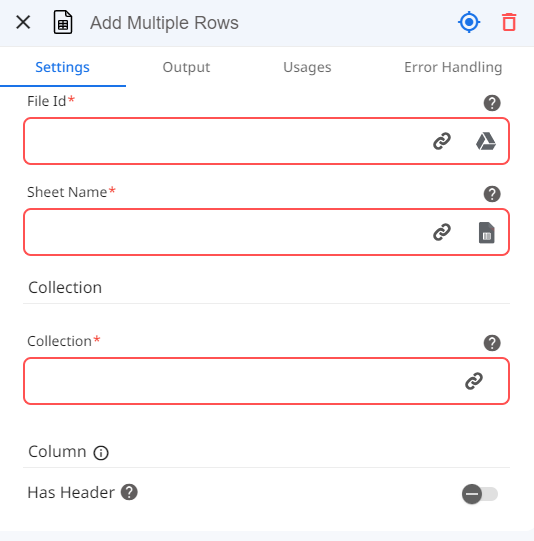
Output:
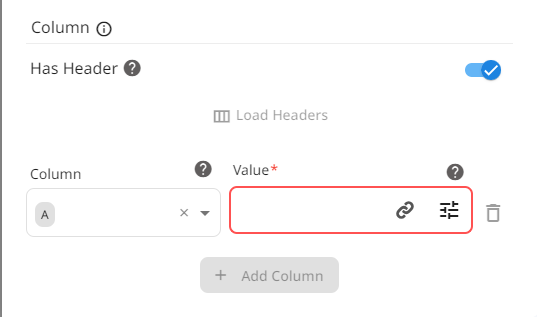
Other Enhancements :
Aligned the naming of the fields for the actions within “Google Doc” category.
Added a field “Execute as Admin” for the action “Add Member To Shared Drive” and “Remove Members from Shared Drive”:
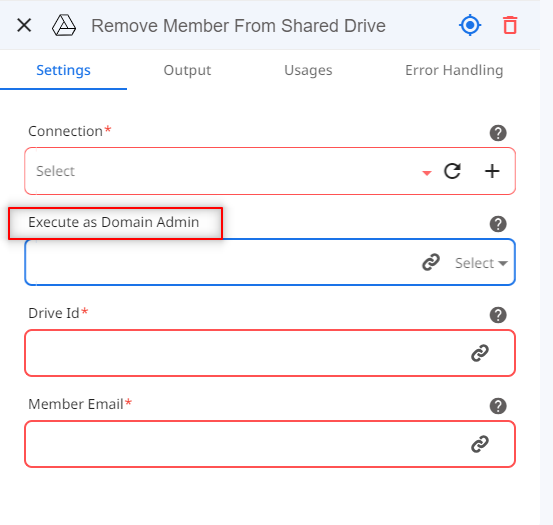
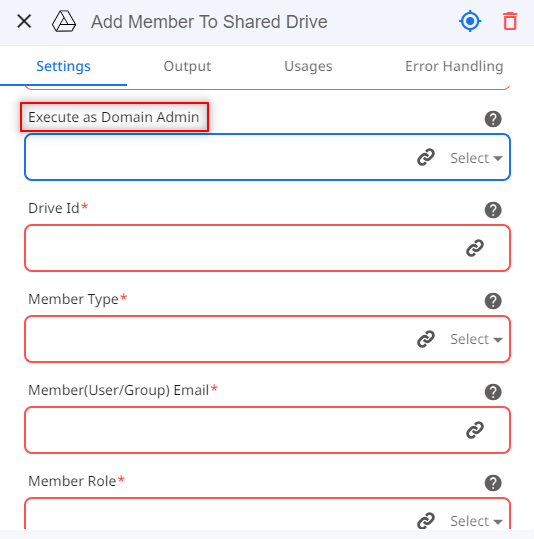
“Create date and Update date” fields are added into the tables.
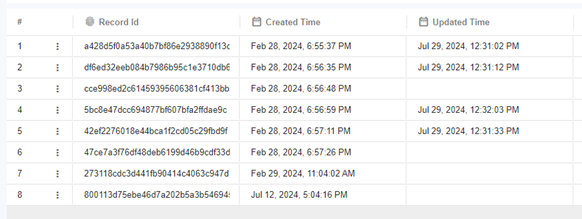
On boarding changes : Country code will be automatically populated. Also minor text changes are done.
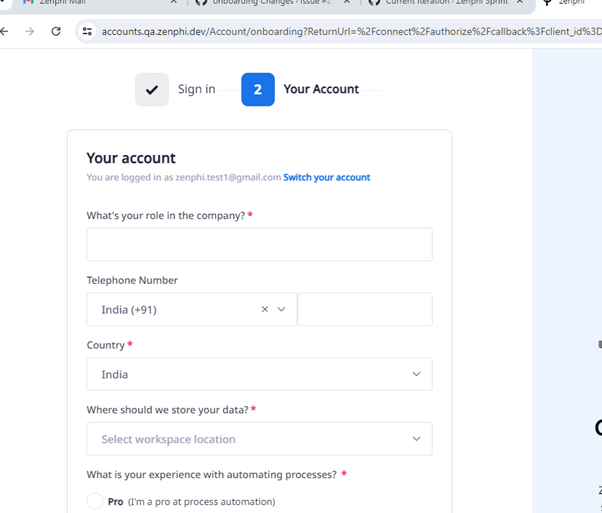
Now we have added the option to create user attributes. Also we have an option to manage and delete those user attributes. This user attributes can be used at :
- User attributes can be assigned at workspace level.
- User attributes can be assigned at space level.
- User attributes are available in token picker so it can be used within the dashboard widget conditions as well
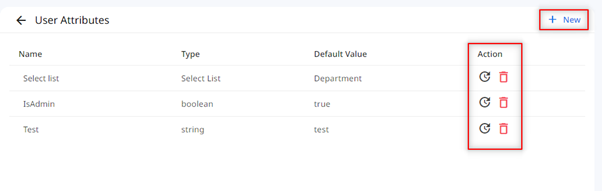
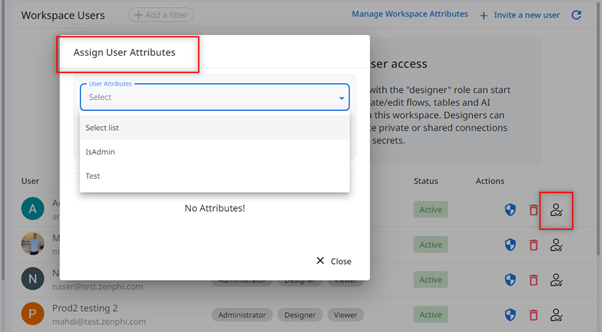
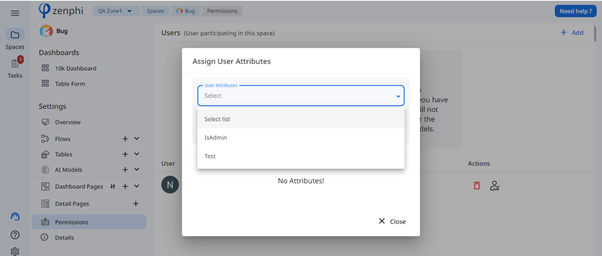
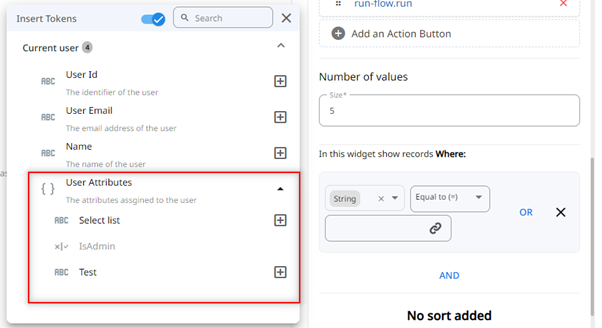
Gmail Approval changes : We removed the popup which was asked before while creating the Gmail connections.
Gmail Trigger is now available for all the newly signed up users.
Visibility Filter : We added the visibility filter on the dashboard pages. Now users can configure visibility of the dashboard pages based on the user id and user email.