January Product Updates: New Google Workspace Actions, Improved AI model, and More
January Product Updates: New Google Workspace Actions, Improved AI model, and More
We’re thrilled to introduce our latest product updates for January . Let’s walk through the new and updated actions, as well as some other enhancements that we did:
New Actions :
1.Google Workspace Actions :
Add a Calendar : Now you can add a secondary calendar for any of the google workspace users from the zenphi action itself. You can define different settings like Timezone and descriptions as well while creating a calendar for the selected user.
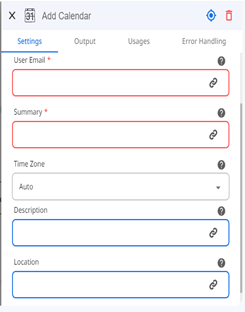
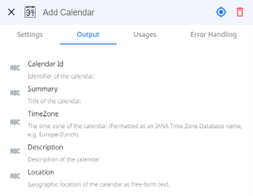
Delete Calendar : Just like adding a calendar, you can delete the secondary calendar as well for any of the users on the same workspace.
Create Event : This action is intended to create a calendar even based on the calendar id provided. You can also provide information like location, visibility, attendees etc.
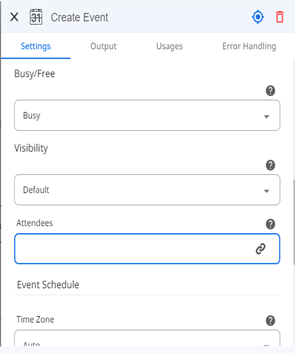
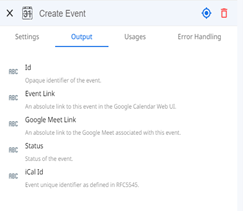
Update Event : As the name suggests, this is to control and update the calendar event for any user on the same google workspace.
Delete Event : Using this action you can delete the event from any of the calendar within the workspace
Clear calendar Event : This action is meant to delete all the events associated with the primary calendar of the provided user email
Search events : Using this action, you can search for the specific event within the calendar.
2.AI : OCR Document Processor
This action is meant to return the text present in the provided document. Document type this action can read are PDF, PNG, TIFF and JPEG
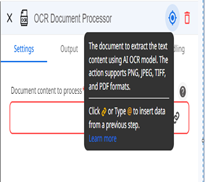
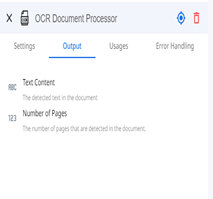
3.Google Drive : Update file
This action updates the contents of the existing file with the one provided as the source payload and creates a new version of that file. If we access the shared link of the document then it will always open the updated and latest version of the document.
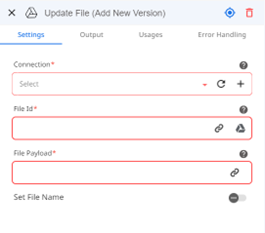
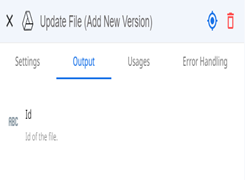
4.Google Directory : List Calendar Resources
If you want to fetch the list of calendar resources for a particular workspace then you may use this action. This action can be used to return resources like meeting rooms that are in the organization.
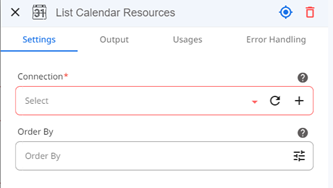
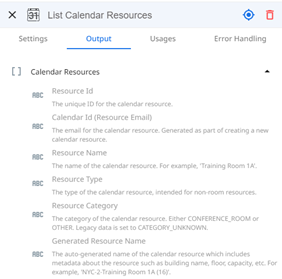
5.Airtable : Get Record By Id
This action will get the record based on the id provided.Previously this wasn't in place.
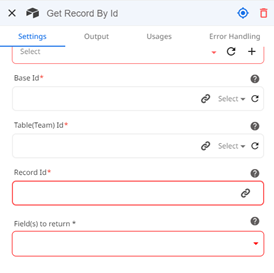
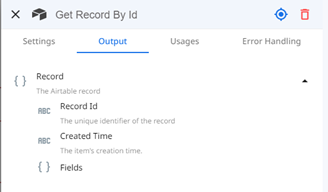
6.Google Admin-> Get User Usage
This action helps you get the usage report for all the users or a specific user based on the setting you choose.
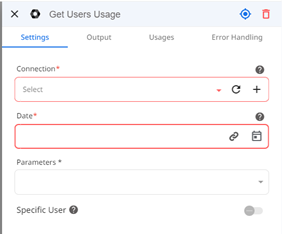
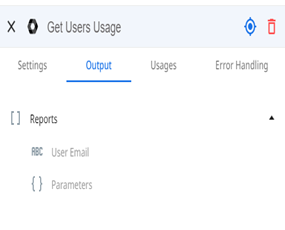
7.HubSpot -> Contact Notes (Create / Read)
Now we have a separate action which is able to create the contact note with the hubspot object. Also we have developed an action to read the note from the object.
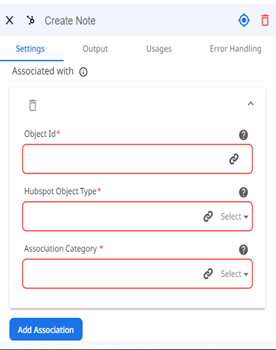
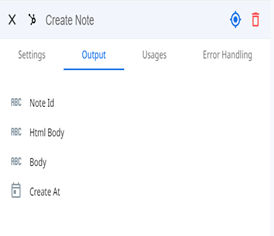
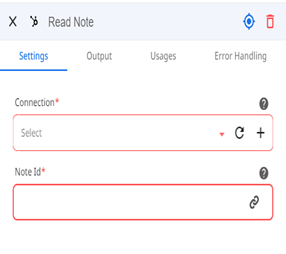
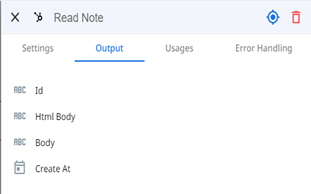
8.Asana -> Upload attachment
This action is meant to upload the attachment file within the Asana tasks.
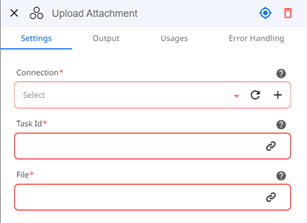
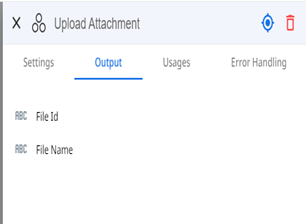
9.Google Directory -> Set Group settings.
After creating the group, users can now set the options and permissions for the group.
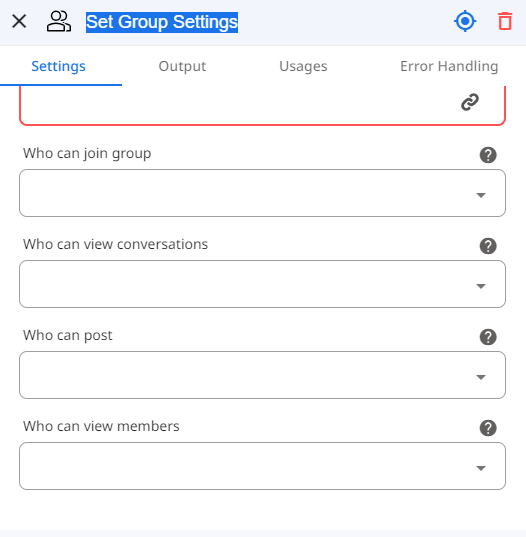
10.Google Workspace -> Get Item Information
This action will show the item information for any file or folder for the given user email address in the same workspace.
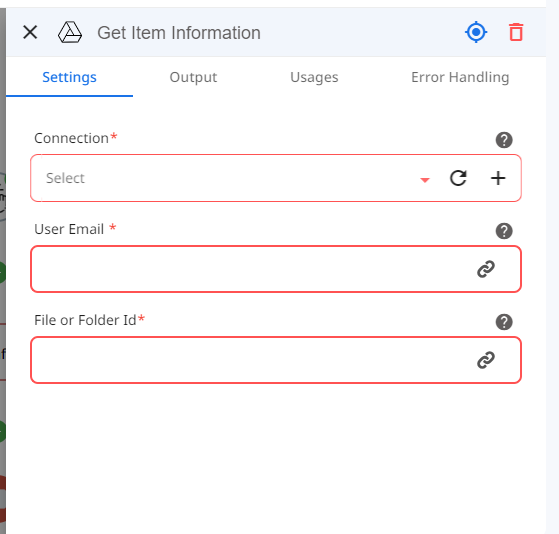
Updated Actions :
1.Convert Date and Time action : Added option to have other formats so now users can have the option to set the culture for the provided date and time and they can also choose the format. Please note that users can have custom format for date and time too.
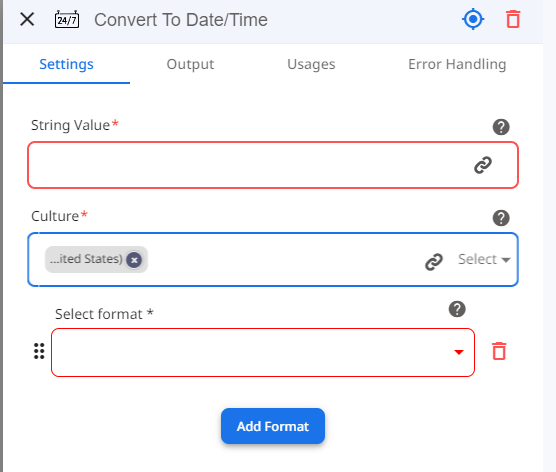
2.Airtable -> Get record V2 : Added the filter builder so that more records can be retrieved based on the condition.
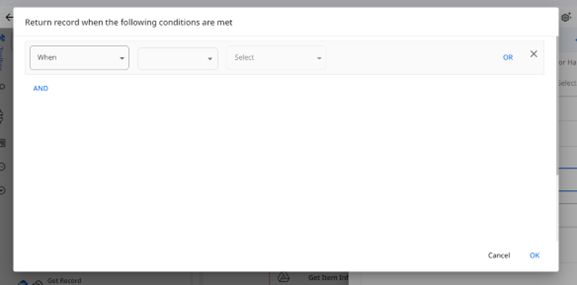
3.Hubspot -> Create Record and Update Record : Added more enumeration
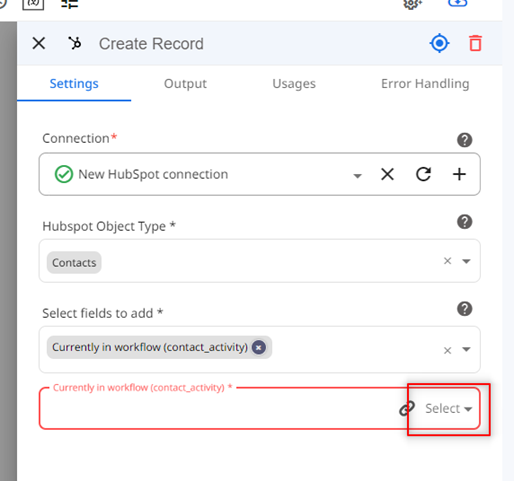
4.Change Case Action : Add culture settings for Uppercase and Lowercase types
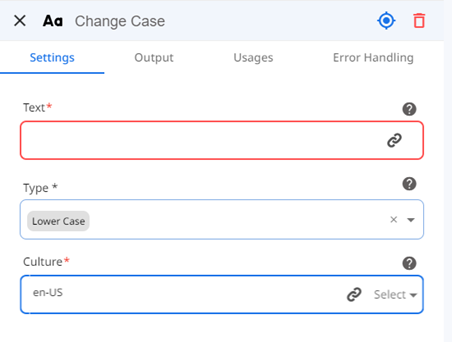
5.Add Row : Added the sheet (tab) to the output
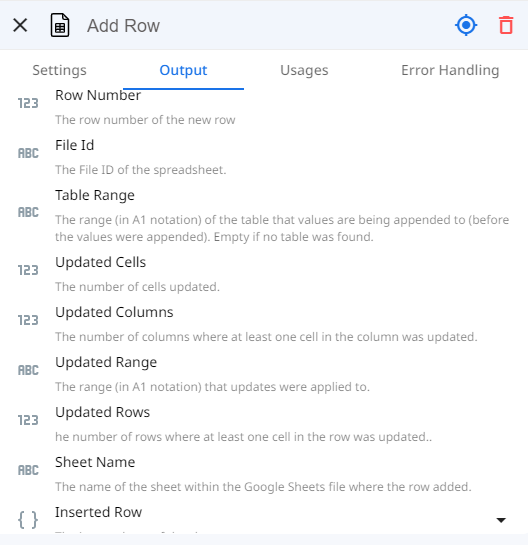
6.Google Calendar Actions : Now you can add a calendar with token picker list for all google calendar actions.
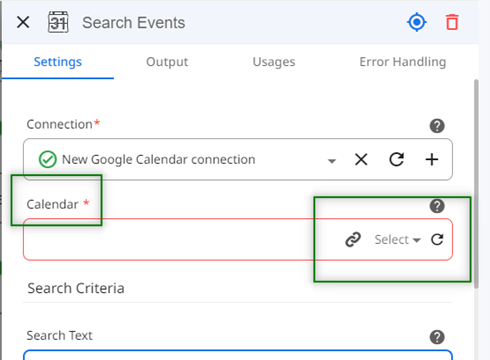
Other Enhancements :
1.Added button to view AI model from the action itself
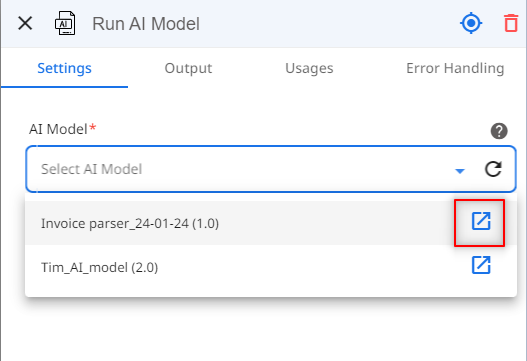
2.Enhancement for Zenphi Table :
- We added auto focus for zenphi table records.
- Also now first item of the drop down will be shown by default.
- Now user should be able to change focus on the zenphi table cells through keypad.
